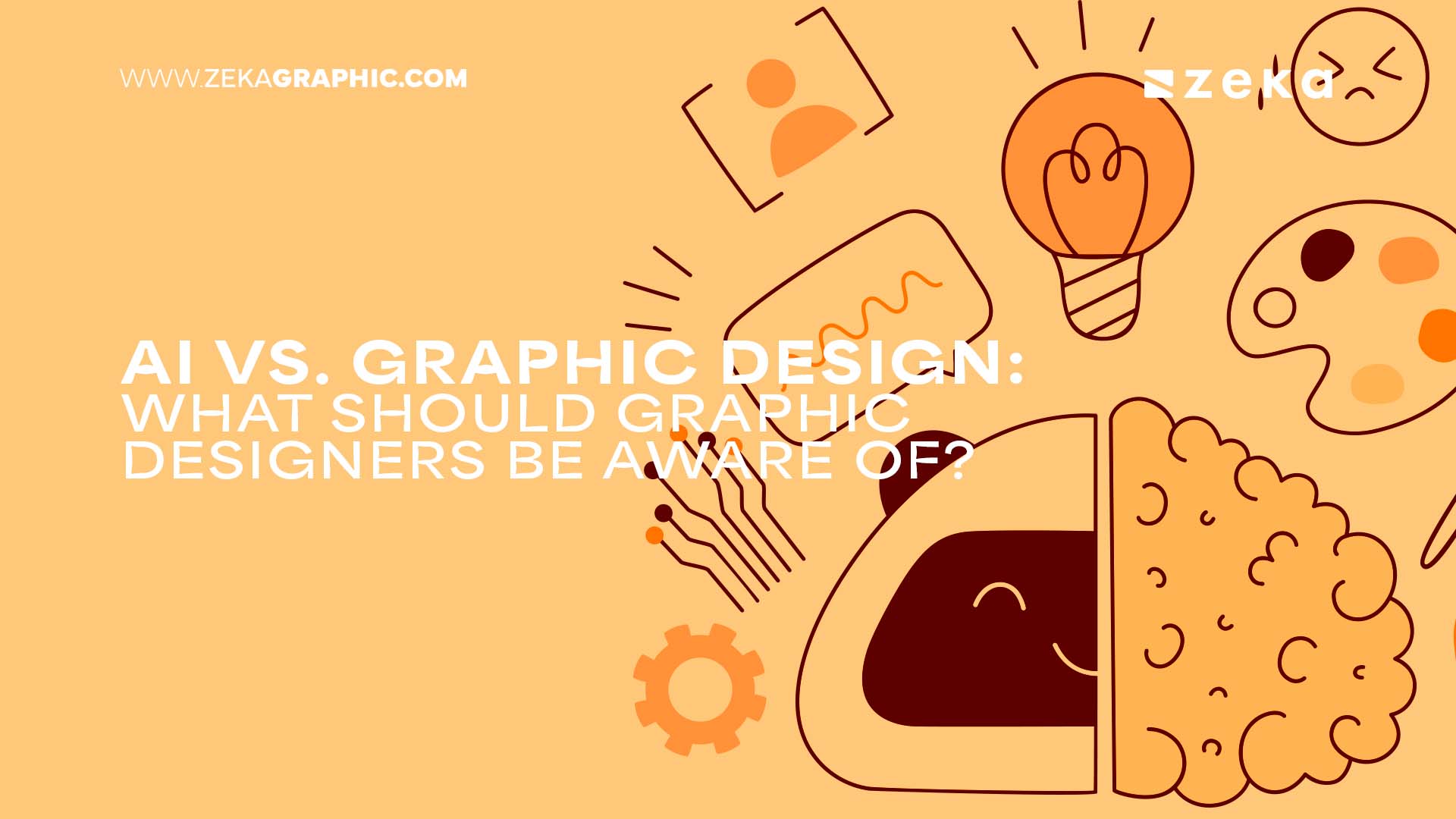
Can AI take over the graphic design world—or just make it faster? That’s the question designers keep asking as tools like Midjourney, Firefly, and DALL·E show up in more creative workflows. These systems generate layouts, images, and even logos in seconds, raising real concerns about job security and originality.
But here’s the truth: AI changes the design process, not the designer’s purpose. Tools improve. Deadlines shrink. Expectations shift. What remains unchanging is the designer’s ability to think visually, tell stories, and connect with people. In this article, we’ll look at the current role of AI in graphic design, how it affects creative work, and what designers should focus on next.
Advertisment
AI has moved far beyond simple templates and filters. Today, it can generate complete layouts, create original images from text prompts, suggest brand-consistent color palettes, and even recommend font pairings. These tools no longer just assist—they actively shape the creative process. Platforms like Midjourney, DALL·E, and Adobe Firefly allow designers to turn written descriptions into polished visuals in seconds. Designers can quickly produce logos, social media banners, UI components, or product mockups without starting from scratch.
A recent Adobe report shows that over 83% of creative professionals now use generative AI in their workflows, and 74% believe it helps boost their productivity. This shift is visible in everything from campaign prototypes to final deliverables. Many design teams now rely on a generative AI development company to integrate intelligent tools directly into their creative platforms, giving them access to AI-powered design features that align with brand goals and design standards.
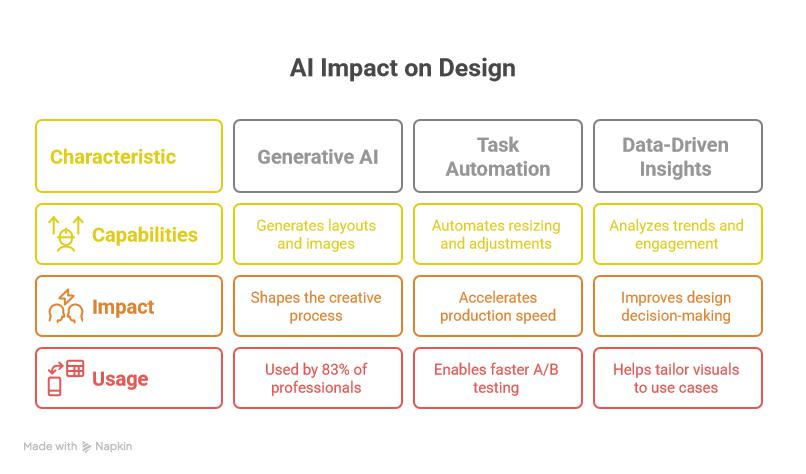
Source: napkin.ai
AI also helps speed up common tasks that once slowed down production, background removal, image resizing, layout adjustments, and batch processing. Instead of manually editing dozens of variations, designers can generate multiple versions of the same asset for different platforms with a single command. This allows for faster A/B testing, quicker revisions, and more room for exploration without burning hours on setup.
But AI isn’t just about speed. It improves how designers use data. Tools like Canva AI and Adobe Sensei can analyze visual trends, audience engagement, and brand guidelines to suggest design elements that fit specific use cases. For example, AI might recommend a warmer color palette for healthcare brands or more modern typography for tech startups. These insights help designers make informed choices and deliver visuals that feel intentional, not just attractive.
AI can generate thousands of visuals in minutes, but it cannot understand why one design works better than another. Human designers bring creative judgment, empathy, and cultural awareness into every project. They know how to shape a message, match it to a brand voice, and connect with people emotionally. These qualities separate a functional graphic from one that truly inspires or moves the audience.
Human designers also adapt. Trends shift. Audiences change. A designer can see what’s no longer working, take feedback, and adjust the creative direction in real time. AI struggles with this level of awareness. Designers think about long-term goals, not just short-term outputs. They also care about originality, making sure their work stands out, not just fits in. These decisions are hard to explain in a prompt, and harder for AI to make on its own. That’s why companies still depend on professional UI/UX design and development services when building digital products that require clarity, usability, and emotional connection.
AI tools come with impressive features, but they also have real limits:
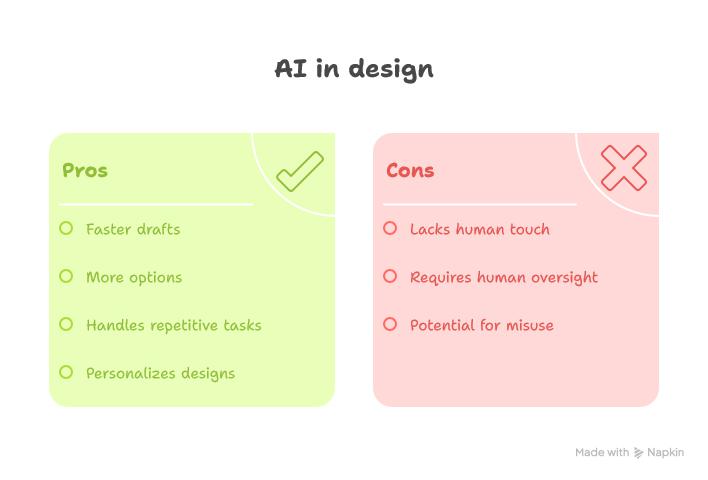
Source: napkin.ai
So, can AI replace graphic designers? In the end, AI is powerful—but it’s not complete. Designers remain important because they understand the “why” behind every choice, not just the “what.” AI can offer tools, but people create the vision..
Advertisment
AI works best as a creative helper, not a replacement. When used well, it saves time, helps generate ideas, and supports better results without removing the designer’s role. Many professionals now use AI in parts of their process—from early drafts to final edits—while still making the key decisions. Below are the main ways designers can use AI to improve their work and keep full control over the outcome.
AI can generate images, layouts, and effects, but it doesn’t understand style, emotion, or culture the way humans do. That’s why human judgment matters in every step. Designers guide the AI, pick the best results, and make final edits. They also make sure the designs feel original and respectful. AI gives speed and options, but people bring the meaning behind the work. When used this way, AI helps designers work smarter, not just faster.
What skills do designers need in an AI-powered future?
Designers need more than just visual talent—they need the ability to work alongside intelligent tools. One key skill is prompt writing, or knowing how to give AI clear, creative input to generate useful results. The knowledge of basic AI workflows helps designers get better outcomes faster. At the same time, core design principles—like typography, color theory, layout, and storytelling—remain important. Designers also benefit from stronger communication and strategy skills since their value shifts toward guiding concepts rather than doing every step manually. Ethical thinking matters too. Designers must understand the risks of bias, repetition, and overuse when relying on AI-generated visuals.
Which AI tools are best for graphic designers today?
Several AI tools now play a major role in modern design workflows. Midjourney and DALL·E lead the way in text-to-image generation, helping designers create concept art, product visuals, and digital illustrations. Adobe Firefly integrates directly with Photoshop and Illustrator, offering AI-powered fills, layout suggestions, and object removal. Canva AI provides smart design assistants for non-specialists, while tools like Remove.bg handle background editing with a single click. Runway ML adds video and motion capabilities powered by AI, which expands what graphic designers can create. The best tool depends on the project, but most professionals combine a few to get better results across different tasks.
How can AI improve the graphic design process?
AI speeds up the parts of design that used to take the most time. Instead of building every layout or graphic from scratch, designers can now generate drafts in seconds. This makes room for more creative thinking and faster feedback loops. AI also helps with repetitive tasks—resizing images, cleaning up backgrounds, adjusting colors, or generating multiple versions for testing. When used correctly, AI boosts productivity and allows designers to focus on high-level decisions like brand strategy, storytelling, and emotional impact.
Does using AI reduce the value of a designer’s work?
No—if used the right way, AI increases a designer’s value. Clients still need original ideas, problem-solving, and emotional connection in their visuals. AI just removes the busywork. Designers who know how to use AI well can deliver faster results, take on more complex projects, and offer a broader range of creative services.
Where AI works best and where it doesn’t. AI vs graphic design
AI performs well in tasks that involve speed, structure, and repetition. It’s great at generating design drafts, automating layout resizing, and suggesting colors or fonts based on data. These are areas where rules and patterns drive outcomes. But it falls short in projects that require nuance, brand storytelling, or emotional impact. For campaigns tied to culture, identity, or tone-sensitive topics, AI outputs often miss the mark. Designers should know when to lean on automation—and when to step in fully with their own expertis
Advertisment
AI now plays a real role in graphic design—it generates images, speeds up workflows, and makes design more accessible than ever. But it doesn’t replace the thinking, intuition, or creative voice that designers bring to the table. What AI offers in speed and volume, it lacks in originality, emotional depth, and human judgment. Designers who adapt, learn how to use AI tools, and stay focused on creativity will lead the next phase of the industry. The goal isn’t to compete with AI—it’s to use it with purpose. When combined with strong design skills and clear strategy, AI becomes a powerful extension of the designer’s process, not a threat to it.
The future of design doesn’t belong to machines or people alone—it belongs to those who know how to work with both.
Advertisment
Pin it for later!
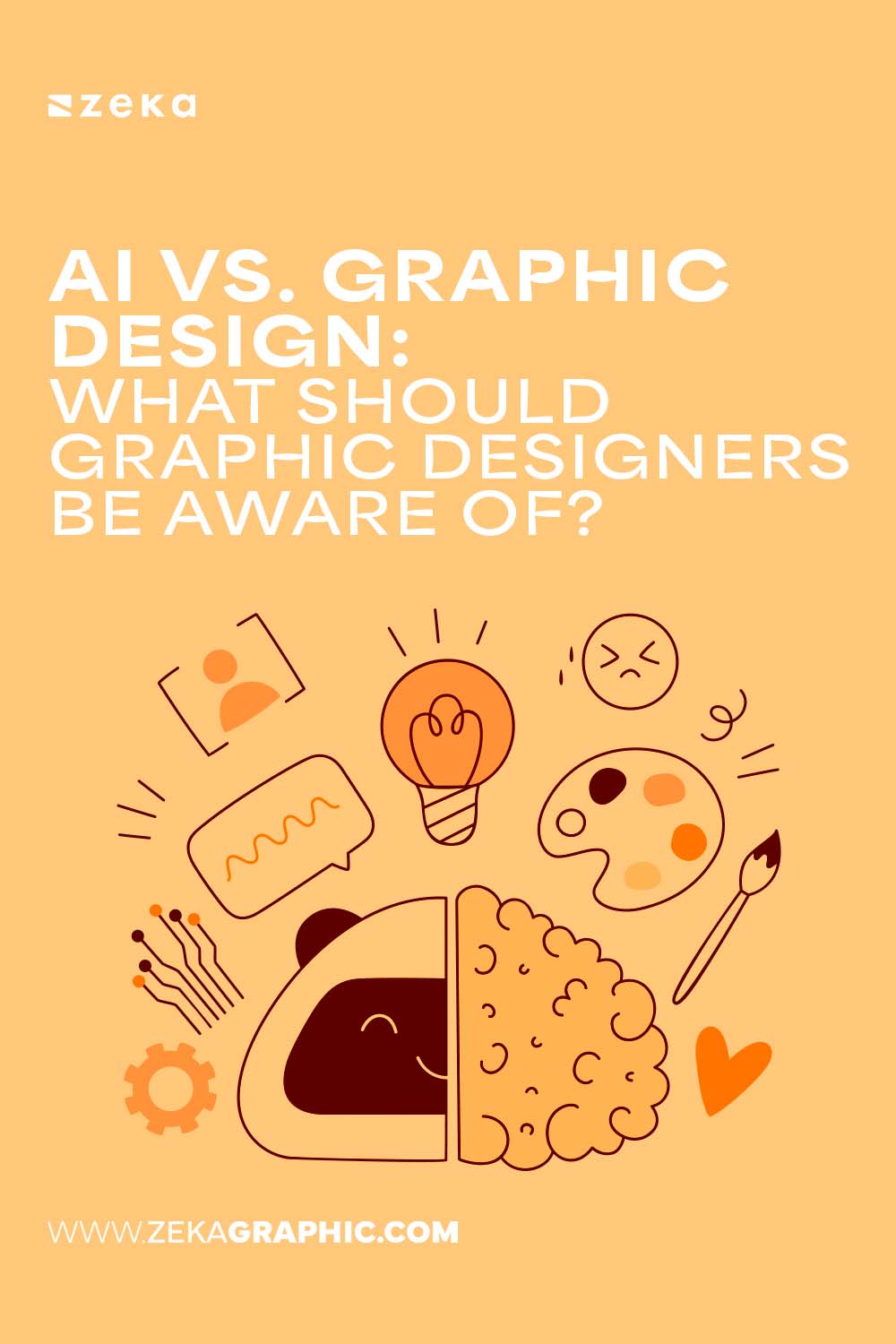
If you found this post useful you might like to read these post about Graphic Design Inspiration.
Advertisment
If you like this post share it on your social media!
Advertisment
Want to make your Business Grow with Creative design?
Advertisment
Advertisment