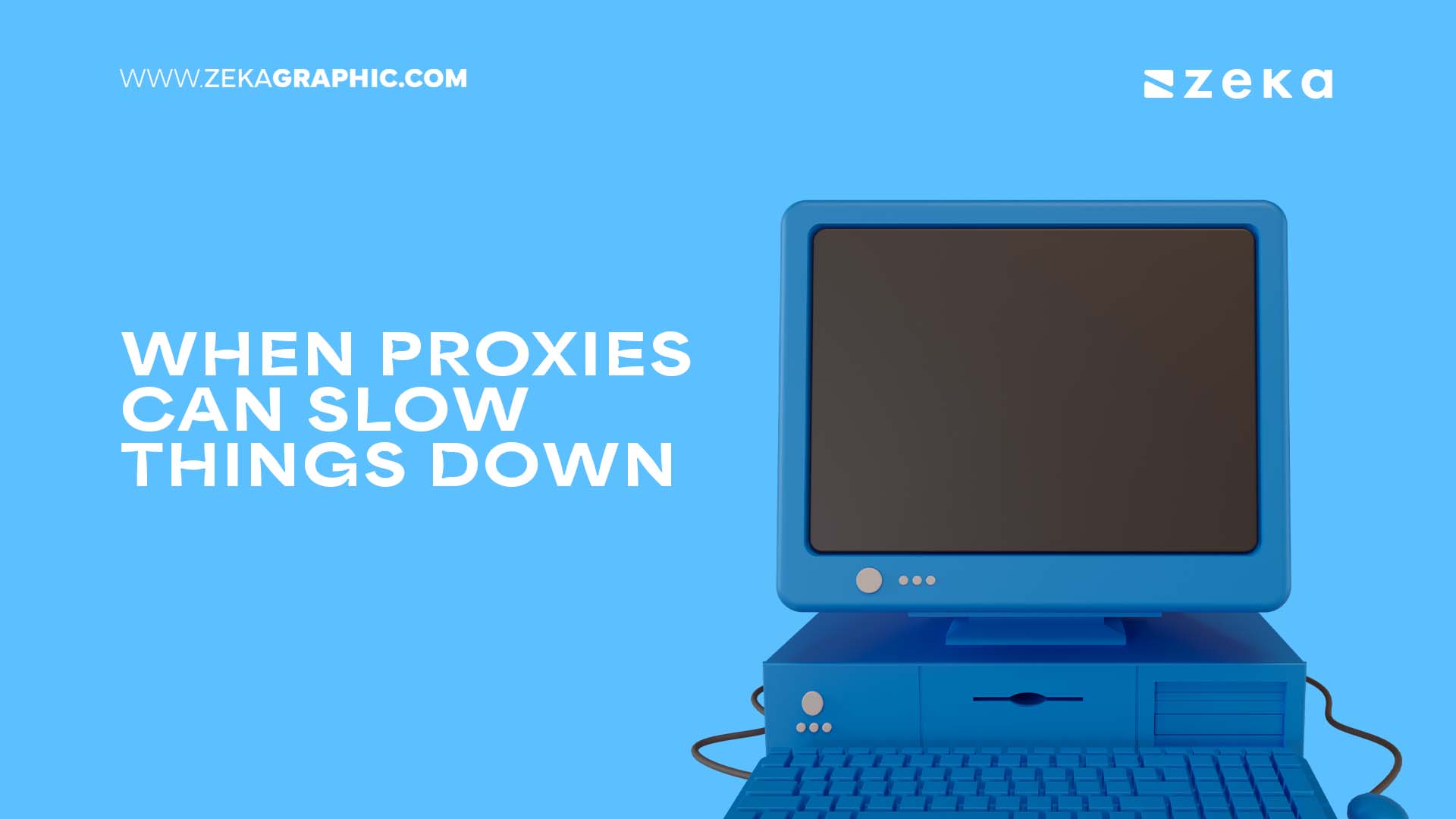
Proxies are often praised for the privacy, security, and flexibility they offer online. Whether used by individuals aiming to access geo-restricted content or businesses managing large networks, proxies serve a critical role in modern internet use.
However, despite their advantages, there are scenarios where proxies can actually hinder performance rather than improve it. Slower speeds, inconsistent connections, and frustrating timeouts can become common pitfalls if proxies are not chosen or configured correctly.
For professionals in fields like graphic design, where large file transfers, collaborative cloud work, and rapid content delivery are essential, understanding when proxies can slow things down — and how to mitigate these issues — is crucial. This guide explores key factors that can cause proxy-induced slowness, helping you maintain optimal performance while benefiting from proxy services.
Advertisment
Proxy providers offer a range of services that can dramatically affect how your internet traffic is routed and processed.
At its core, a proxy acts as an intermediary server between your device and the internet. Instead of connecting directly to a website, your requests are first routed through a proxy server, which then forwards them on your behalf. This added step introduces the potential for both performance gains — through features like caching — and slowdowns, depending on several variables:
Choosing well-rated proxy providers with robust infrastructure, nearby server options, and clear service level agreements (SLAs) is key to minimizing these risks.
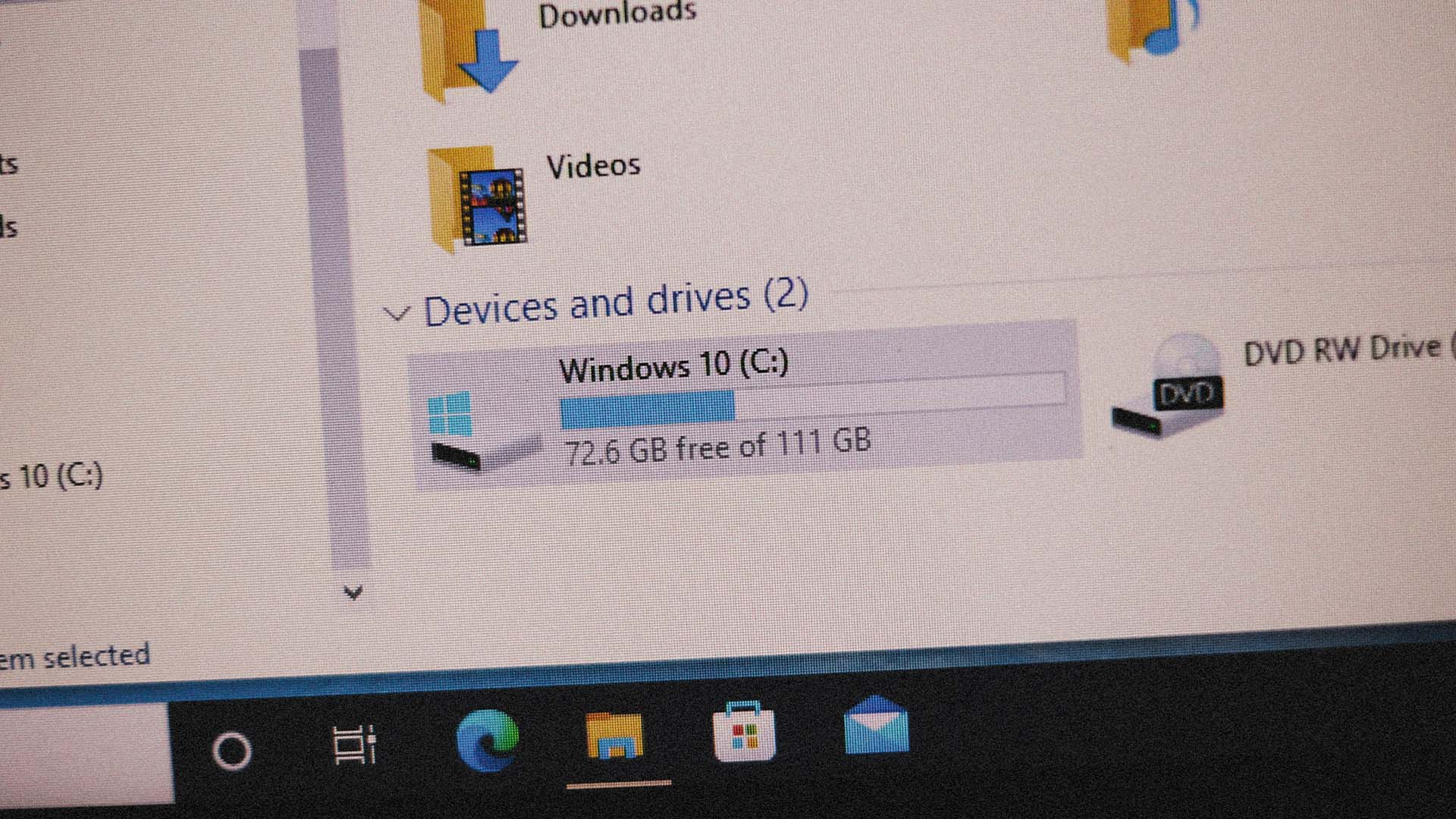
Even if your proxy provider is excellent, poor configuration on your end can still lead to slow performance.
One common issue arises from using the wrong type of proxy for the task. Graphic designers, for example, may need fast, consistent connections to cloud services like Adobe Creative Cloud, Google Drive, or Dropbox. If they configure an anonymous or rotating proxy intended for web scraping or ad verification, this can disrupt session persistence and introduce unnecessary connection delays.
Another problem is incorrect proxy chaining. Sometimes users mistakenly route their traffic through multiple proxies in sequence (chaining), thinking it will improve anonymity. While chaining can enhance privacy, it also magnifies latency exponentially — a poor tradeoff if speed is a priority.
Proxy configurations that don’t support modern protocols such as HTTP/2 or QUIC may slow down web services that expect these optimized protocols, resulting in underperformance across otherwise fast networks.
For graphic design workflows, this means ensuring your proxy settings match your application requirements. Avoid chaining proxies unnecessarily, select proxy types appropriate for real-time file transfers, and confirm compatibility with tools you rely on for daily work.
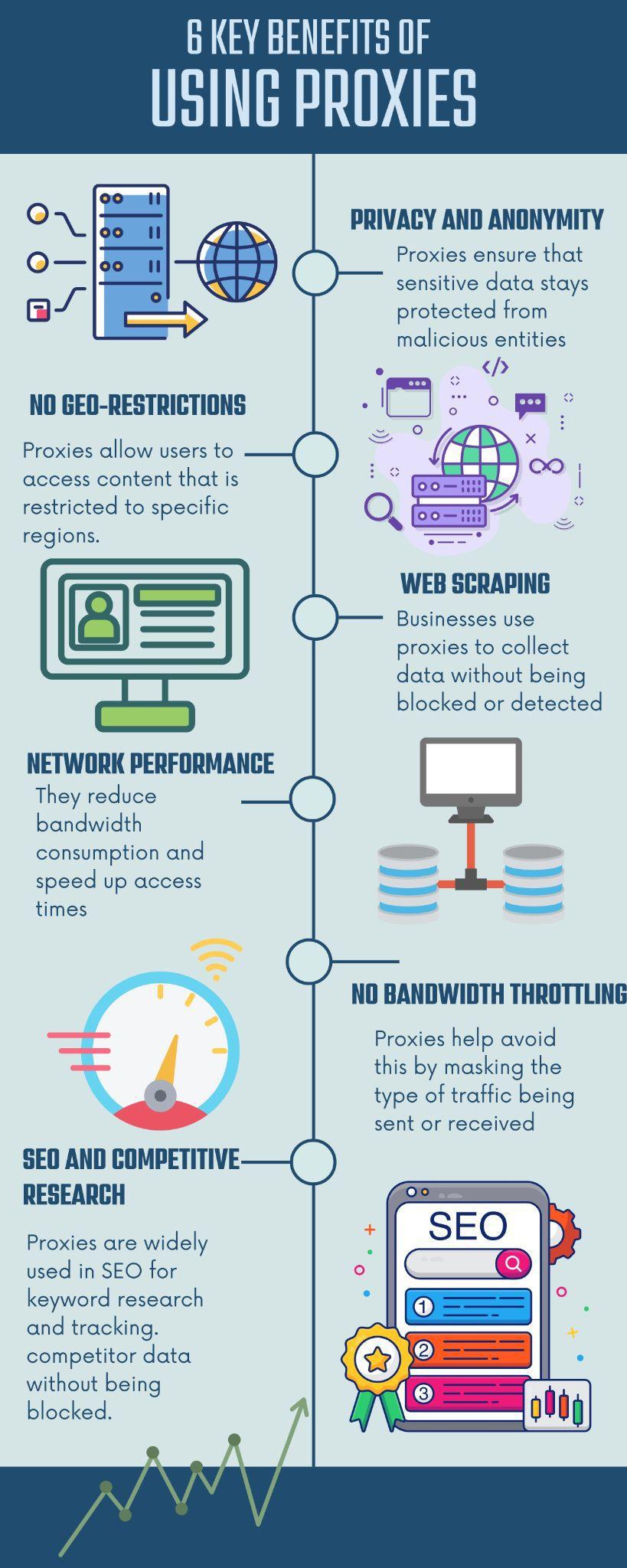
Another subtle factor that influences proxy speed is whether you are using a shared or dedicated proxy.
Shared proxies are used by many clients at once. Because costs are lower, they’re often the first choice for casual users or businesses trying to control expenses. But the shared nature of these proxies means that your traffic is constantly competing with that of others — which can result in significant slowdowns during peak usage times.
Dedicated proxies, on the other hand, offer you exclusive access to a server or IP address. This isolation not only improves privacy but also ensures that bandwidth and server capacity are available solely to your traffic. For tasks such as uploading large design files or participating in real-time collaborative sessions, dedicated proxies offer a clear advantage.
It’s particularly important for graphic design teams working across international markets. When transferring files to clients or print shops worldwide, the stability and bandwidth of a dedicated proxy can maintain consistent speeds — avoiding interruptions that could derail project timelines.
Advertisment
Another subtle factor that influences proxy speed is whether you are using a shared or dedicated proxy.
Shared proxies are used by many clients at once. Because costs are lower, they’re often the first choice for casual users or businesses trying to control expenses. But the shared nature of these proxies means that your traffic is constantly competing with that of others — which can result in significant slowdowns during peak usage times.
Dedicated proxies, on the other hand, offer you exclusive access to a server or IP address. This isolation not only improves privacy but also ensures that bandwidth and server capacity are available solely to your traffic. For tasks such as uploading large design files or participating in real-time collaborative sessions, dedicated proxies offer a clear advantage.
It’s particularly important for graphic design teams working across international markets. When transferring files to clients or print shops worldwide, the stability and bandwidth of a dedicated proxy can maintain consistent speeds — avoiding interruptions that could derail project timelines.
Understanding when to skip a proxy entirely can also help maintain speed. Not every internet session needs to pass through a proxy. For instance:
Uploading large image or video files to a trusted cloud service usually works better via a direct connection, especially when end-to-end encryption is already in place.
Real-time video conferencing or live collaborative editing platforms often perform best without proxy interference, as they rely on low latency and stable connection paths.
Internal communication with secure company servers doesn’t always require proxy routing, especially when operating within a private VPN or corporate intranet.
Conversely, proxies make sense when accessing restricted content, managing marketing or SEO campaigns, testing localization, or anonymizing browsing to protect sensitive competitive research.
For graphic designers collaborating with international partners or accessing geo-restricted resources (such as stock image libraries or design inspiration sites blocked in certain regions), a well-configured proxy is invaluable — but it should not be left on for bandwidth-intensive file transfers or cloud syncs unless absolutely necessary.
Finally, the art of balancing proxy use for optimal speed and security comes down to careful planning.
Professionals in graphic design and related fields should adopt a hybrid approach:
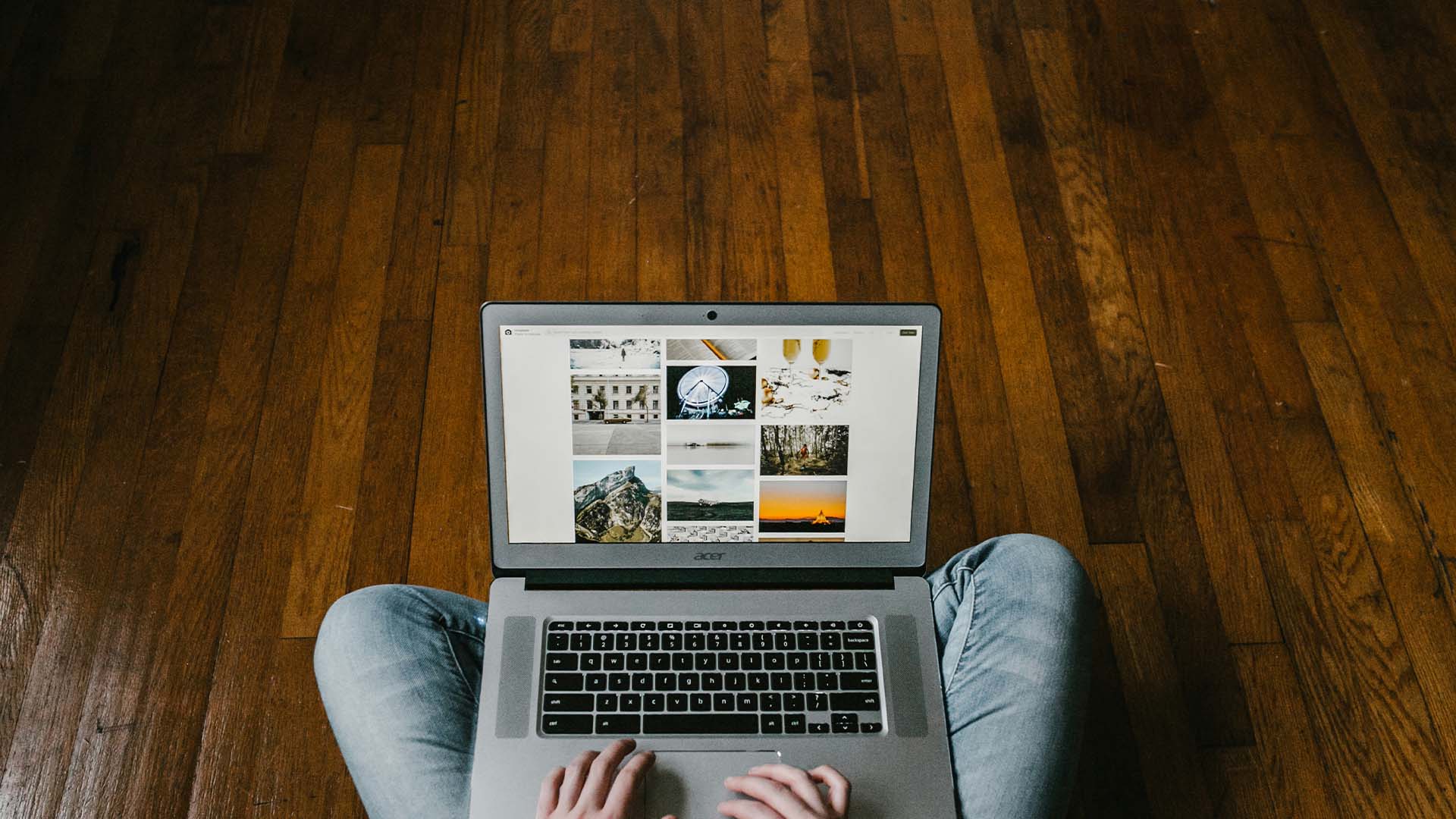
Advertisment
Proxies remain an essential tool in the digital landscape — but used indiscriminately, they can backfire. For design professionals managing ever-growing file sizes and tighter delivery timelines, understanding when and how proxies can slow things down is critical to maintaining both creativity and efficiency.
In selecting the right proxy provider, configuring intelligently, and knowing when to bypass the proxy entirely, you can enjoy both the privacy benefits of proxies and the high performance demanded by today’s creative workflows.
Advertisment
Pin it for later!
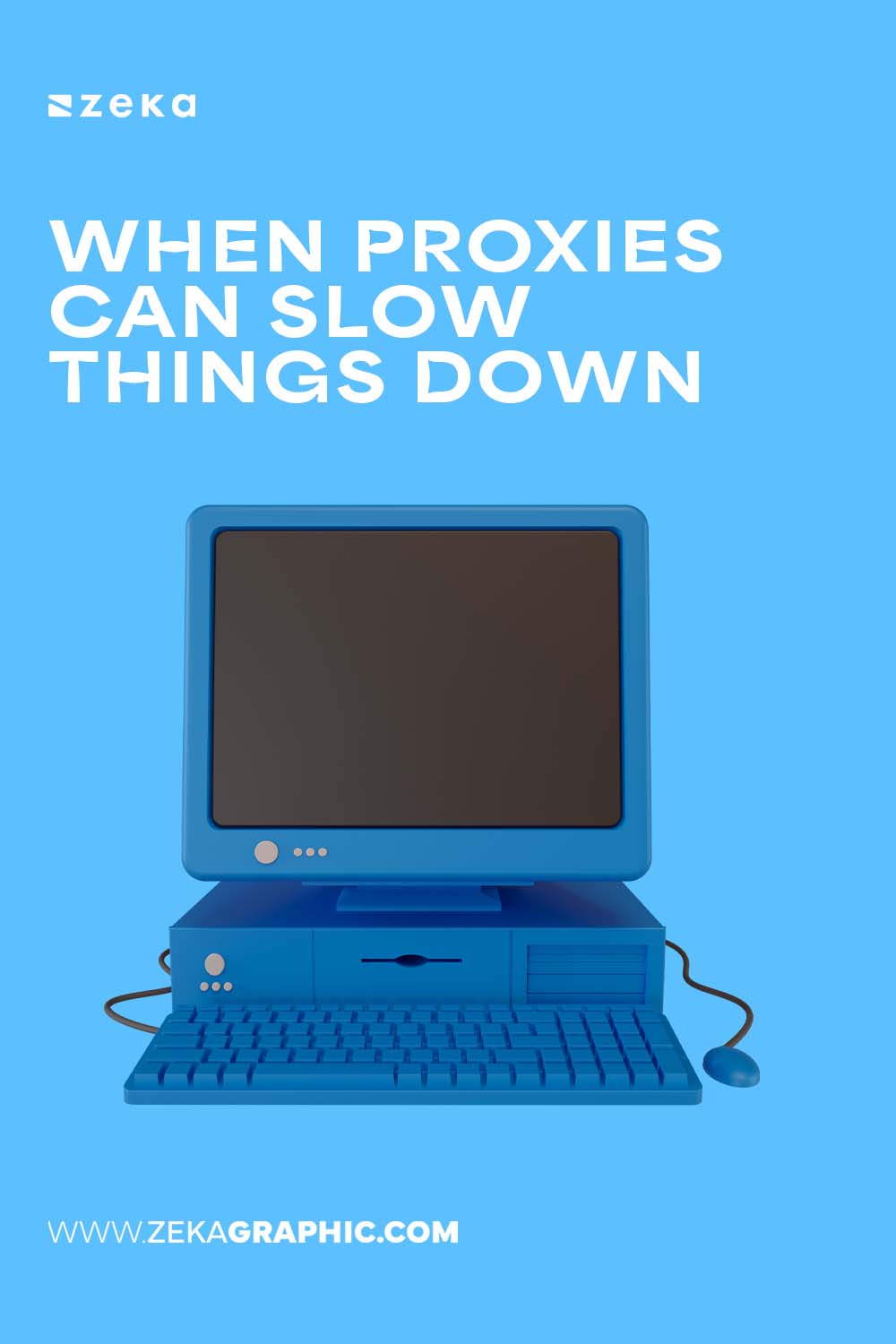
If you found this post useful you might like to read these post about Graphic Design Inspiration.
Advertisment
If you like this post share it on your social media!
Advertisment
Want to make your Business Grow with Creative design?
Advertisment
Advertisment