
Freelancers often struggle with invoicing — from getting paid on time to managing taxes or working with international clients. The right invoicing tool solves these challenges by automating admin, speeding up payments, and keeping records professional.
This guide reviews the top invoicing tools for freelancers. Whether you’re just starting or scaling a creative business, these options help you look credible and get paid faster.
Advertisment
Not all invoice tools are built the same, and the best invoicing apps for creatives often go beyond basic billing. At a minimum, you’ll want a tool that allows you to send branded invoices, set up recurring payments, and track when a client views or pays an invoice. Look for customization options that let you match your invoice design with your brand style.
Key must-have features include:
The best tools make payments seamless with one-click checkout, clear layouts, and automated reminders that reduce late payments.
FreshBooks consistently ranks as one of the most reliable and user-friendly invoicing tools for freelancers. It’s ideal for creative professionals who want more than just billing—it includes estimates, time tracking, client management, and project collaboration features.
Personally, I appreciate how FreshBooks lets me create beautiful invoices, set late payment reminders, and track expenses in one dashboard. You can accept payments via Stripe, ACH, and credit cards directly from the invoice. FreshBooks also generates easy-to-understand reports, making tax season far less stressful.
Best For: All-around invoicing with extras like time tracking and expense management.
Key Features:
Limitations: Paid plans only; may be more than needed for very small client bases.
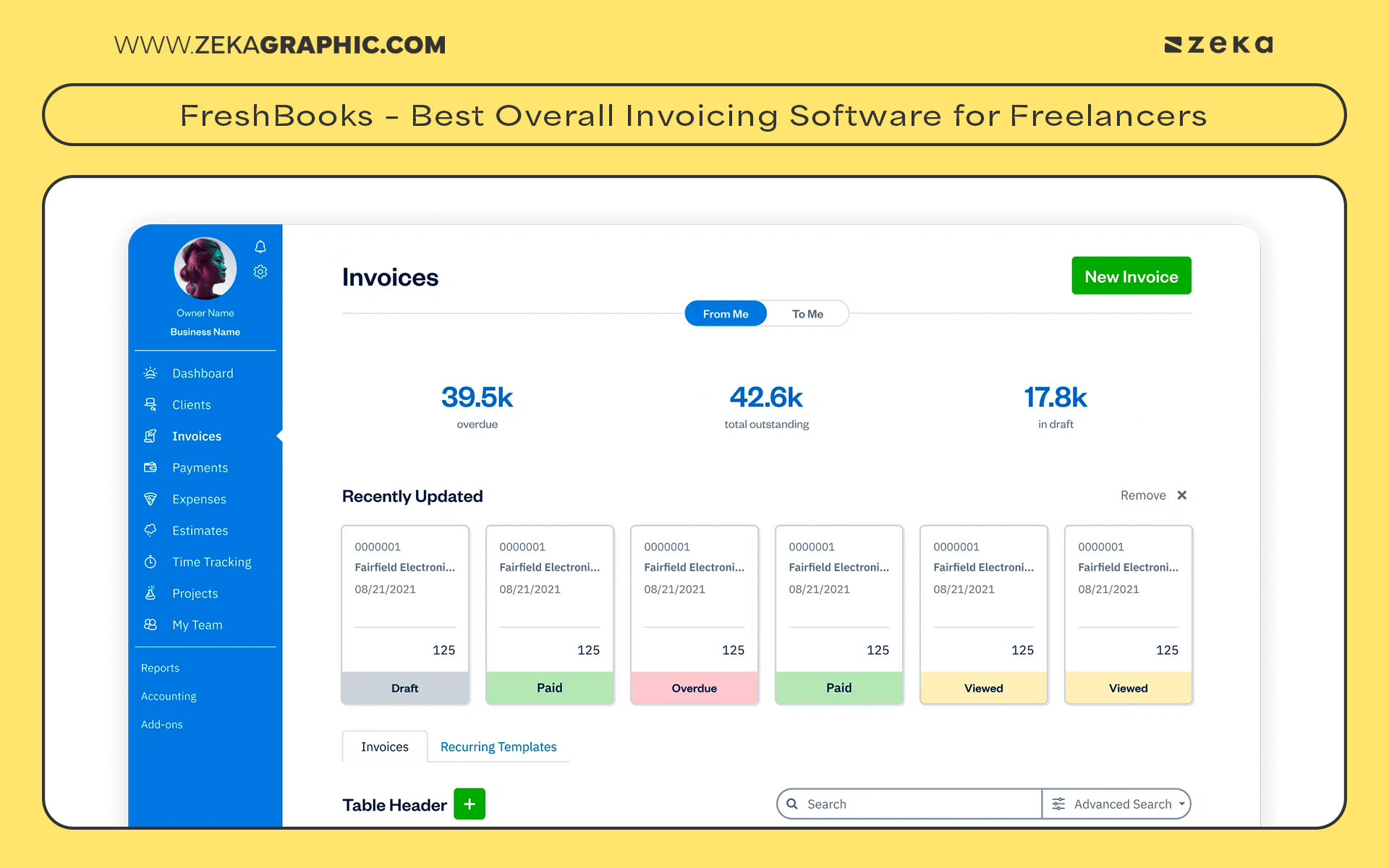
Advertisment
If you’re a visual thinker who also values a seamless workflow, Bonsai is an outstanding choice. It’s specifically designed for freelancers in creative fields, from graphic designers to photographers. Bonsai goes beyond invoicing, offering contracts, proposals, and task management—all synced in one clean interface.
Invoices in Bonsai are beautifully designed and incredibly easy to send. You can automate late fees, track time, and let clients pay with one click. What makes it truly unique is the ability to build legally binding contracts and attach them to projects without needing another tool.
Best For: Freelancers who want invoicing plus contracts and proposals.
Key Features:
Limitations: Pricing higher than basic invoicing tools; advanced features best for creatives who manage multiple projects.
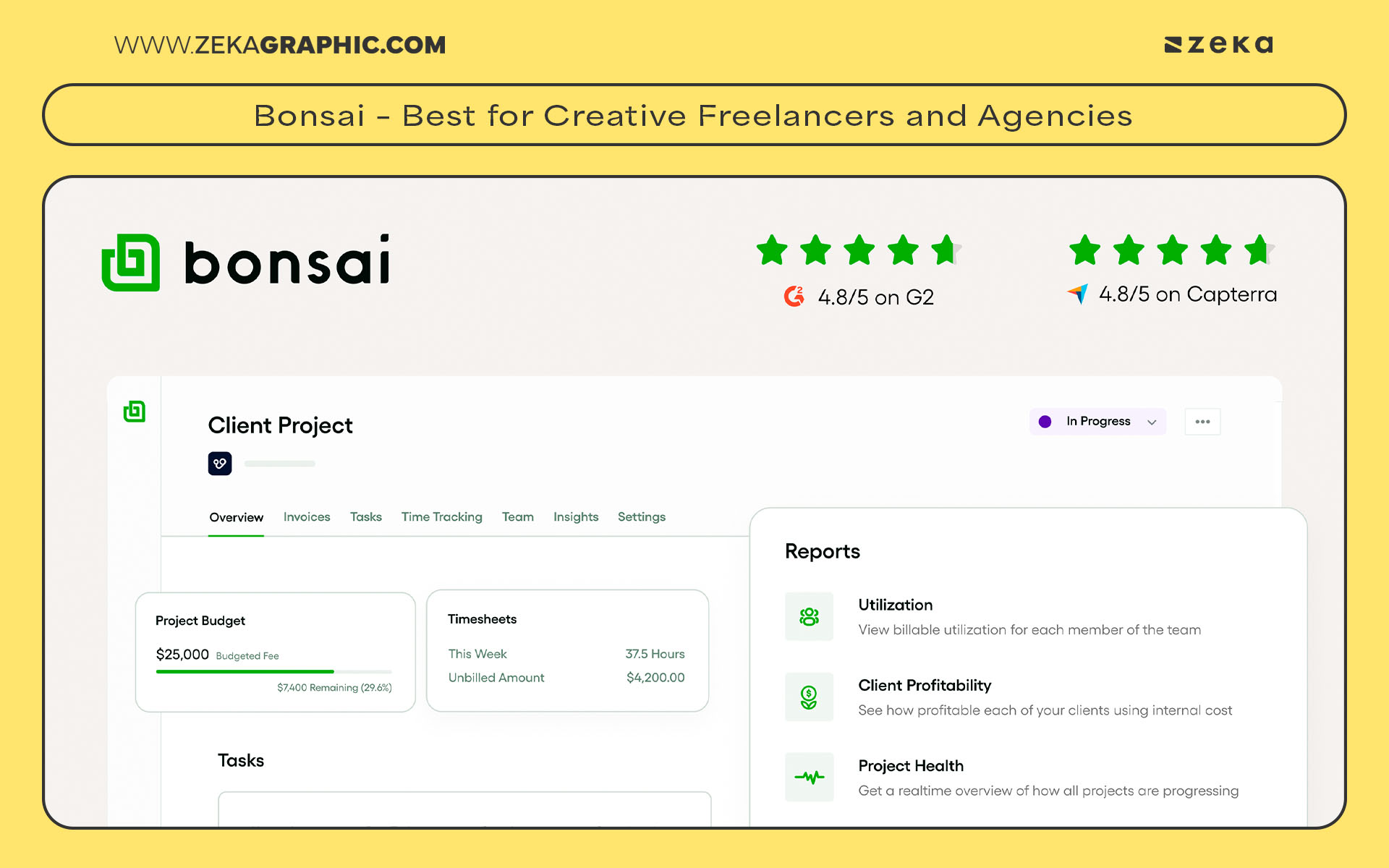
If you’re just getting started and need something powerful yet free, Wave is a gem. It offers professional invoicing, accounting, and receipt scanning—all at no cost. You can send unlimited invoices, track payments, and connect your bank accounts without paying a dime.
Wave is intuitive and built for solopreneurs. While it doesn’t include project management tools or deep automation like some premium platforms, it covers the basics beautifully. You can also accept payments via Stripe or PayPal (fees apply), and everything syncs with your financial dashboard.
Best For: New freelancers needing full invoicing and accounting at no cost.
Key Features:
Limitations: Lacks project management and advanced automation; payment processing fees apply.
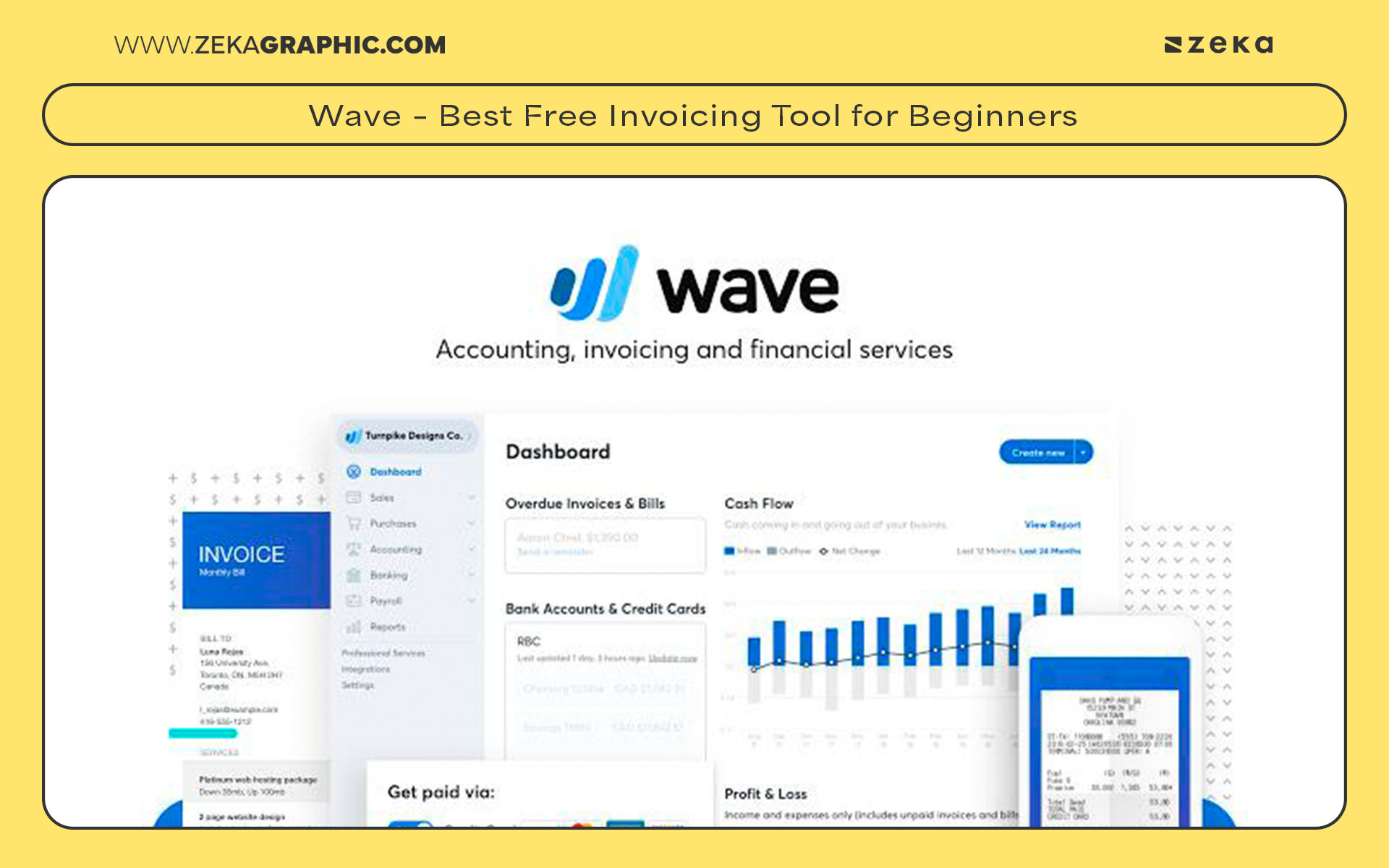
Advertisment
PayPal Invoicing is fast, straightforward, and widely trusted. You can create an invoice in less than a minute and send it to any client around the world. The interface is simple, and clients often prefer it because of PayPal’s reputation and secure payment process.
You can add your logo, itemize services, and even include tax lines. It’s perfect for freelancers who work on short-term or one-off projects and want to get paid quickly without setting up a whole invoicing ecosystem.
Best For: Freelancers who want fast, globally trusted invoices.
Key Features:
Limitations: Processing fees higher than average; limited customization.
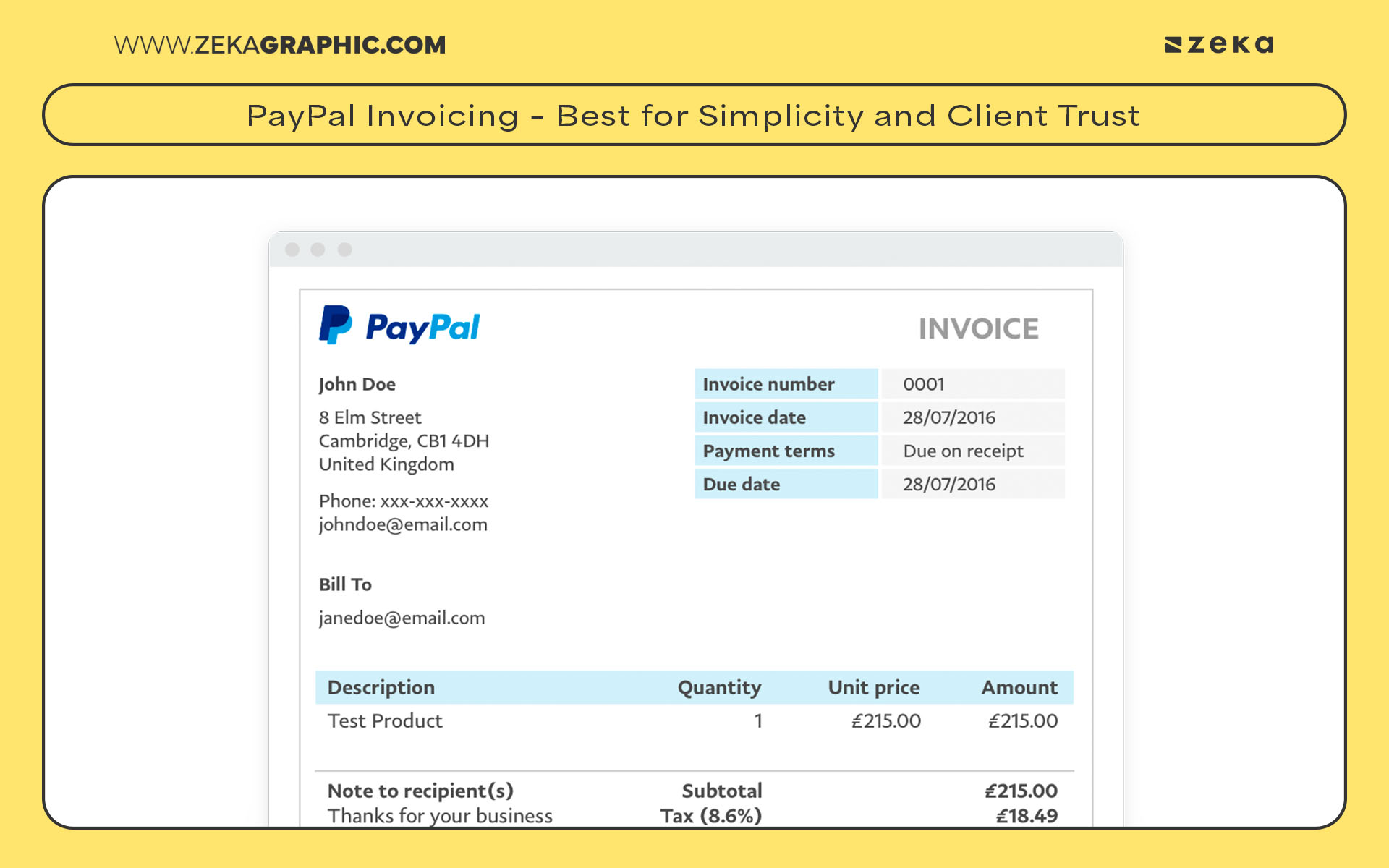
If you work with clients around the world, Zoho Invoice is a game-changer. This international invoicing software supports over 170 currencies and 14 languages, making it a perfect solution for global freelancers and digital nomads. Whether you’re invoicing a client in Paris or managing VAT compliance for a job in Berlin, Zoho’s platform handles it seamlessly.
Beyond invoicing, it includes time tracking, project billing, automated reminders, tax support (including GST and VAT), and full customization of your invoice branding. It’s also completely free, which is rare for tools with this level of functionality. If you’re a freelance designer juggling international gigs and tax complexities, Zoho Invoice is one of the best tools to keep your workflow professional and legal.
Best For: Freelancers handling multiple currencies, languages, and tax regimes.
Key Features:
Limitations: No native expense tracking; must pair with other Zoho apps for full business suite.
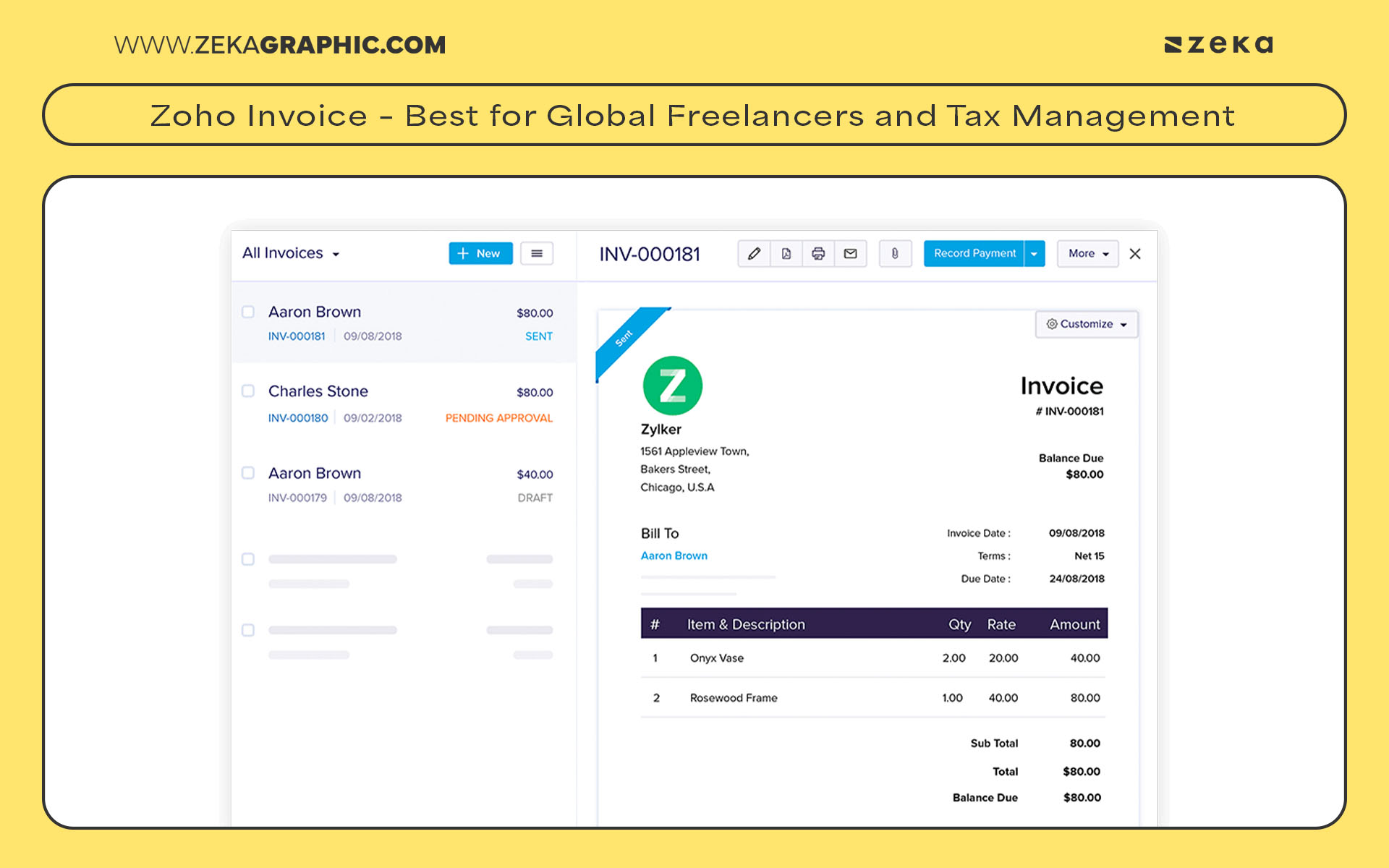
Advertisment
Fiver Workspace combines contracts and invoicing into one sleek interface. Backed by Fiverr, this tool is built for freelancers who want to streamline everything from proposals to payments—while also protecting their work legally. It’s especially useful for graphic designers who frequently collaborate on short-term projects and need contract clarity upfront.
It includes custom contracts with e-signatures, proposal templates, invoice scheduling, and expense tracking. Everything is tracked in one dashboard, and the platform automatically generates invoices based on time entries or completed milestones. For creatives who want both professional protection and simplified billing, Fiver Workspace is a top-tier choice.
Best For: Freelancers who want proposals, contracts, and invoices in one place.
Key Features:
Limitations: Designed for individuals; less suited for larger teams or agencies.
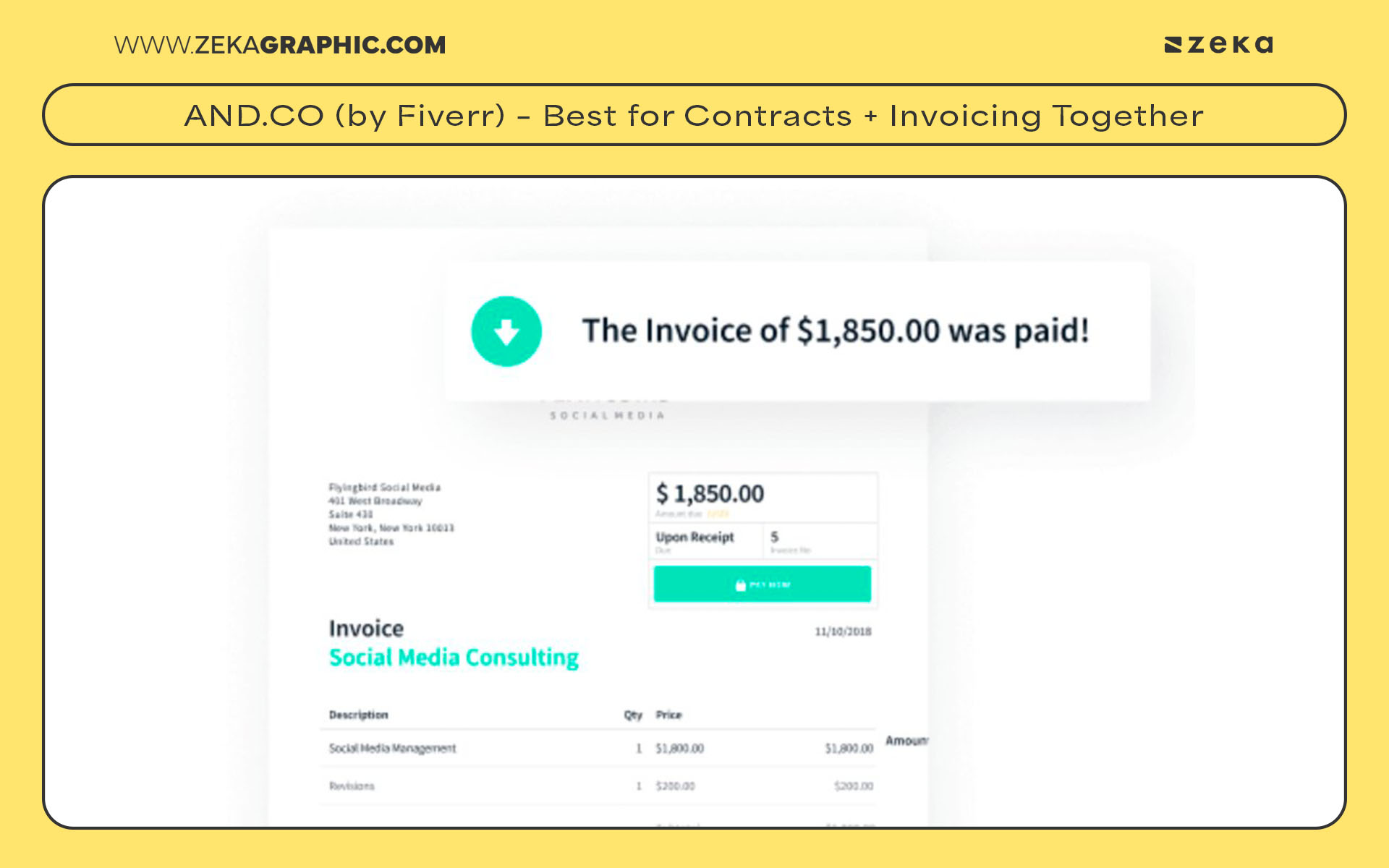
If your freelance work is billed by the hour, Harvest stands out as the go-to solution. It combines powerful time-tracking features with seamless invoicing, making it ideal for designers who need to log billable hours for each client or project.
You can start timers with one click, track time by task or project, and then generate invoices based on your entries. Harvest supports team collaboration, recurring billing, and integration with project management tools like Trello, Slack, and Asana. It’s especially handy for designers juggling multiple clients or working with remote teams. The detailed reports also help with budgeting and future project planning.
Best For: Hourly freelancers or those juggling multiple projects.
Key Features:
Limitations: Pricing can add up for large teams; mainly optimized for time-based billing.
Freelancers in the EU often face unique invoicing challenges, especially when they don’t have a registered business. Xolo Go solves that with a clever model: it offers users a virtual business entity and VAT ID, allowing them to invoice clients legally within Europe without setting up a company.
Xolo Go takes care of taxes, invoicing, and compliance on your behalf. It’s particularly suited to digital nomads, side hustlers, and creatives who want to stay lean while working across borders. You can send fully legal invoices, receive payments, and focus on design while Xolo handles the backend.
Best For: EU freelancers without a registered business.
Key Features:
Limitations: Available only in select countries; less useful for non-EU freelancers.
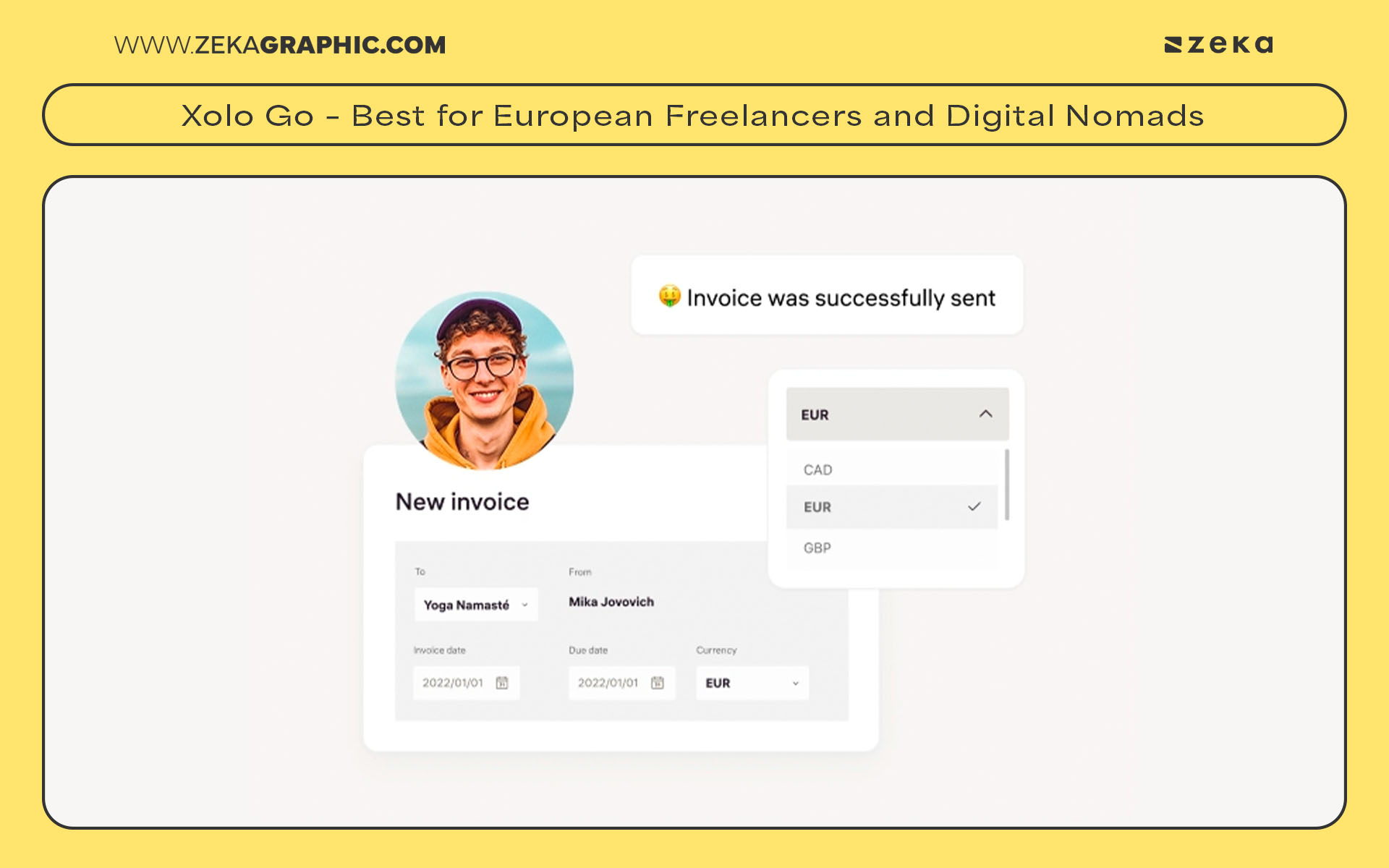
If you’re a freelancer who values both speed and style, Adobe Express Invoice Maker is a perfect choice. Designed with creatives in mind, this free online tool lets you craft clean, professional invoices in minutes — no setup or software required. You can easily personalize each invoice with your logo, brand colors, and typography, ensuring your billing documents look as polished as your design work. Plus, you can download them as PDFs or share digitally, making it ideal for quick turnarounds and client-friendly presentation.
While Adobe Express keeps things simple and efficient, it’s not meant to replace full accounting software. It lacks advanced automation or tracking tools, so it’s best used alongside a bookkeeping app for managing finances long-term. Still, for graphic designers who want to send beautiful, branded invoices fast — without getting lost in complex platforms — Adobe Express Invoice Maker delivers the perfect blend of design and practicality.
Best For: Freelancers who want quick, visually polished invoices.
Key Features:
Limitations: Limited accounting or automation features; best paired with a full bookkeeping tool.
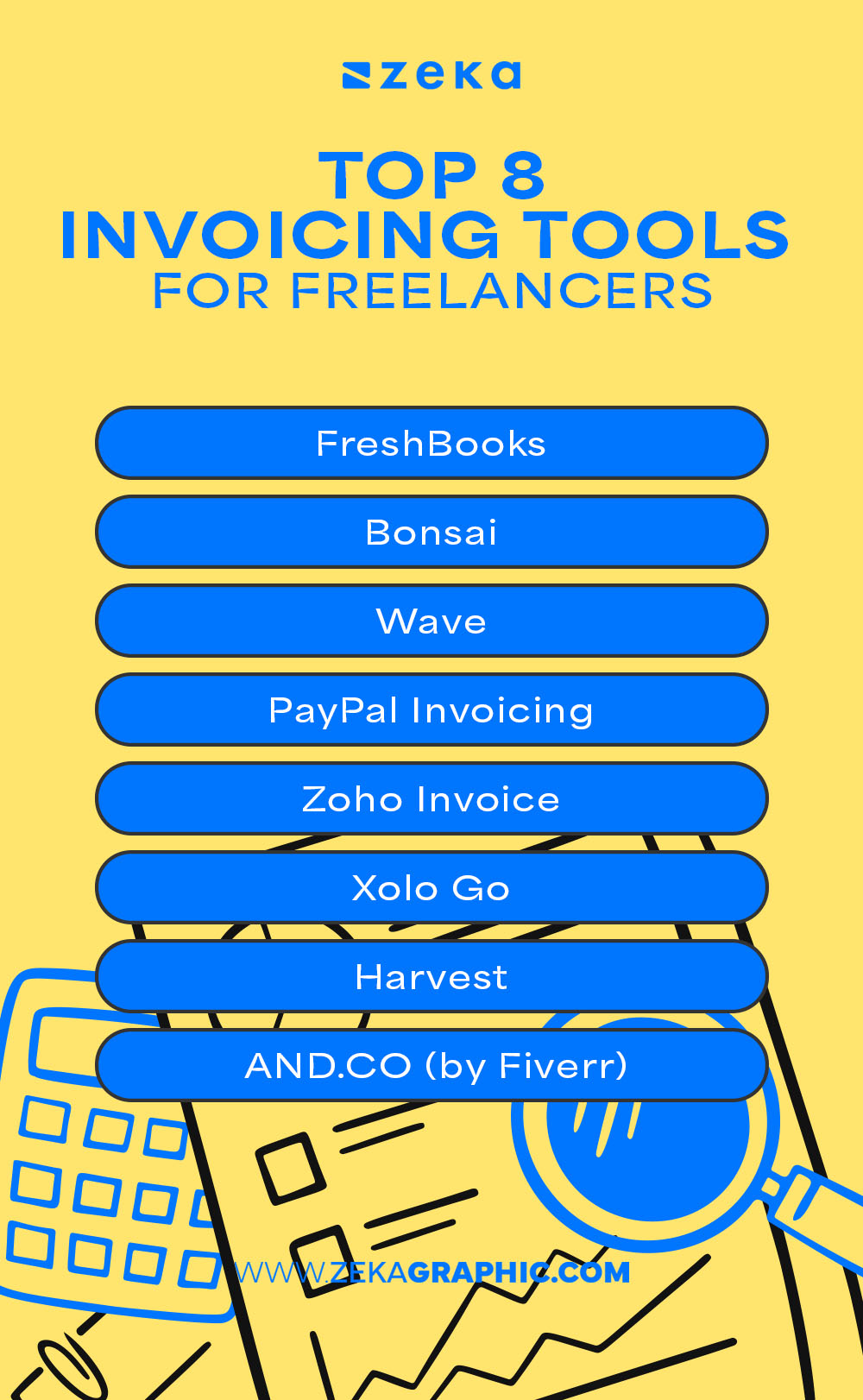
Tool | Best For | Pricing | Standout Feature | Limitation |
All-around invoicing + extras | Paid plans | Time tracking + reports | Too advanced for minimal use | |
Creatives needing contracts | Paid plans | Proposals + contracts | Higher pricing | |
Beginners, free invoicing | Free | Full invoicing suite | Limited automation | |
Quick, global trust | Free + fees | Global recognition | Higher transaction fees | |
Global freelancers | Free | 170+ currencies + taxes | No expense tracking | |
Contracts + invoicing | Paid plans | E-signatures + billing | Less team functionality | |
Hourly billing + time logs | Paid plans | Task-level time logs | Best only for time-based work | |
EU freelancers | Paid plans | VAT ID + compliance | EU-only availability | |
Fast, design-friendly setup | Free | Customizable templates | Lacks advanced features |
Q1: What’s the easiest invoicing tool for freelancers?
Bonsai and FreshBooks are easiest for creatives. Bonsai bundles contracts and invoices, while FreshBooks adds time tracking and reporting. Both allow branded invoices and automated reminders.
Q2: Can I invoice international clients?
Yes. Zoho Invoice and Xolo Go support global currencies, taxes, and compliance. Zoho handles 170+ currencies, while Xolo Go provides EU freelancers with a virtual VAT ID.
Q3: What are the best free invoicing tools?
Wave and Zoho Invoice are free forever. Adobe Express Invoice Maker is also free, offering quick branded templates.
Q4: Which invoicing software is best for hourly freelancers?
Harvest is the best fit. It logs hours by client or task, generates invoices automatically, and integrates with project tools.
Q5: Can I create branded invoices with these tools?
Yes. Most platforms, including Bonsai, FreshBooks, Zoho Invoice, and Adobe Express, let you customize invoices with logos, fonts, and colors.
Advertisment
Freelancers don’t all work the same way. Some need robust time tracking, others need international tax compliance, and some just want quick, design-friendly invoices. Test these invoicing tools with free trials or freemium plans to see which fits your workflow.
Consistent invoicing isn’t just about getting paid — it’s about presenting yourself professionally and saving time on admin. The right tool builds trust with clients while helping you focus on what you do best.
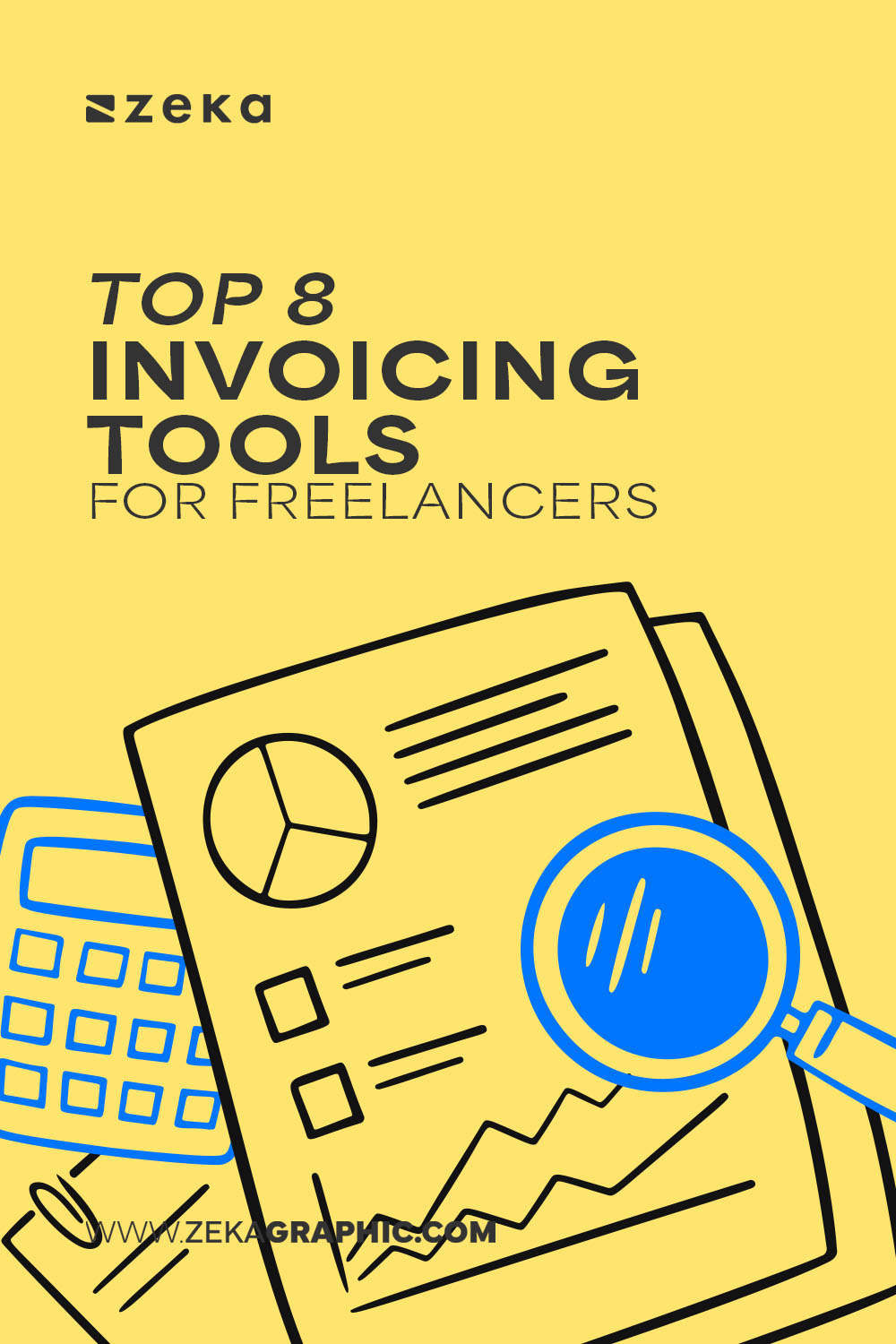
If you found this post useful you might like to read these post about Graphic Design Inspiration.
Advertisment
Written by
If you like this post share it on your social media!
Advertisment
Advertisment