
In 2026, creativity and automation are merging faster than ever — especially in branding. Whether you’re a freelance designer, a startup founder, or someone building a side hustle, the need for a professional logo remains the same. The good news? You no longer need expensive software or hours of sketching to create one. Today’s Free AI Logo Generators are intelligent enough to produce polished, scalable logos that look handcrafted — in just minutes.
These AI-powered design tools use machine learning to understand your brand’s tone, industry, and color preferences, delivering logos that balance speed, creativity, and brand quality. For designers, they act as creative springboards — helping test different visual directions before refining the final design. For startups, they offer a quick and affordable way to build brand presence without hiring a full-time designer.
In this post, I’ve curated the top 10 AI logo makers for 2026, selected for their usability, customization power, and output quality. We’ll explore tools like Design.com, BrandCrowd, Looka, Hatchful, Canva, and more — each bringing unique value to modern branding workflows.
Advertisment
When it comes to AI logo makers that deliver professional results, Design.com sets the standard. Its interface is built for both beginners and professionals, with an AI engine that generates clean, versatile logo concepts based on your brand name and industry.
The platform stands out for its depth of customization — after AI suggests initial designs, you can manually tweak icons, typography, color palettes, and layouts. Each logo also comes with multiple variations, including icon-only, wordmark, and stacked layouts, making it perfect for multi-platform branding.
Key highlights include:
Design.com is ideal for small businesses and freelancers looking to build a brand identity fast without compromising quality.
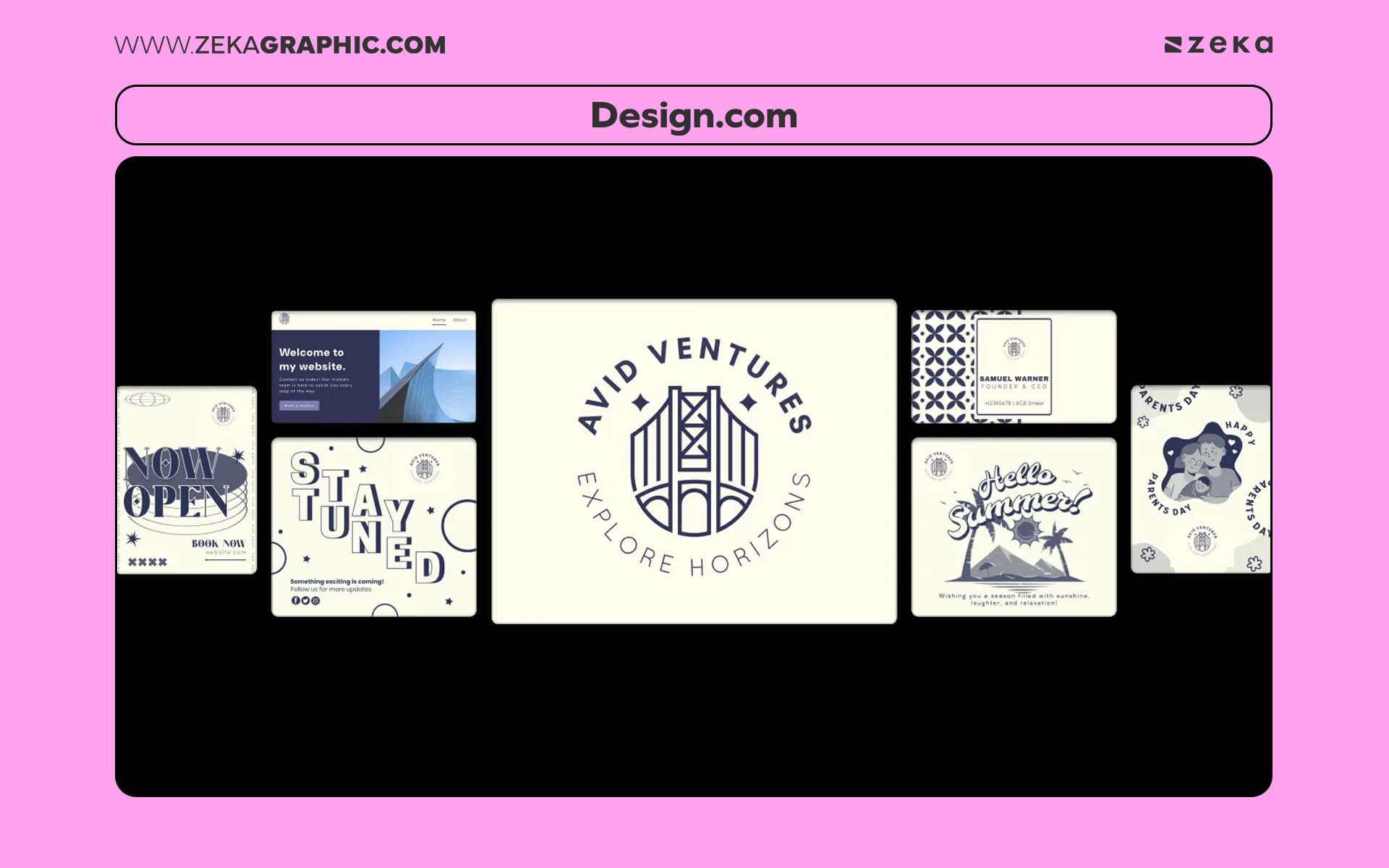
If your priority is customization freedom, BrandCrowd is hard to beat. It offers one of the largest libraries of AI-generated logo templates, allowing you to personalize every element — from font and color to icon shape and spacing.
The platform uses AI to generate thousands of logo variations instantly, which you can then fine-tune through a clean, intuitive interface. What makes BrandCrowd exceptional is its built-in brand asset generator — enabling you to create matching business cards, social banners, and brand kits in seconds.
Why it stands out:
For freelancers testing brand directions or startups seeking quick design prototypes, BrandCrowd offers speed and versatility few tools can match.

Free Logo Maker, powered by Namecheap, helps startups, freelancers, and small businesses create professional logos in minutes — completely free and without watermarks.
Users simply enter their brand name, select preferred styles, and instantly receive multiple AI-generated logo concepts. Every design is fully customizable, including fonts, icons, colors, and layouts, with free downloads available in high-resolution PNG and SVG formats for web, print, and social media use.
Key Features
With zero hidden costs and professional-quality exports, Logo Maker by Namecheap offers a fast, beginner-friendly way to build a complete brand identity.
Whether you’re launching a new startup, refreshing an existing brand, or creating visuals for side projects, this tool provides everything needed to get a polished logo online quickly — without hiring a designer or spending hours on complex software.

Looka takes AI logo design one step further — offering a full brand identity system automatically built around your logo. After entering your brand name and style preferences, Looka’s AI generates logos, brand color palettes, and typography combinations that feel cohesive and professional.
The magic of Looka lies in how it blends logo creation with brand strategy. Instead of just delivering one-off designs, it creates a complete visual identity kit, including mockups, font pairings, and color codes ready for export. This makes it useful as a lightweight poster creator, helping teams create a poster that remains visually consistent with wider brand assets.
Looka’s advantages:
For any designer or founder wanting a one-stop AI branding solution, Looka bridges the gap between creative exploration and brand execution.

Advertisment
Hatchful by Shopify is an AI logo generator built for entrepreneurs — simple, fast, and purpose-driven. Designed to help eCommerce owners and small businesses launch quickly, Hatchful creates ready-to-use logos based on your industry, niche, and brand style.
Its biggest strength lies in niche-focused templates — whether you’re launching a tech startup, fashion brand, or local cafe, Hatchful’s AI tailors logo options to match that category’s visual language. Plus, it integrates seamlessly with Shopify, so you can apply your logo directly to your online store.
Hatchful’s standout features:
It’s not the most flexible tool for designers, but for small businesses needing quick results, Hatchful is one of the best free AI logo tools in 2026.
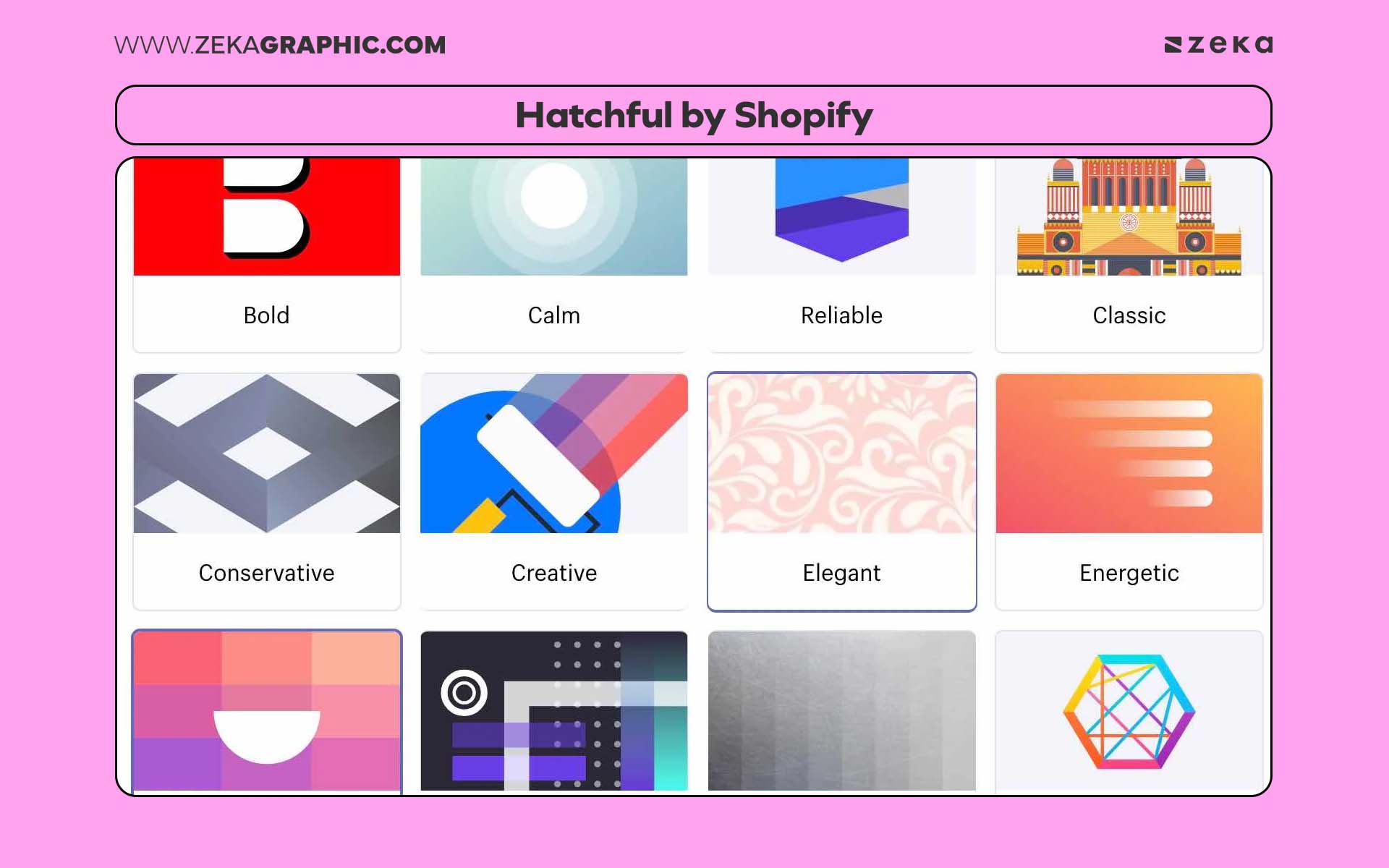
Advertisment
When it comes to collaborative and accessible design, Canva is a favorite among creatives. Its AI-powered Magic Design feature can instantly generate professional logo options based on a few inputs — saving hours of manual brainstorming.
Canva’s strength lies in its team-oriented design workflow. You can collaborate live with clients or colleagues, tweak brand elements in real time, and export files in multiple formats. It’s also an excellent choice for freelancers managing multiple brand identities, as it supports brand kits, font uploads, and shared folders.
Top Canva Logo Maker features:
Because Canva is already part of many designers’ daily workflow, its AI logo generator fits naturally into projects — bridging convenience and creativity.
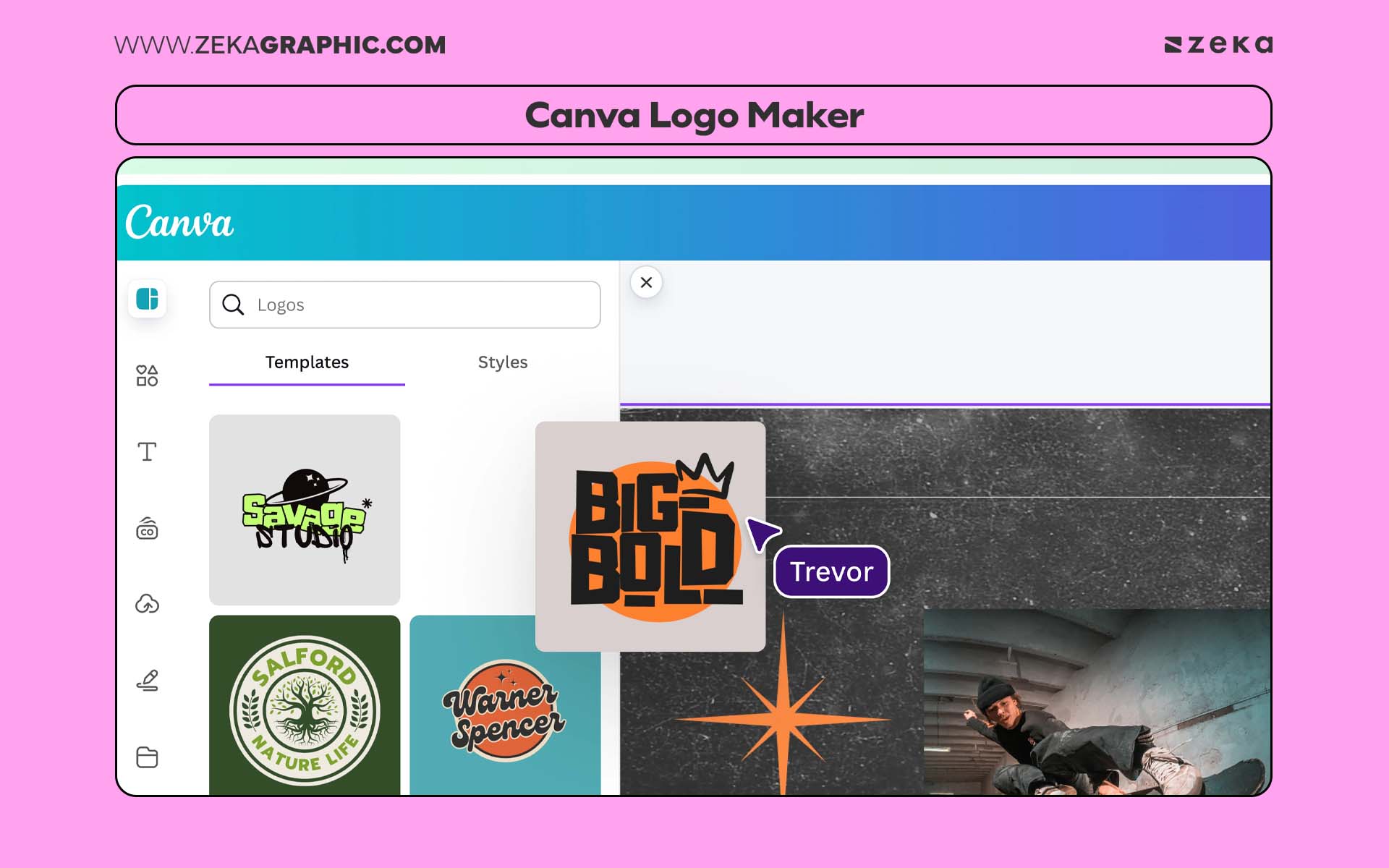
If you’re looking for something fast, lightweight, and distraction-free, LogoMakr might be your go-to. It’s a minimalist AI-powered tool that focuses on pure functionality — no complex signups or steep learning curves.
LogoMakr’s drag-and-drop editor makes it possible to design a simple, clean logo in under five minutes. You can search for shapes, add text, adjust colors, and export instantly. It’s perfect for freelancers, small startups, or anyone needing a quick branding mockup without a subscription model.
Why designers love it:
While it lacks some AI sophistication compared to Design.com or Looka, LogoMakr shines through speed and simplicity — two things every startup values.

Advertisment
When I tested LogoAI, I immediately noticed how it feels like having a design assistant that actually “gets” your brand. Instead of randomly combining shapes and fonts, LogoAI analyzes your business name, slogan, and color palette to generate intelligent, on-brand logo variations that make visual sense.
Its AI branding engine uses machine learning to detect stylistic coherence, ensuring your logo aligns with your niche — whether you’re a tech startup, creative agency, or wellness brand. The results feel deliberate, not generic.
Why it stands out:
For designers managing multiple clients or startups building consistent branding fast, LogoAI’s intelligent matching system is a real time-saver. You can even preview your new logo across stationery, websites, and packaging mockups automatically.
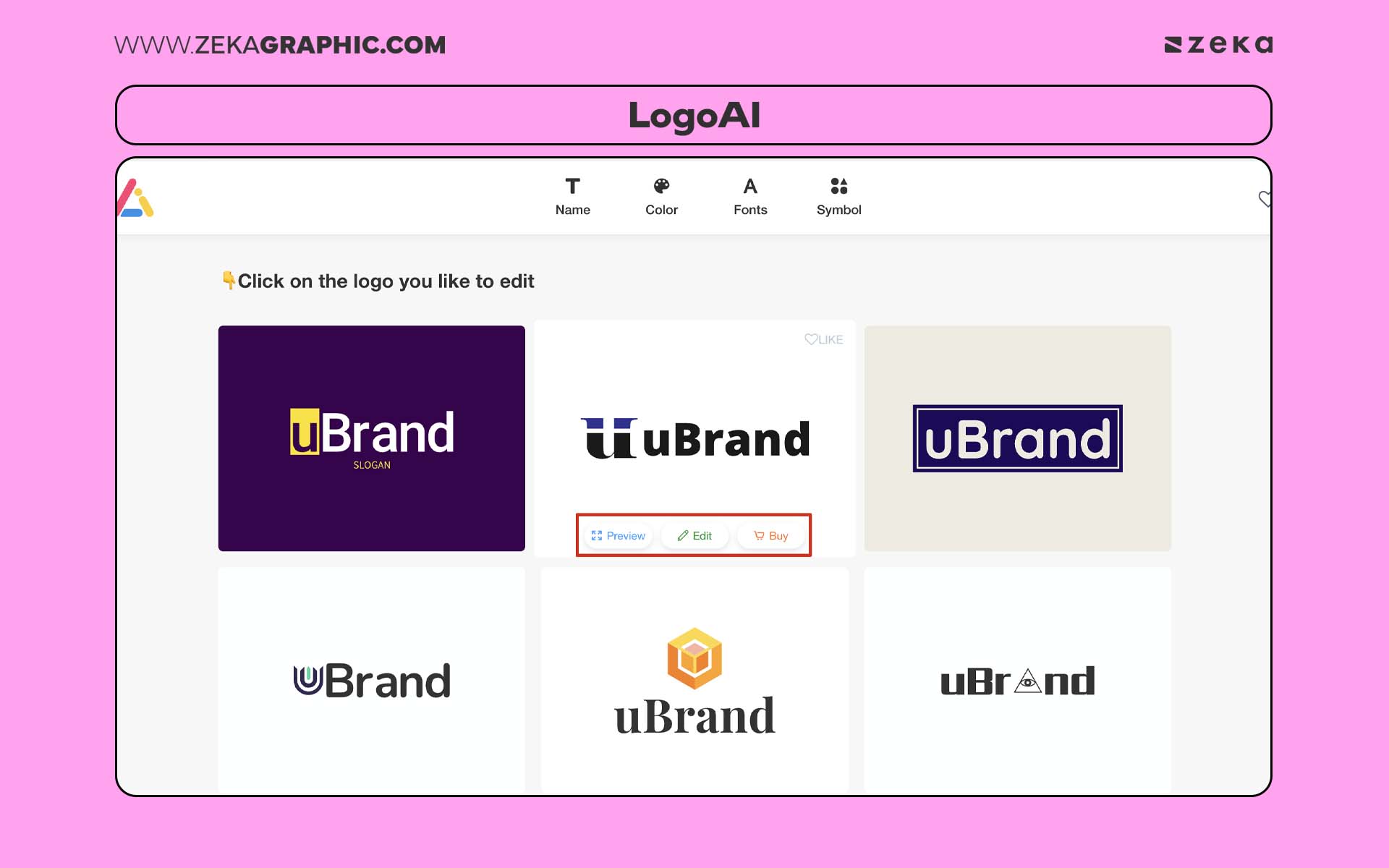
Designs.AI isn’t just another logo generator — it’s a complete AI-powered design ecosystem. You can create logos, videos, voiceovers, and marketing materials in one place, which makes it perfect for startups or freelancers managing full brand identities on a tight schedule.
What I love about Designs.AI is how seamlessly it blends branding and content creation. You start with a logo, and the platform automatically builds your color palette, typography system, and matching assets for YouTube, LinkedIn, or Instagram.
Core features that make it shine:
Unlike most logo tools, Designs.AI bridges the gap between design and marketing, so you don’t just end up with a logo — you get a brand presence.

If you’re drawn to clean, modern, and minimalist aesthetics, Logomaster.ai deserves a spot on your shortlist. Its algorithm specializes in producing professional, tech-inspired logos that emphasize simplicity — a favorite among SaaS founders and digital creatives.
The interface is polished and easy to navigate. You input your brand name, select industry tags, and Logomaster.ai instantly produces high-end visual identities that could pass as agency work.
Top features for modern branding:
Unlike some competitors, Logomaster.ai doesn’t overcomplicate things. It’s built for clarity and function, helping startups develop sleek identities without hiring an in-house designer.
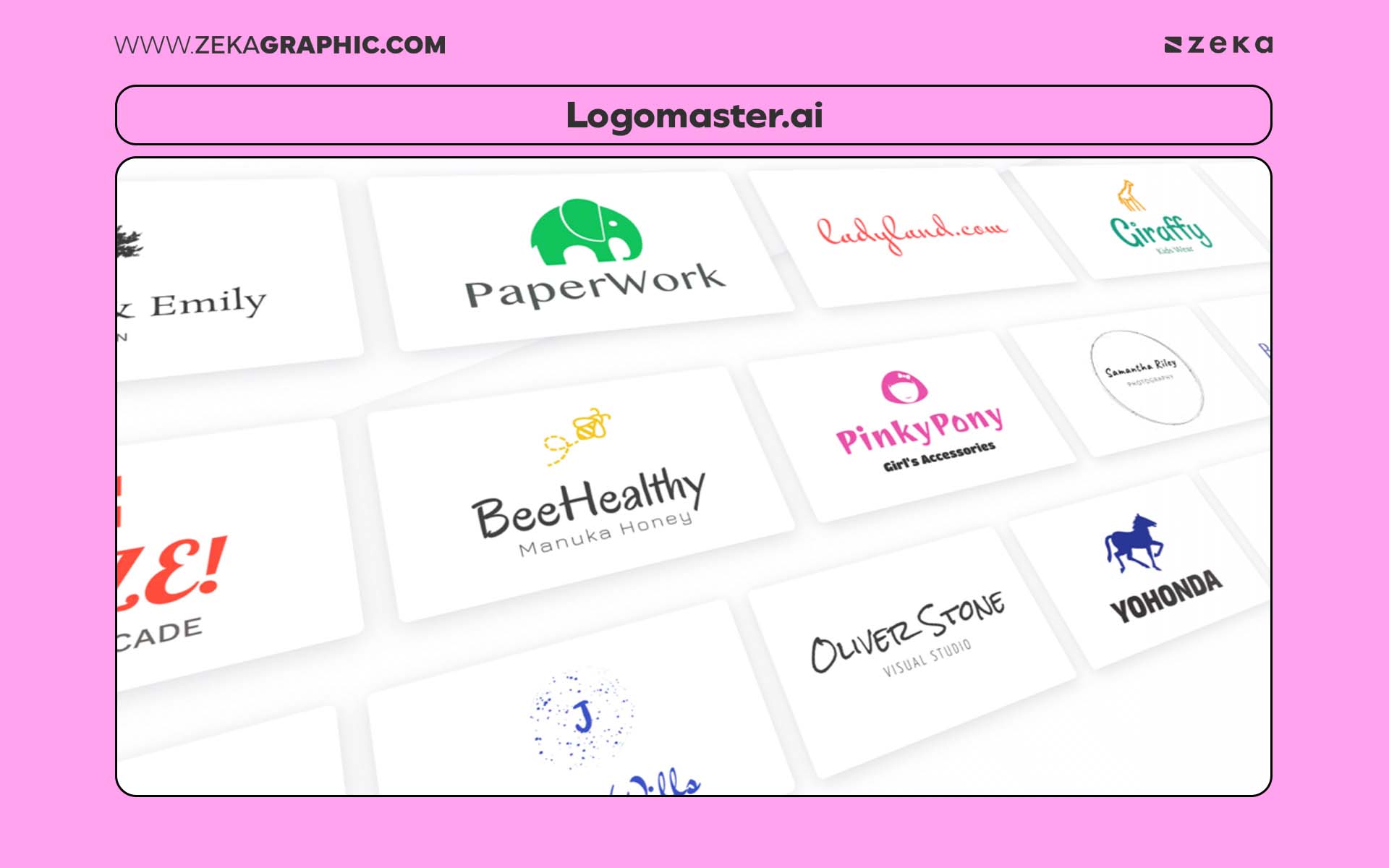
If your budget is close to zero but you still need something presentable, FreeLogoDesign delivers impressive results for a free platform. It’s one of the few tools that lets you create and download editable logos at no cost, which is perfect for freelancers testing visual ideas or startups in early validation stages.
Despite being free, its customization tools are intuitive. You can adjust colors, icons, and text styles with drag-and-drop ease, and upgrade to higher-resolution formats later if needed.
FreeLogoDesign key advantages:
This platform might not replace a designer’s finesse, but it’s excellent for mockups, prototypes, or early branding experiments.
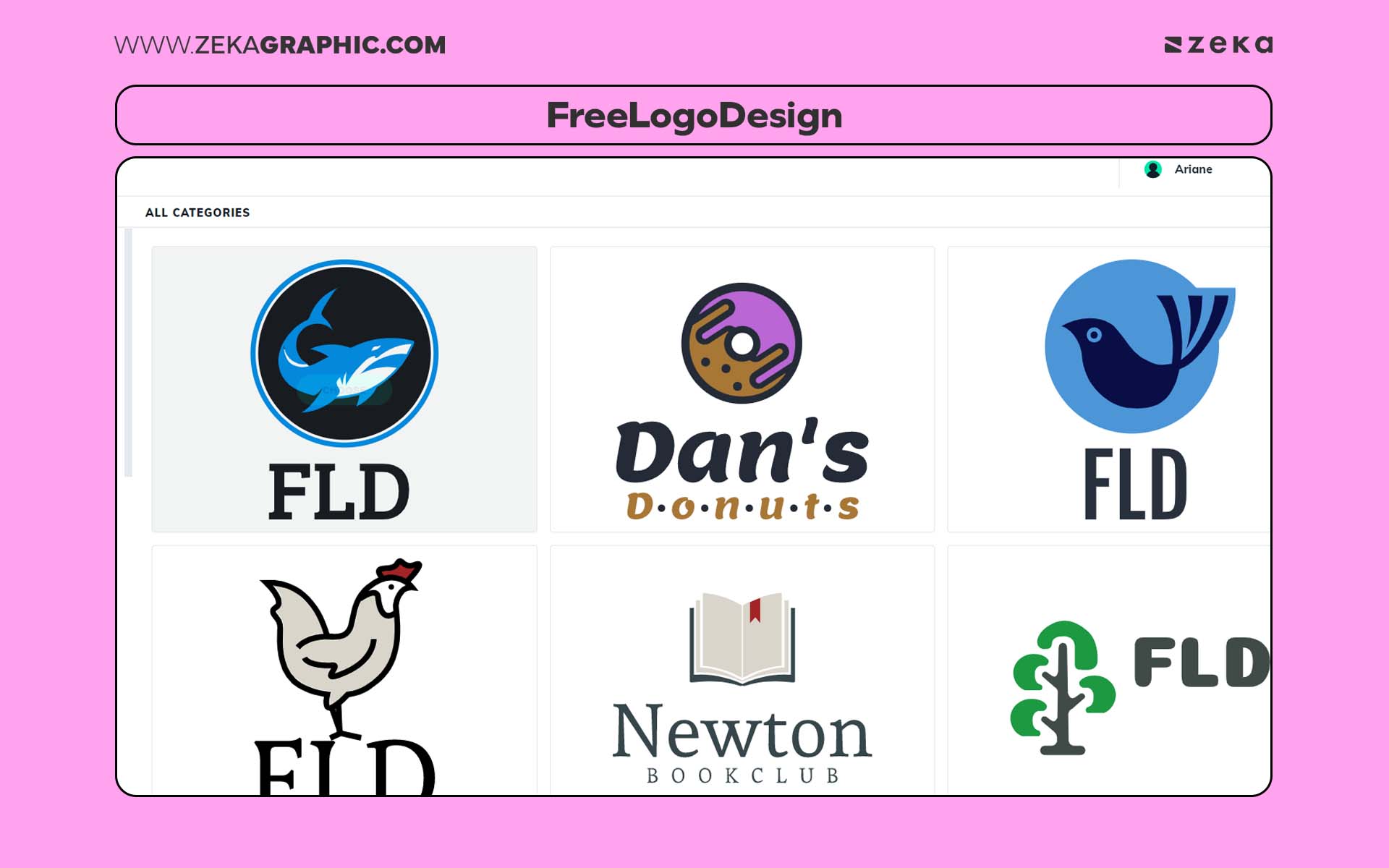
Advertisment
As we’ve seen, each AI logo generator brings something unique to the table — whether it’s Design.com’s professional-grade output, BrandCrowd’s deep customization, or Designs.AI’s full-brand integration. These platforms prove that AI-driven creativity isn’t replacing designers — it’s empowering them.
Whether you’re a freelancer testing multiple brand concepts, a startup founder validating a new business idea, or a designer optimizing your workflow, these tools help you move from concept to brand identity in minutes.
Pro tip: Test 2–3 of these platforms to compare style diversity and export quality. The best AI tool for you will match your creative rhythm and your brand’s story.
Advertisment
Pin it for later!

If you found this post useful you might like to read these post about Graphic Design Inspiration.
Advertisment
If you like this post share it on your social media!
Advertisment
Want to make your Business Grow with Creative design?
Advertisment
Advertisment