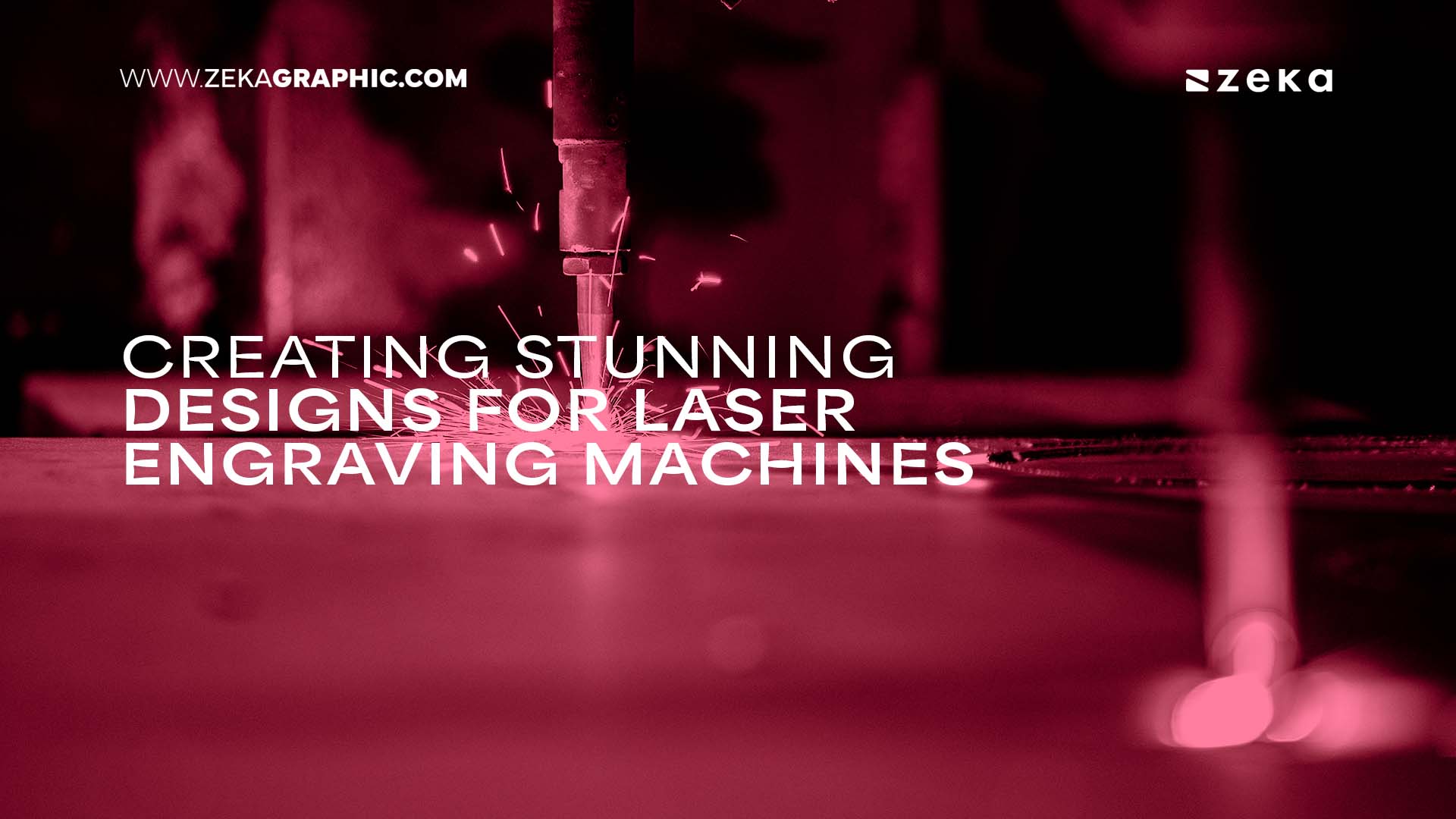
Laser engraving has revolutionized the way we personalize objects, create intricate artwork, and manufacture detailed components. Whether you’re a hobbyist, artist, or business owner, understanding how to create stunning designs for laser engraving machines can significantly enhance the quality and appeal of your projects. This comprehensive guide will walk you through the essential steps, tools, and techniques to craft impressive designs tailored for laser engraving.
Advertisment
Creating stunning laser engravings starts with a solid design foundation. Here are key principles to consider:
Laser engraving thrives on clarity. Designs with clean lines and clear contrasts yield the best results. Overly complex or cluttered designs may lose detail or appear blurry after engraving.
High contrast between light and dark areas enhances the visibility of your design. Ensure that distinct elements in your design are easily distinguishable to prevent muddled engravings.
Your design should maintain its integrity when scaled to different sizes. Test your design at various scales to ensure that it remains effective whether it’s small on a keychain or large on a sign.
Balance the amount of detail to match the capabilities of your laser engraver and the material’s responsiveness. Fine details may require higher-resolution machines and specific material choices.
Advertisment
Choosing the right software is pivotal in crafting designs suitable for laser engraving. Here are some popular options:
A versatile vector graphics editor ideal for creating detailed and scalable designs. Its precision tools are perfect for preparing intricate patterns.
Another robust vector design tool favored by many laser engravers. It offers comprehensive features for both beginners and professionals.
A free, open-source vector graphics editor that provides essential tools for laser engraving design without the cost of premium software.
Best suited for technical drawings and precise designs, especially when working with materials that require exact specifications.
Advertisment
Start with a clear idea of what you want to create. Whether it’s a personalized gift, a piece of artwork, or a functional component, having a defined concept guides the entire design process.
Begin by sketching your idea on paper. This helps in visualizing the layout and identifying key elements. Focus on the overall composition and placement of different parts of the design.
Transfer your sketch to a digital format using design software. Recreate your sketch using vector tools to ensure scalability and precision. Pay attention to the alignment and proportion of elements.
Convert your design into vector format (e.g., SVG, AI, or DXF files). Vector graphics are essential for laser engraving as they allow the machine to follow precise paths.
Adjust your design to suit the specific requirements of laser engraving:
Before committing to the final material, test your design on a sample piece. This allows you to identify and correct any issues, such as misaligned elements or insufficient contrast.
Advertisment
Incorporate varying levels of contrast and shading to add depth and dimension to your design. Techniques like dithering can simulate gradients and create visually appealing effects even on monochromatic materials.
Utilize multiple layers in your design to separate different elements. This approach allows for more complex and engaging engravings, such as combining cutting and etching in one project.
When adding text, choose fonts that are clear and legible after engraving. Avoid overly ornate fonts that may lose clarity at smaller sizes. Ensure that text size is appropriate for the project’s scale.
Adding textures can enhance the visual interest of your design. Patterns like wood grain, fabric textures, or even abstract motifs can add complexity without overwhelming the main elements.
Tailor your design to the material you’re engraving. For example, darker materials like leather may require different contrast settings compared to lighter ones like acrylic or wood.
Advertisment
Developing stunning laser-engraved designs often involves multiple iterations. Here’s how to approach it:
Engrave a basic version of your design on a sample material. Evaluate the overall appearance, detail retention, and clarity.
Identify areas where the engraving might have lost detail or where the contrast needs improvement. Look for any unintended shadows or over-engraving.
Refine your design based on the test results. This could involve tweaking line weights, adjusting shading techniques, or simplifying overly complex sections.
Conduct further tests as needed until you’re satisfied with the engraving’s quality. Each iteration brings you closer to a flawless design.
Advertisment
Modern laser engravers can both etch and cut materials. By combining these functions, you can create intricate designs with cut-out elements, adding another layer of sophistication to your projects.
Designing with multiple layers allows for more complex and detailed engravings. For instance, you can create a raised effect by stacking different engraved layers, enhancing the three-dimensional aspect of your design.
While laser engraving is typically monochromatic, you can achieve a semblance of color by using different engraving depths or applying colored finishes post-engraving.
Incorporate QR codes, augmented reality markers, or other interactive elements into your engravings. These additions can add functionality and modern appeal to your designs.
Advertisment
Drawing inspiration from various sources can fuel your creativity and help you create unique laser engravings:
Join forums and social media groups dedicated to laser engraving. Sharing ideas and receiving feedback can spark new design concepts.
Platforms like Etsy, Creative Market, and Design Cuts offer a plethora of design files and inspiration from fellow artists and designers.
Nature offers endless inspiration with its intricate patterns and organic shapes. Similarly, architectural designs provide structured and geometric patterns suitable for laser engraving.
Explore different art movements, styles, and literature to find themes and motifs that resonate with your creative vision.
Advertisment
To streamline your design process, consider using the following tools and resources:
Advertisment
Creating stunning designs for laser engraving machines is a blend of artistic vision and technical precision. By understanding the principles of clear and scalable design, leveraging the right software and tools, and continuously testing and refining your work, you can produce engravings that are both beautiful and highly detailed. Embrace experimentation, seek inspiration from diverse sources, and stay updated with the latest techniques to elevate your laser engraving projects. With dedication and creativity, your designs will not only impress but also leave a lasting impact.
Advertisment
Pin it for later!

If you found this post useful you might like to read these post about Graphic Design Inspiration.
Advertisment
If you like this post share it on your social media!
Advertisment
Want to make your Business Grow with Creative design?
Advertisment
Advertisment