
Expanding internationally?
Dreaming of international expansion, but want to avoid a headache? Every ecommerce business owner is thinking about going global. The appeal of international markets is simple: access to new customers and increased revenue. In fact, global markets account for most of the 2.71 billion online consumers that will be shopping this year.
However, before jumping into expansion, many business owners assume they need to build an entirely new website and platform for each country.
Here’s the problem:
Establishing an online presence in new international markets requires creating a dozen or more stores with separate platforms, designs, payment processors, and shipping methods. It’s a technical and logistical nightmare and way too much work.
Unless you want to do everything manually, expanding globally quickly is pretty much impossible.
Except… there’s one major exception.
Magento’s multi-store capabilities can handle all the nuts and bolts of running ecommerce stores in different countries using one system. So, instead of jumping through hoops setting up every country manually, you can use Magento’s multi-store functionality to scale your business internationally.
What You’ll Learn
Advertisment
Magento’s multi-store capabilities are like a master control room for your international empire.
How does it work: Magento lets you run multiple stores using a single main installation. Each sub-store can have its own domain name, design, products, and configuration settings. But you can control all the settings from one backend interface.
Cool, right?
Magento with multi-store extensions isn’t just a convenience for busy business owners. Magento stores are up 25% YoY in 2024 and most of that growth is from existing businesses expanding overseas with a multi-store architecture.
Magento’s multi-store system is built on three levels:
Here’s a quick example:
If you sell in Europe, for instance, you could create one website for the European region. Under that website, you would create stores for Germany, France, and Spain, and store views for the individual languages in each country.
With this approach, you get almost limitless flexibility in organizing and structuring your sites. You can have shared or separate products between stores, and shared or separate themes and design elements.
The best part? You only need one Magento installation, one hosting account, and one set of Magento eCommerce maintenance services to maintain your entire global network.
Ready to create your global network? The setup process is simpler than you may expect, but it is important to get some initial planning right.
First, define the structure of your global stores. The most successful stores generally use a geography-based model:
Divide each region into its own website within your Magento directory. This will make it easier to control regional differences in products, pricing, and regulations.
Next, plan your domains. The three options are:
Subdomains – us.yourstore.com, uk.yourstore.com Subdirectories – yourstore.com/us, yourstore.com/uk Separate domains – yourstore.com, yourstore.co.uk
Recommendation: use subdomains for easier SEO and maintenance.
Why? Subdomains are seen as separate websites by search engines, helping local SEO. They also pass on domain authority from the parent domain.
The technical implementation means creating each of your websites and stores in your Magento admin panel. For each store, you can then set its:
Don’t worry if this sounds like too much technical detail – professional Magento support and maintenance teams can manage all this complexity behind the scenes so you can focus on running your business.

Advertisment
Currency and language configurations can make or break your global expansion.
Here’s the deal: your customers want to shop in their own currency and language. Research shows 75% of online shoppers won’t buy from a site in a foreign language.
Magento makes it easy to manage this with built-in multi-currency and multi-language support. You can set different base currencies per store, allow currency switching, and update exchange rates automatically.
Language settings are just as flexible. You can translate everything from product titles to checkout button labels. Magento also supports right-to-left languages like Arabic and Hebrew and complex character sets like Chinese.
Pro tip: Translate and localise, don’t just translate.
Translation is localising a website for a target market. For example, you can use your local accent in videos. It is not just the words but also the cultural nuances you need to keep in mind while localising.
Marketing and SEO for international stores with a multi-store Magento store gets even more interesting. You can create different SEO strategies and plans for each of your regional stores based on local search habits.
Search engines see each store as separate due to the multi-store directory structure. This helps your German store to rank for German language keywords without competition from the English store.
Targeted marketing is easier too. You can run region-specific promotions or events in each store. Black Friday may be more popular in the US while Singles Day has more hype in Asia.
The magic ingredient? Segmenting your customers in each market and personalising experiences with Magento’s customer segmentation features.
Maintaining multiple stores means there’s more to keep on top of.
The good news? The shared base of Magento stores means you only need to update core code across all sites at the same time. Global maintenance includes monthly security updates, Magento core version updates, and general extension updates.
Each store will need to be maintained locally for content updates, local regulatory changes, adding/removing payment gateways, and optimisation. Local payment methods are unique to each country, and pricing must be adjusted based on currency and regional tax rates.
What you need is a maintenance schedule that includes both global and local tasks. Weekly local maintenance includes content updates, inventory updates, and payment method changes. Monthly global tasks include updating security patches and performing regular performance testing.
Keep in mind: Peak shopping seasons vary across different countries. Black Friday falls in November in the US but in November in Germany and France and in December in the UK and other European countries. Create a calendar that keeps track of these differences and plan your maintenance schedule accordingly.
Even with the best Magento multi-store setup, you could run into some common issues.
One big mistake is overreaching too quickly and setting up too many stores and markets at launch. Better to perfect a setup with two or three stores than rush the process with ten or more international markets from the start.
Another common problem is not accounting for local tax regulations or other compliance requirements. Every country has different rules around taxes, data protection, and consumer rights.
The solution: take your time, plan everything out in advance, and invest in ongoing Magento support and maintenance from day one.
Advertisment
Magento multi-store extensions are the key to international expansion. The challenges and the work involved aren’t with the technology, but understanding the local culture, laws, and consumers in each market you enter.
Magento with multi-store functionality lets you manage and control an ecommerce store for each country, each language, and each currency using the same platform and hosting account.
The benefits are:
The world is full of customers ready for your products – you now have the ecommerce technology to take your business to them.
Advertisment
Pin it for later!
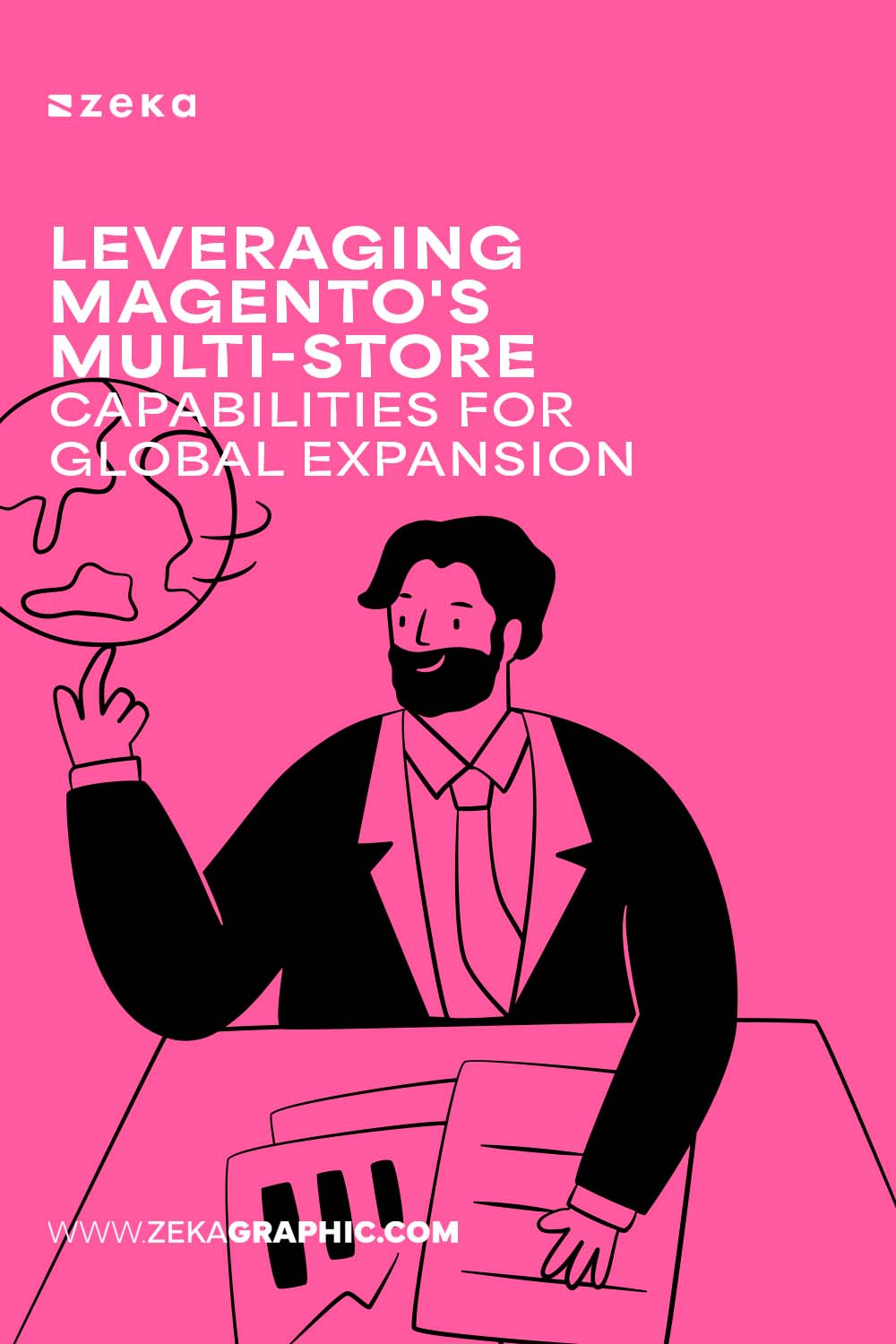
If you found this post useful you might like to read these post about Graphic Design Inspiration.
Advertisment
If you like this post share it on your social media!
Advertisment
Want to make your Business Grow with Creative design?
Advertisment
Advertisment