
Choosing the right font can make or break a design — whether you’re working on a logo, poster, branding, or web layout. With hundreds of free, high-quality typefaces available on Google Fonts, graphic designers have access to a vast library of styles, from elegant serifs and bold display fonts to clean, modern sans-serifs.
In this guide, we’ve curated the best fonts on Google Fonts for graphic design, highlighting their unique characteristics, recommended use cases, font weights, and designers behind them. Whether you’re building a brand identity, designing editorial layouts, or creating social media graphics, these typefaces will help you bring your visual ideas to life with style and clarity.
Advertisment
Designed by Vernon Adams, Anton is a bold, impactful sans serif typeface originally based on traditional advertising styles. It has been fully reworked and digitized for web use, with optimized stems and open counters to enhance readability in digital environments. Anton comes in a single bold weight and is ideal for headline or display usage where strong presence is needed. Its minimal detailing and high x-height give it a commanding look, perfect for posters and impactful titles.
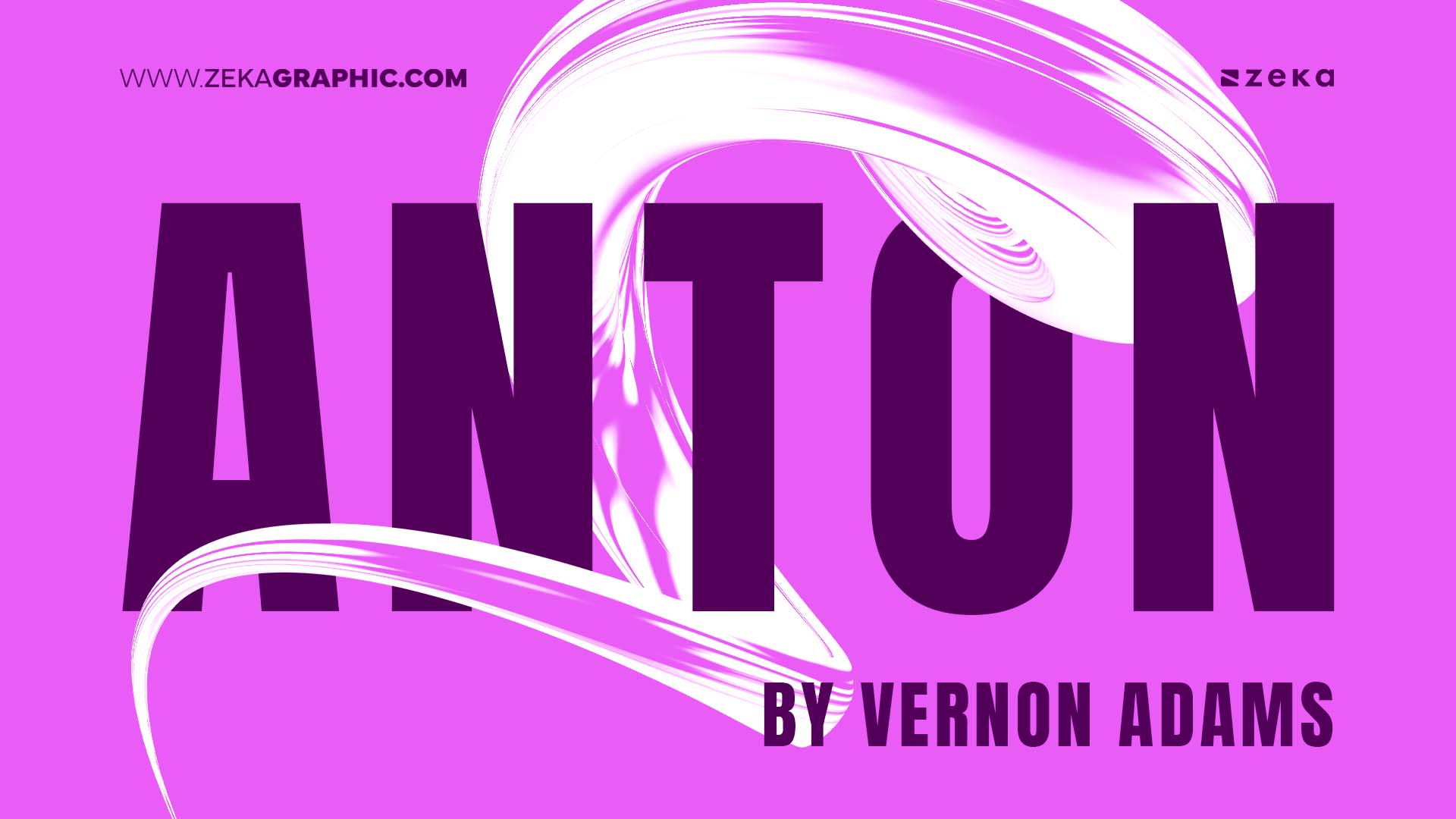
Created by Claus Eggers Sørensen, Playfair Display is a high-contrast transitional serif typeface inspired by the Enlightenment era and the evolution of writing tools from quill to steel pen. Drawing from the elegance of Baskerville and Scotch Roman styles, it’s designed for large-size applications such as titles, headings, and editorial designs. The font comes in six weights (Regular to Black) with matching italics, and includes small caps, ligatures, and discretionary ligatures. It pairs beautifully with serif body fonts like Georgia or Gelasio.

Advertisment
Julieta Ulanovsky, along with Sol Matas, Juan Pablo del Peral, and Jacques Le Bailly, designed Montserrat to preserve the spirit of traditional signage from the Montserrat neighborhood of Buenos Aires. This versatile geometric sans serif features multiple weights (Thin to Black) with matching italics, making it highly adaptable for branding, web, editorial, and UI design. Its clean, modern aesthetic and strong readability make it a designer favorite for both headings and body text.
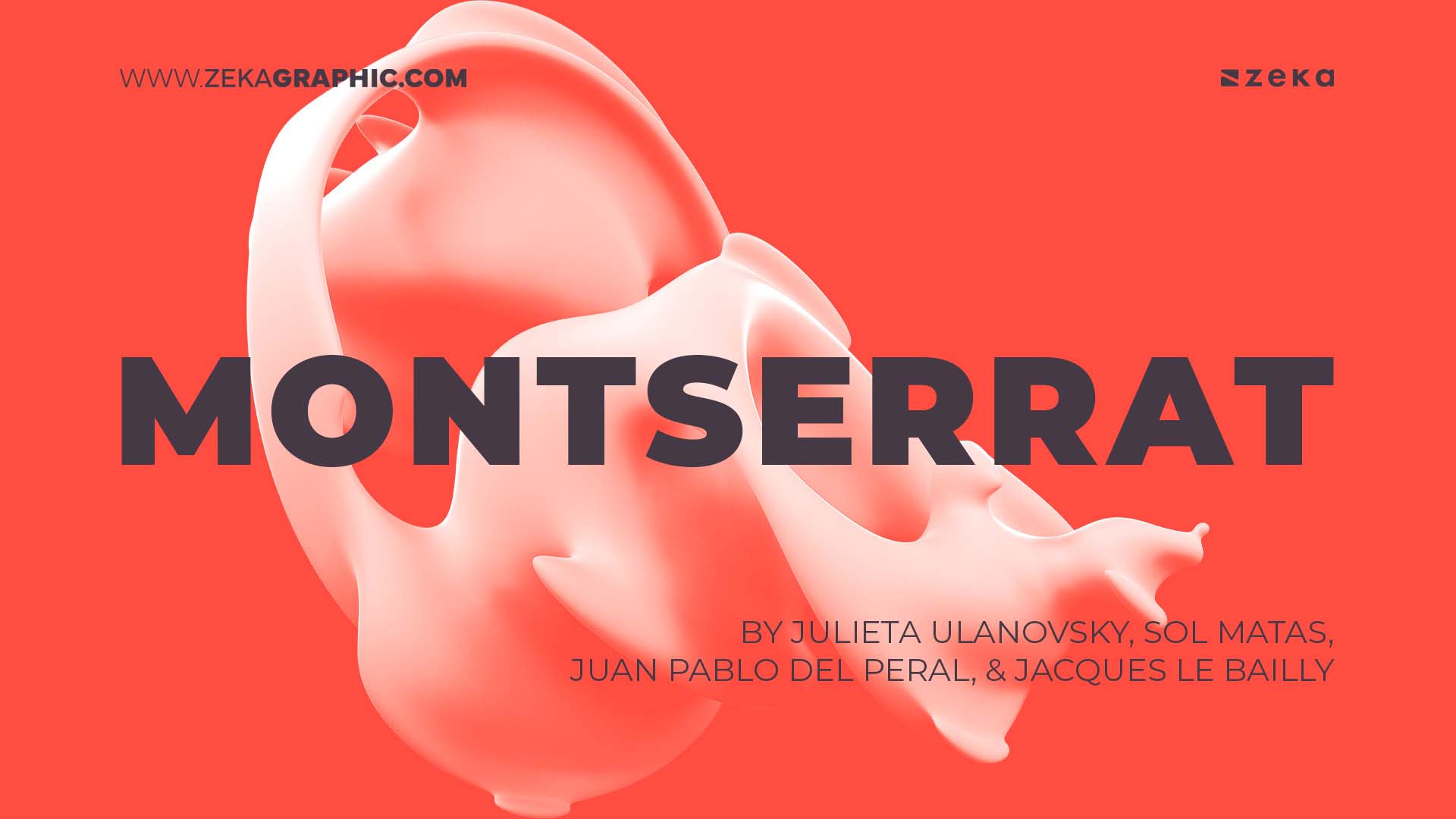
Designed by Vernon Adams, Oswald is a reimagining of the classic gothic typefaces, optimized for digital use. It is a condensed sans serif with tall, narrow letters that make it ideal for headlines, UI elements, and mobile interfaces. Oswald has a broad weight range from Light to Bold, and its condensed structure allows more content to fit in limited space without losing legibility or style.

Inter, designed by Rasmus Andersson, is a highly legible sans serif typeface created specifically for screen readability. It features a large x-height, open forms, and excellent spacing, making it one of the best choices for interfaces, apps, and websites. Inter includes a rich set of nine weights (Thin to Black), matching italics, and advanced features like variable font support, tabular numbers, and contextual alternates — a powerful toolkit for digital product designers.

Originally designed for letterpress use, Radley is a serif font with a subtly hand-crafted feel, created by Dan Rhatigan. Its moderate contrast and slightly irregular forms lend a unique charm, making it perfect for narrative text, book covers, and editorial layouts. Radley comes in a single regular weight with italic, and it stands out for its warm and humanistic tone, bridging the gap between tradition and personality.
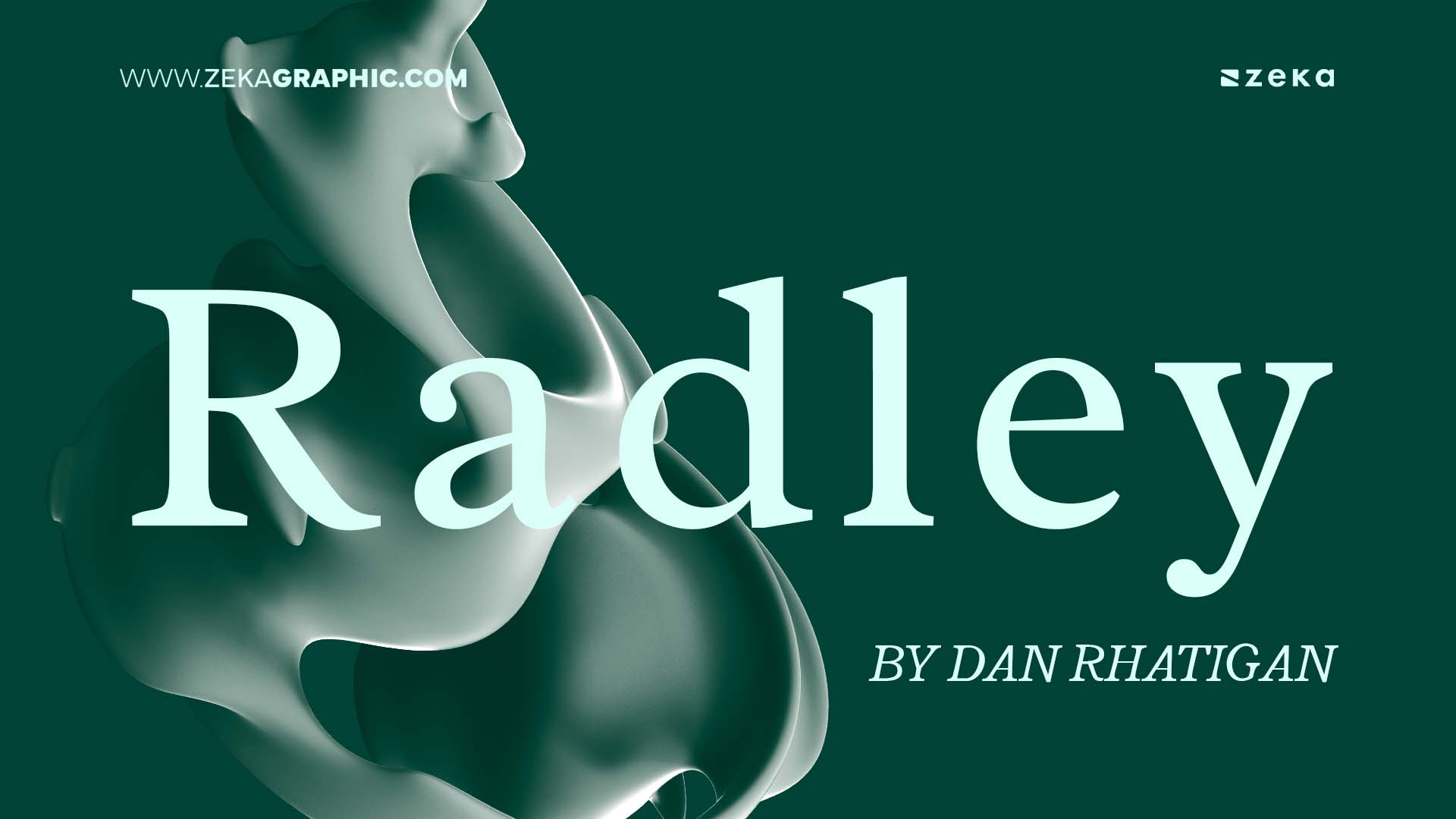
Advertisment
Unbounded is a modern sans serif designed as the first open-source variable font with full support for the Māori language, created by Klim Type Foundry. This geometric sans offers nine static weights (from ExtraLight to Black) and variable font capabilities, making it ideal for flexible digital design. With its soft curves, contemporary look, and inclusive design ethos, Unbounded is perfect for brand identities, tech projects, and inclusive digital interfaces.
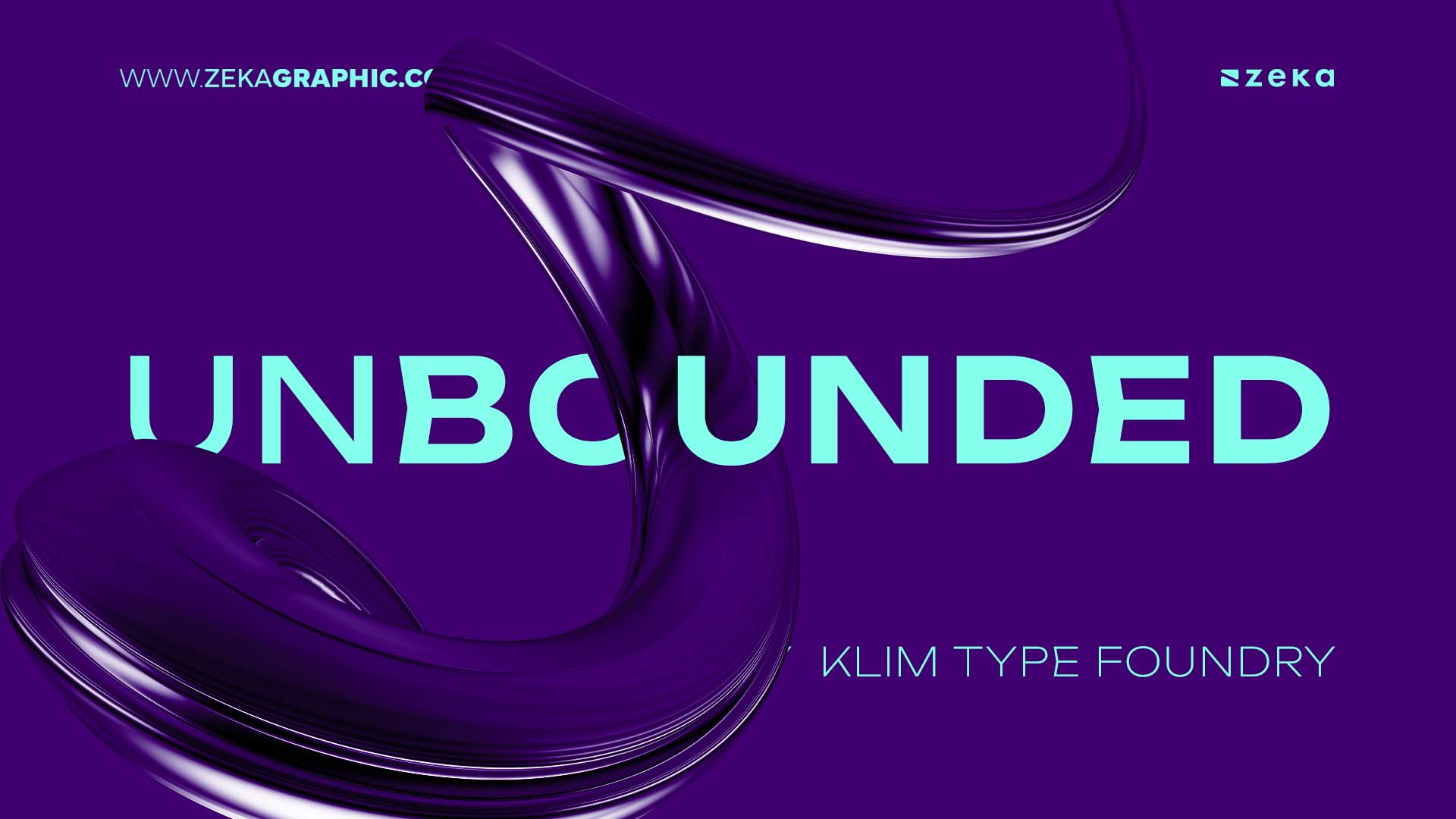
Designed by Christian Thalmann, Cormorant is a stunning display serif inspired by the Garamond heritage but reimagined for dramatic elegance. With high contrast, sharp terminals, and expressive flourishes, it’s best suited for editorials, branding, and book covers. The family offers a wide range of weights and styles, including Cormorant Garamond, Cormorant SC (small caps), Cormorant Upright, and more — making it a typographic playground for expressive projects.
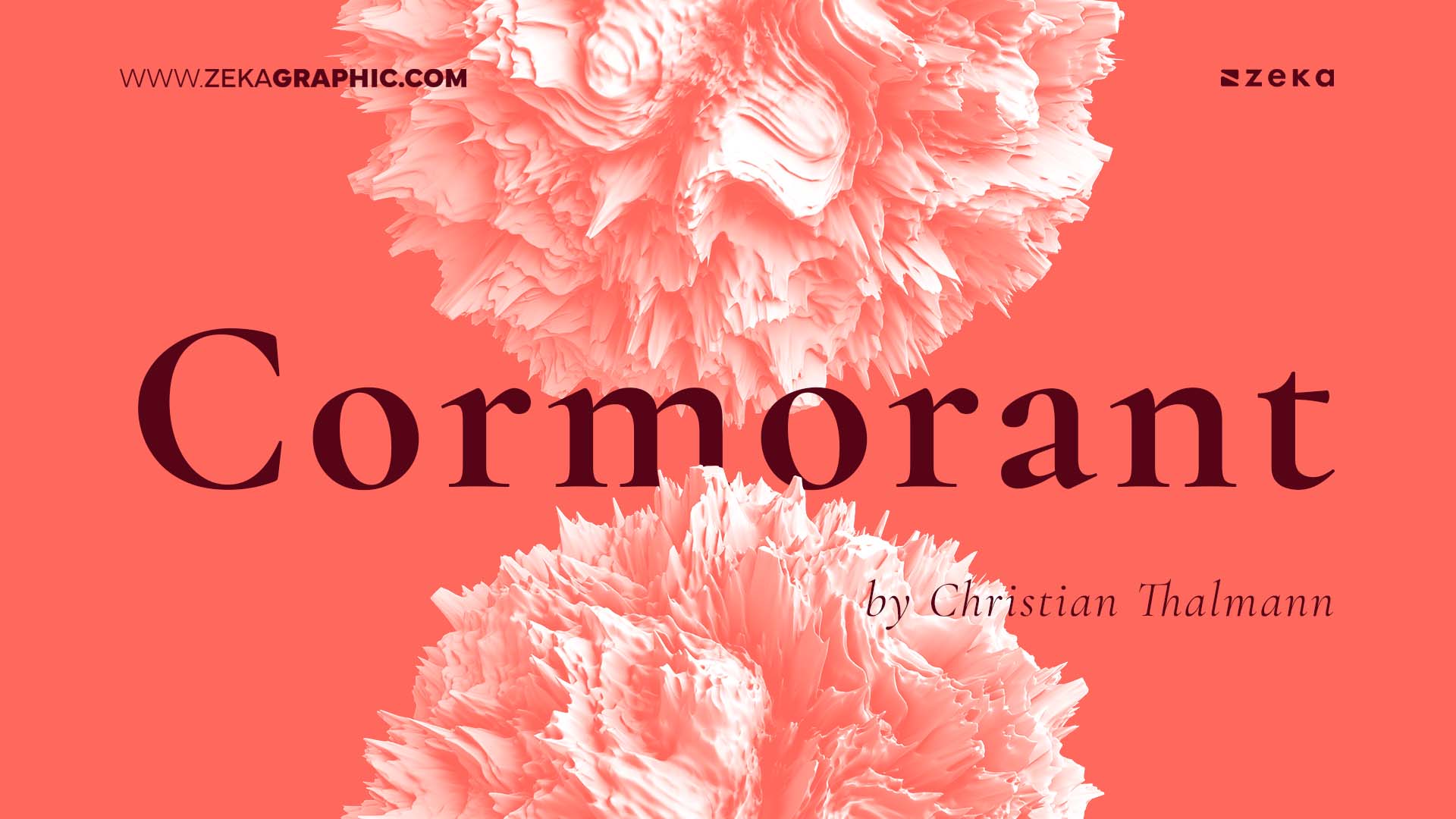
Josefin Sans, created by Santiago Orozco, is a geometric, vintage-inspired sans serif influenced by the 1920s and 30s modernist styles. Its letterforms are delicate yet structured, with low x-height and elegant curves. With multiple weights (Thin to Bold) and matching italics, it shines in headlines, quotes, and stylized body text. Josefin Sans evokes a retro-futuristic aesthetic that blends old-school charm with contemporary design needs.

Designed by Łukasz Dziedzic, Lato (meaning “summer” in Polish) is a sans serif typeface developed with both warmth and professionalism in mind. Originally created for a corporate client, Lato blends classical proportions with modern letterforms, resulting in a friendly yet elegant typeface. It includes a comprehensive range of weights from Hairline to Black, each with matching italics, making it suitable for everything from body text to UI and branding. Its neutral yet humanist tone makes it one of the most popular web fonts today.

Advertisment
Tangerine, designed by Toshi Omagari, is a graceful calligraphic script inspired by chancery hands from the 16th and 17th centuries. Its flowing, elegant letterforms are designed with a tall x-height, making it highly legible even at smaller sizes — ideal for titles, quotes, wedding invitations, or luxury branding. It comes in Regular and Bold weights and pairs well with simple serif or sans-serif body fonts.
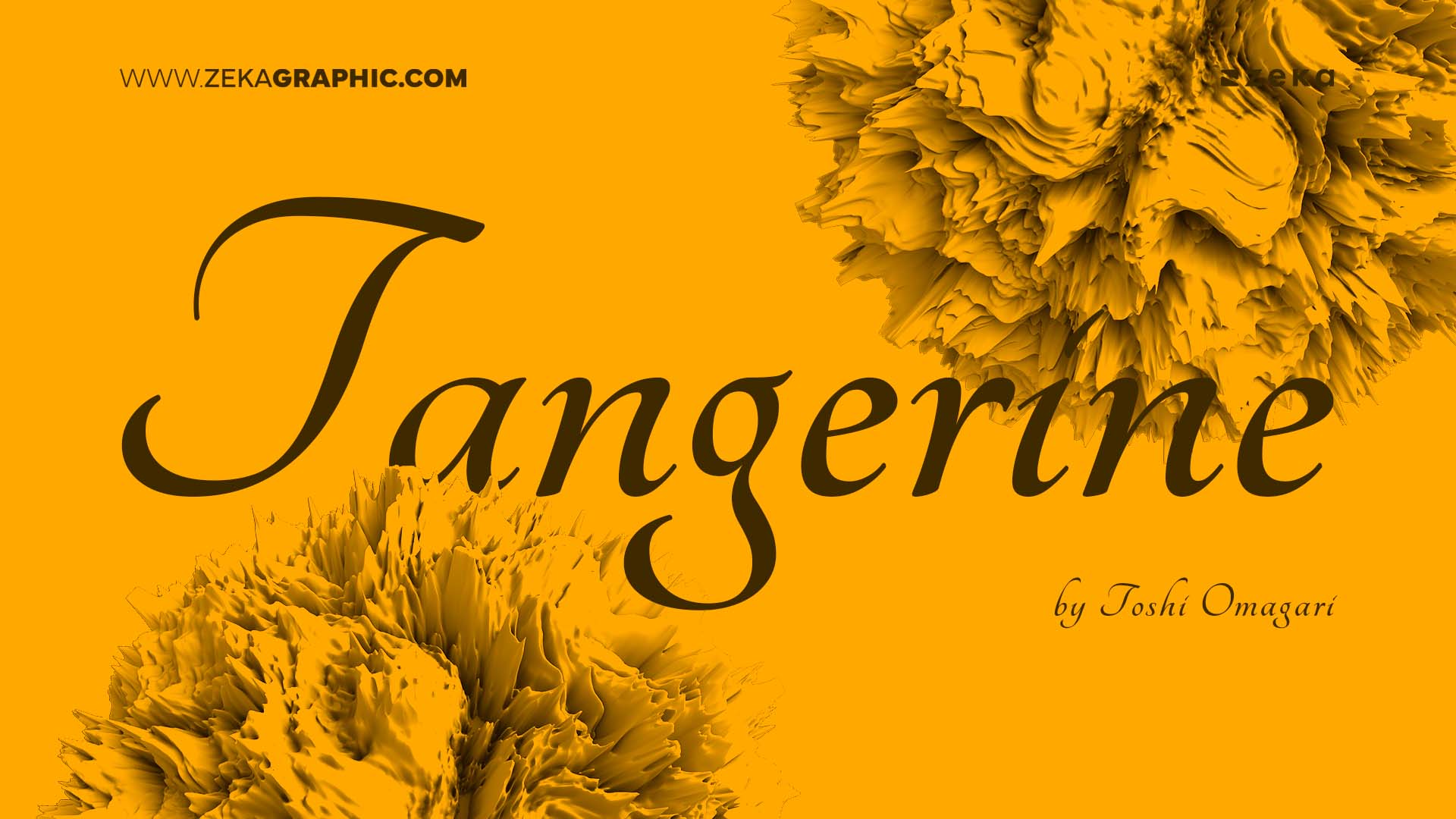
Originally designed by Matt McInerney and expanded by Pablo Impallari and Rodrigo Fuenzalida, Raleway is an elegant, geometric sans serif. Originally intended as a single-weight display face, it now includes 9 weights from Thin to Heavy, each with italics. Its rounded terminals and clean strokes make it an excellent choice for branding, headers, and modern editorial design, though its lighter weights can also be used effectively for body text with generous spacing.

Designed by Colophon Foundry for Google Fonts, Space Mono is a monospaced typeface with a retro-futuristic aesthetic. Its letterforms feature distinctive curves and sharp angles, blending mechanical precision with a quirky personality. It supports Regular, Bold, Italic, and Bold Italic styles, and is ideal for code snippets, editorial layouts, posters, or tech branding where a monospaced yet characterful font is needed.
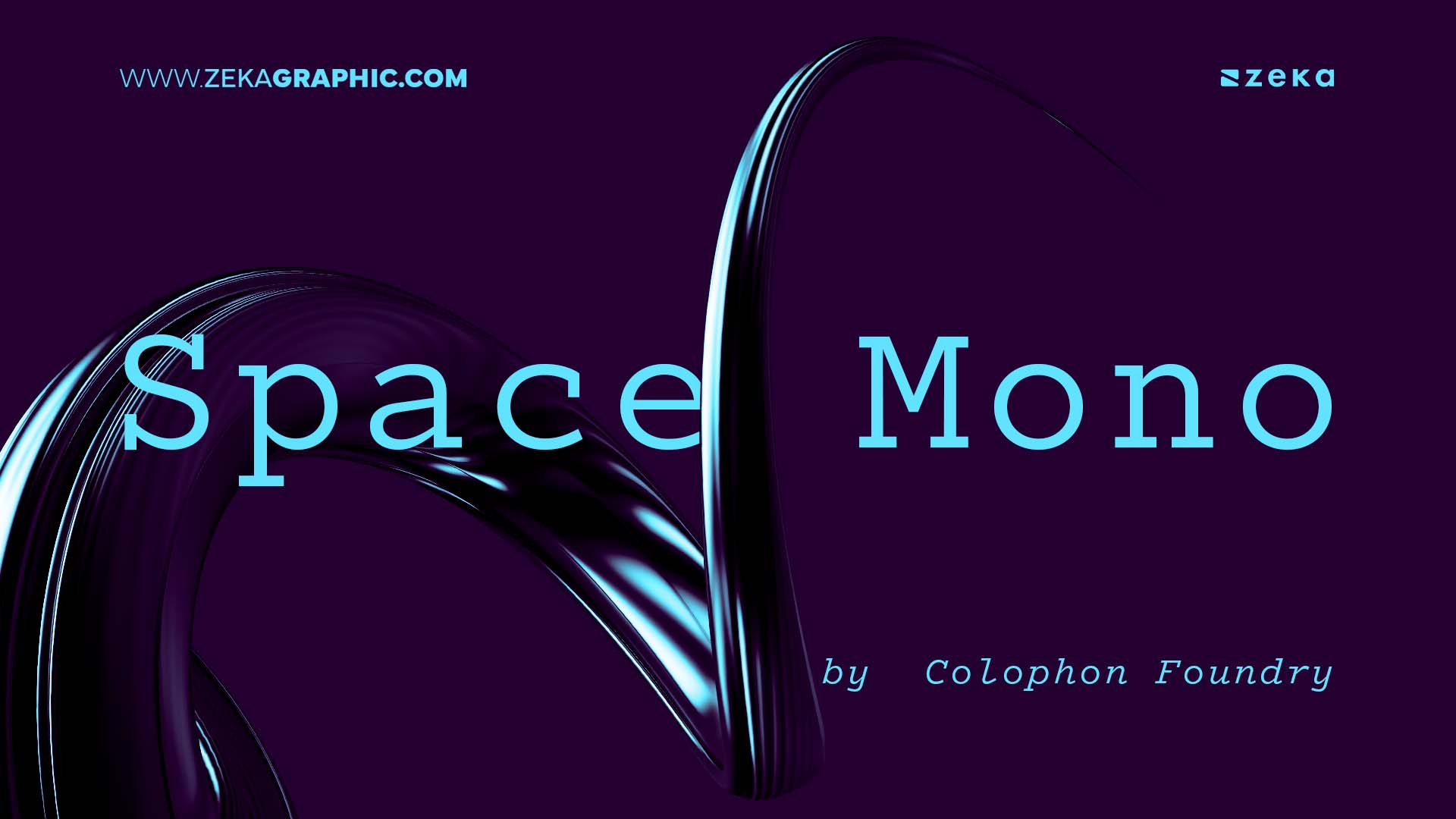
Advertisment
Outfit, created by Ricardo Marcin and the Outfit.io team, is a geometric sans serif designed for digital interfaces and branding. It features a modern and minimalist structure with nine weights (Thin to Black) and supports variable font technology. Its clean, structured letterforms make it ideal for user interfaces, brand systems, and digital design, and it pairs well with both serif and sans serif fonts.

Designed by Indian Type Foundry, Poppins is a versatile geometric sans serif that supports both Latin and Devanagari scripts. Its design is based on monolinear geometry, with consistent stroke widths and rounded forms. Poppins comes in 18 weights (Thin to Black) with matching italics, making it highly flexible for web, editorial, branding, or interface design. Its bold weights offer striking visual impact, while the lighter ones bring a clean, approachable tone.

A modern sans serif by Jasper de Waard, Proza Libre is an open-source adaptation of his original Proza font family. With a humanist foundation and smooth curves, it is optimized for screen reading and supports seven weights with italics. The font balances warmth and legibility, making it a great choice for long-form reading, branding, editorial, and corporate identities.

Advertisment
Crimson Text, designed by Sebastian Kosch, is a classic serif font influenced by the work of old-style masters like Garamond. It is crafted specifically for book production, offering rich typographic details, beautiful ligatures, and highly readable letterforms. With Regular, SemiBold, Bold and Italic styles, Crimson Text is perfect for novels, academic publications, or sophisticated editorial design.

Designed by Claus Eggers Sørensen, Inknut Antiqua is a robust, old-style serif developed for literature, history texts, and long-form reading. With dense, angular serifs and wide letterforms, it has a striking presence, making it excellent for both display and paragraph text in historical or educational contexts. It includes seven weights with italics and supports complex scripts such as Devanagari, making it a highly inclusive and scholarly typeface.

Syne, created by Bonjour Monde and Lucas Descroix, is an experimental sans serif that challenges traditional type proportions. Originally designed for an art center in France, it features exaggerated curves, unexpected forms, and tight spacing. The family includes five weights from ExtraLight to Bold, ideal for bold branding, cultural posters, editorial titles, and avant-garde design. Syne is expressive, playful, and full of typographic personality.
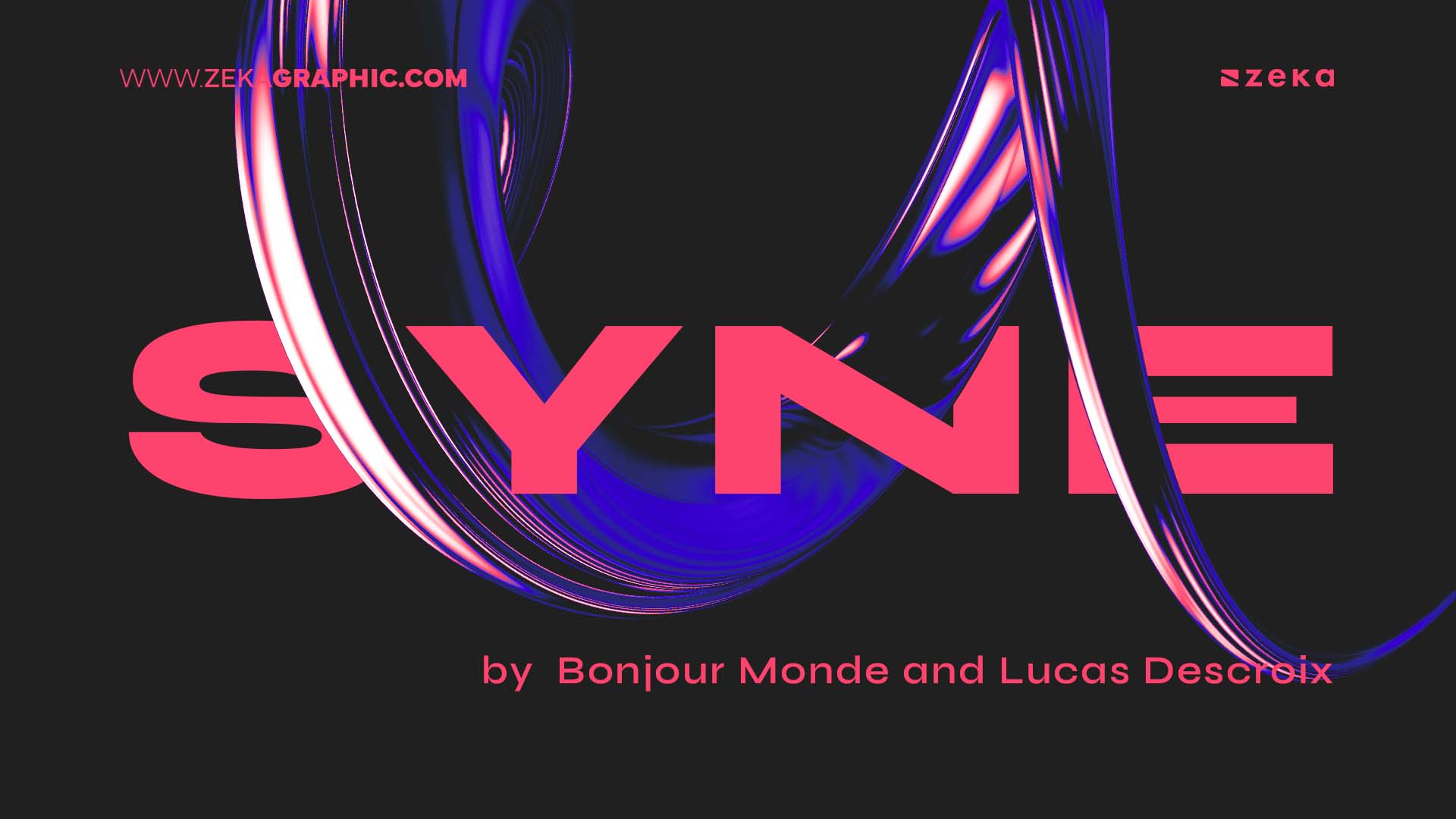
Developed by Google as part of the Noto project (No Tofu = No “missing character” boxes), Noto Sans is a clean, neutral sans serif designed for maximum global legibility. It supports over 1,000 languages and multiple scripts, including Latin, Cyrillic, Arabic, and more. Noto Sans includes multiple weights, from Light to Bold, with italics, and is excellent for multi-language websites, operating systems, UI, and universal accessibility.

Advertisment
With so many options available, finding the right font can feel overwhelming — but with the right guidance, you can choose typefaces that elevate your designs and communicate your message clearly. The fonts featured in this article are not only versatile and beautifully designed, but also optimized for web and print, making them essential tools in any designer’s toolkit.
Remember, great typography isn’t just about looks — it’s about function, hierarchy, mood, and readability. Whether you’re a beginner or a seasoned graphic designer, these Google Fonts are ready to help you create standout work that feels both modern and timeless.
Explore, combine, experiment — and let your type do the talking.
Advertisment
Pin it for later!
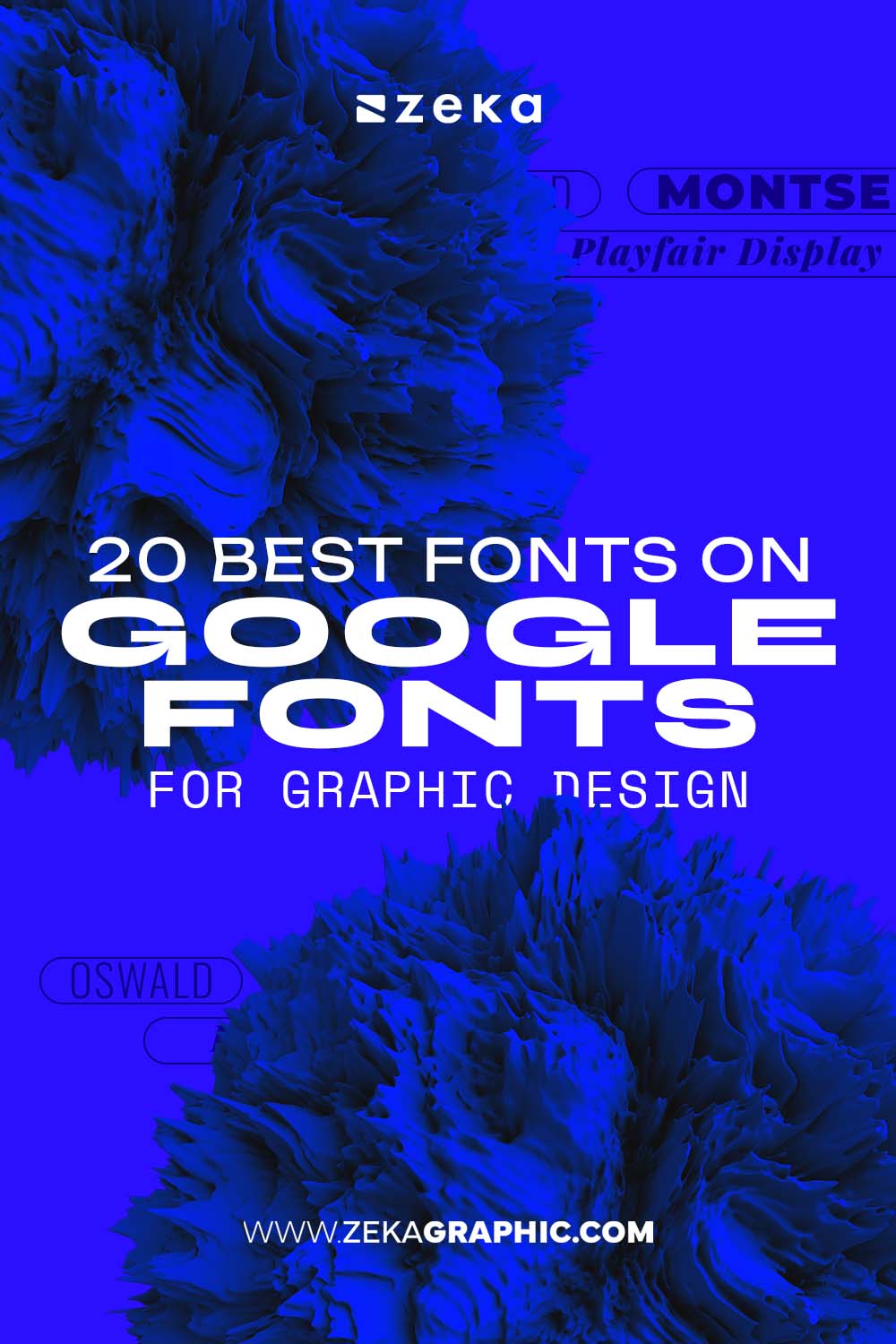
If you found this post useful you might like to read these post about Graphic Design Inspiration.
Advertisment
If you like this post share it on your social media!
Advertisment
Want to make your Business Grow with Creative design?
Advertisment
Advertisment