
As a graphic designer, understanding typography is essential to creating effective designs. Typography refers to the style, arrangement, and appearance of text, and can greatly impact the readability and overall aesthetic of a design. Whether you’re a beginner or looking to refresh your typography knowledge, this guide will provide the basics you need to know.
Advertisment
Typography is an essential element of graphic design that can make or break the effectiveness of a visual message. It refers to the art and technique of arranging type to make written language legible, readable and appealing when displayed. Good typography can help create a clear and cohesive visual hierarchy, convey emotion and personality, and enhance the overall user experience. Typography is not only about choosing the right font, but also about adjusting letter-spacing, line-spacing, and paragraph-spacing to improve readability and visual interest.
In today’s digital age, where content is consumed across various devices and platforms, typography plays an even more important role in design. With the rise of mobile and social media, designers need to create designs that are easily readable and attention-grabbing on small screens. Understanding the basics of typography and how to use it effectively can help beginners create compelling designs that stand out and effectively communicate their message to their audience.
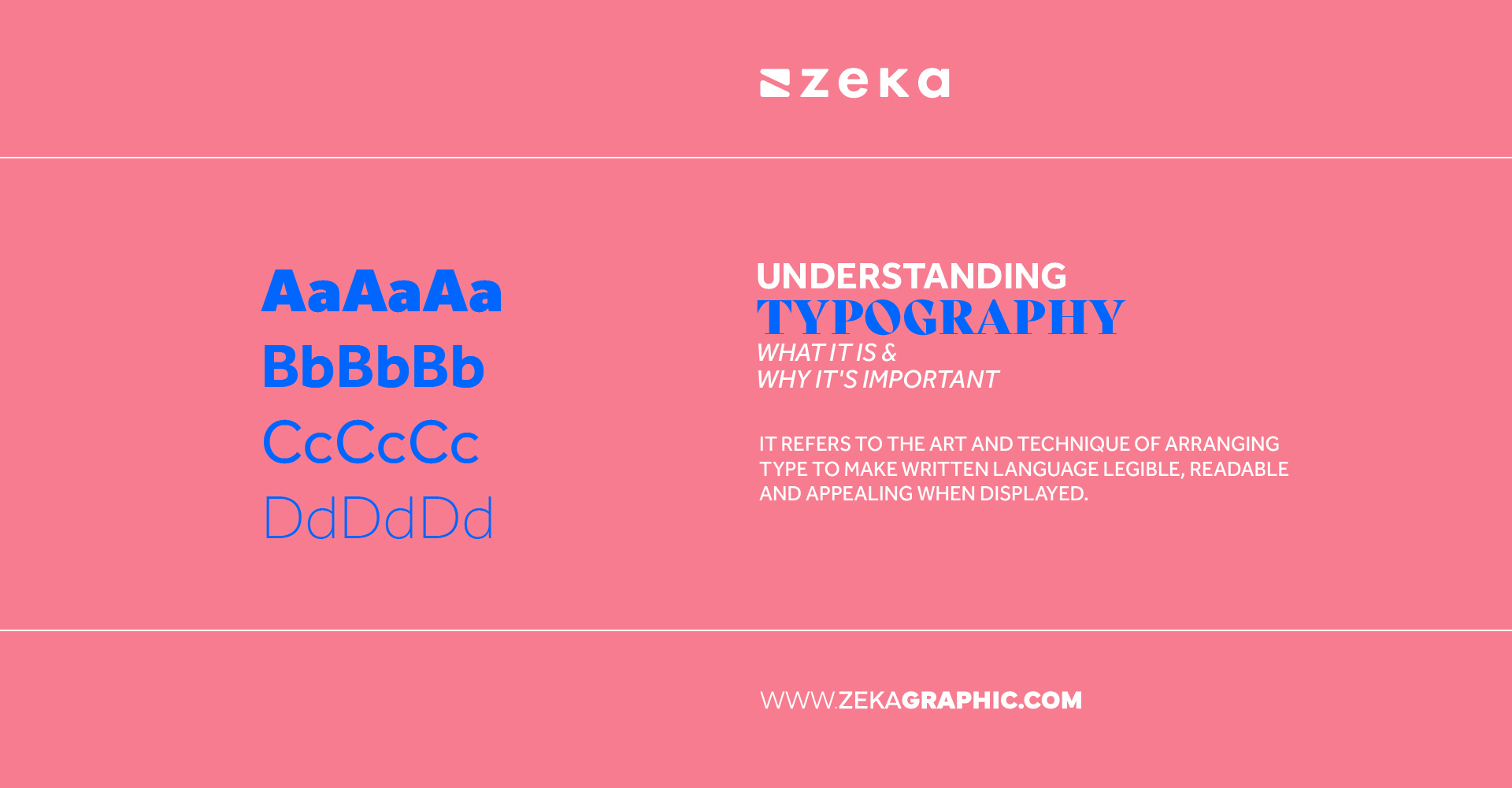
As a beginner in the world of design, you may have heard the terms “typeface” and “font” used interchangeably. However, in the world of typography, these two terms actually have distinct meanings.
A typeface refers to a set of characters that share a common design, such as Times New Roman or Helvetica. In contrast, a font refers to a specific variation of that typeface, such as Times New Roman Regular or Helvetica Bold.
Knowing the difference between these two terms can help you make more informed design decisions when it comes to typography. For example, if you are looking for a typeface that has a variety of different styles, you may want to look for a typeface family that includes multiple font variations.

When it comes to typography, there are various font families and styles to choose from. Understanding the difference between them can help you create a more effective design. The four main font families are serif, sans-serif, script, and display.
Serif fonts have small lines or flourishes at the end of each stroke, making them appear more traditional and elegant. They are often used in printed materials such as books and newspapers. Sans-serif fonts, on the other hand, do not have these lines and appear more modern and clean. They are often used in digital designs such as websites and user interfaces.
Script fonts mimic the look of handwriting and are often used in designs that require a personal touch or a sense of formality. They can add a sense of elegance and sophistication to your design. Finally, display fonts are used for larger text, such as headlines or titles. They often have a unique and eye-catching design that makes them stand out.
By understanding the different font families and styles, you can choose the right one for your design and convey the appropriate tone and message to your audience.

Advertisment
As a graphic designer, one of the most important aspects of typography is ensuring that the text is easily readable. This is where kerning, leading, and tracking comes into play.
Kerning refers to the adjustment of space between individual letters to improve legibility and create a more visually appealing layout. For example, the letters “AV” may be spaced slightly closer together than other letters to create a more harmonious word shape.
Tracking refers to the overall spacing between letters in a block of text. Adjusting tracking can help improve readability and legibility, particularly when working with all-caps or condensed fonts. By adjusting the spacing between each letter, designers can create a more cohesive and readable block of text.
Leading, on the other hand, refers to the vertical space between lines of text. Adjusting leading can help improve readability and create a more aesthetically pleasing layout. For instance, increasing leading can help create more space between lines of text, making it easier to read and less cluttered.
As a graphic designer, understanding the principles of hierarchy and contrast in typography is crucial for creating effective designs. Hierarchy refers to the way in which elements of different importance are visually arranged on a page. Contrast, on the other hand, refers to the differences in visual properties such as size, weight, and color that make certain elements stand out.
When it comes to typography, hierarchy can be established through the use of size, weight, and color. For example, a headline may be set in a larger size and bold weight to make it stand out as the most important element on the page. Subheadings and body text can then be set in progressively smaller sizes and lighter weights to indicate decreasing levels of importance.
Contrast can also be used to establish hierarchy, as well as to create visual interest and aid in readability. For example, using a bold sans-serif font for headlines against a background of a light, delicate script font for body text can create a striking contrast that draws the reader’s eye to the headline while still maintaining readability for the body text. Similarly, varying the size or color of certain words or phrases within a block of text can create emphasis and guide the reader’s attention.
By understanding and utilizing these principles of hierarchy and contrast, graphic designers can create typography that is not only visually appealing, but also communicates effectively to the intended audience.

Pairing fonts is an important aspect of typography that can make or break the design of a project. When choosing which fonts to pair, it’s important to consider the overall style of the project, the audience, and the message that needs to be conveyed. Here are some tips and best practices for pairing fonts:

Choosing the right typography for your design project is crucial to its success. The font you select can either make or break your design. When choosing a font, it’s important to consider the tone of your project and what you want to convey to your audience using font psychology.
Serif fonts are often used in more traditional designs and convey a sense of elegance and sophistication, while sans-serif fonts are more modern and minimalistic. Script fonts are often used for more decorative and artistic designs, while display fonts are used for attention-grabbing headlines and titles.
In addition to considering the tone of your project, it’s important to consider legibility and readability. You want to make sure your font is easy to read and doesn’t strain the eyes. It’s also important to choose a font that is appropriate for the size and medium of your design. For example, a font that works well in print may not be suitable for a small digital display.
Overall, selecting the right typography requires careful consideration and an understanding of the tone and purpose of your design. With a little bit of knowledge and practice, you can choose a font that will complement your design and effectively communicate your message to your audience.

As a beginner in typography, it can be overwhelming to figure out which tools and resources to use. Fortunately, there are numerous options available to help you learn and create beautiful typography.
One of the best places to start is with typography software. Adobe Creative Suite is a popular option among professionals and beginners alike. It includes programs such as Adobe Photoshop, Illustrator, and InDesign, which all have powerful typography tools. Other software options include Sketch, Figma, and Canva, which offer user-friendly interfaces and various templates for typography projects.
Another great resource for typography beginners is online tutorials and courses. There are countless websites and YouTube channels dedicated to teaching typography, including Skillshare, Udemy, and Lynda.com. These platforms offer courses taught by professionals in the field, covering everything from typography basics to advanced techniques.
In addition to software and courses, there are also typography resources available for free or at a low cost. Websites such as Font Squirrel and Google Fonts provide access to a wide range of fonts, both paid and free, while websites like Typewolf and Awwwards offer inspiration and examples of beautiful typography in design.
By utilizing these tools and resources, beginners can develop their typography skills and create impressive designs that stand out.
Typography is an essential part of graphic design, but it can be challenging for beginners to get it right. As a graphic designer, it’s crucial to understand the common typography mistakes to avoid in your designs.
One of the most common mistakes is using too many typefaces or fonts in a single design. Using too many fonts can make your design look cluttered and unprofessional. It’s best to stick to two or three typefaces and use them consistently throughout your design.
Another mistake to avoid is using inappropriate fonts for the context of your design. For example, using a whimsical font for a serious business proposal may not convey the right message. It’s important to choose a font that reflects the tone and purpose of your design. Additionally, it’s essential to pay attention to the spacing between letters and words. Poor spacing can make your text difficult to read and affect the overall readability of your design.
Lastly, make sure to avoid using illegible fonts. Some fonts may look great in larger sizes, but they can be difficult to read in smaller sizes. Always test your typography at various sizes and ensure it’s easy to read. By avoiding these common typography mistakes, you can create professional-looking designs that effectively convey your message to your audience.

Advertisment
Typography wields significant influence over content mood and readability, a crucial element for design agencies managing diverse clients. Navigating this terrain involves harmonizing typography preferences with distinct client needs, starting by grasping each project’s purpose and audience. Research-driven font curation, coupled with effective communication, ensures a cohesive design process even during client surges.
Adaptable resource allocation becomes key during peak demand, allowing agencies to efficiently manage typography requirements. Furthermore, with streamlined project management processes, design agencies can harmonize typography choices and client needs, excelling amidst changing project volumes.
Rigorous testing and stakeholder input refine typography prior to final delivery, aided by tools like Typeform or UserTesting. By adhering to best practices – selecting readable, complementary fonts – design agencies adeptly balance typography preferences and client demands, delivering standout results amid varying project volumes.
Advertisment
By following this guide, beginners can develop a strong foundation in typography and improve the readability and effectiveness of their designs. This comprehensive guide covers everything from the basics of font families and styles to best practices for combining and using typography effectively, and if you want to get more in-depth about typography you can read these other articles about it to become a typography master.
Pin it for later!


If you found this post useful you might like to read these post about Graphic Design Inspiration.
Advertisment
Written by
If you like this post share it on your social media!
Advertisment
Want to make your Business Grow with Creative design?
Advertisment
Advertisment
Advertisment