
A moodboard is more than just a collection of pretty pictures — it’s a visual roadmap that helps graphic designers define the direction of a creative project. Whether you’re designing a logo, website, brand identity, or social campaign, moodboards allow you to visually align your ideas before diving into execution. They help clarify color palettes, typography styles, photography tone, and even the overall emotional vibe of your work.
Personally, I use moodboards in every client project to ensure we’re on the same page before I ever open Illustrator. They save time, avoid miscommunication, and create buy-in from clients who may not “speak design.” They’re also an amazing way to pitch new creative concepts and keep team members visually aligned.
If you’re ready to elevate your process, on this article I will show you the best moodboard creator sites that designers are using today to streamline their inspiration, organize brand direction, and impress clients with clear visual storytelling.
Key Benefits of Moodboards:
Quickly communicate visual ideas to clients and collaborators
Explore and refine your creative direction
Align mood, tone, and aesthetic before designing
Speed up client approvals with visual context
Choosing the right moodboard tool comes down to your creative style, team needs, and workflow. Are you a solo designer who wants drag-and-drop simplicity? Or are you working with a team where feedback and sharing are key? Some platforms lean into aesthetics, others into structure — so finding the right balance is key.
When choosing a moodboard creator, consider:
Advertisment
Pinterest is the OG of moodboard creation — and for good reason. It’s an open, visual search engine that lets you pin ideas, organize them into themed boards, and discover inspiration for anything from minimalist branding to colorful packaging design. I use Pinterest as a starting point for every design exploration, especially for collecting textures, typography, and UI trends.
Its simplicity is its superpower. You can quickly create boards by niche or keywords (like “vintage logos” or “pastel brand identity”) and pin visuals from anywhere online or directly within Pinterest’s native ecosystem. Plus, the Pinterest algorithm feeds you more of what you like, helping you uncover ideas you didn’t even know you were looking for.
Why Designers Love Pinterest:
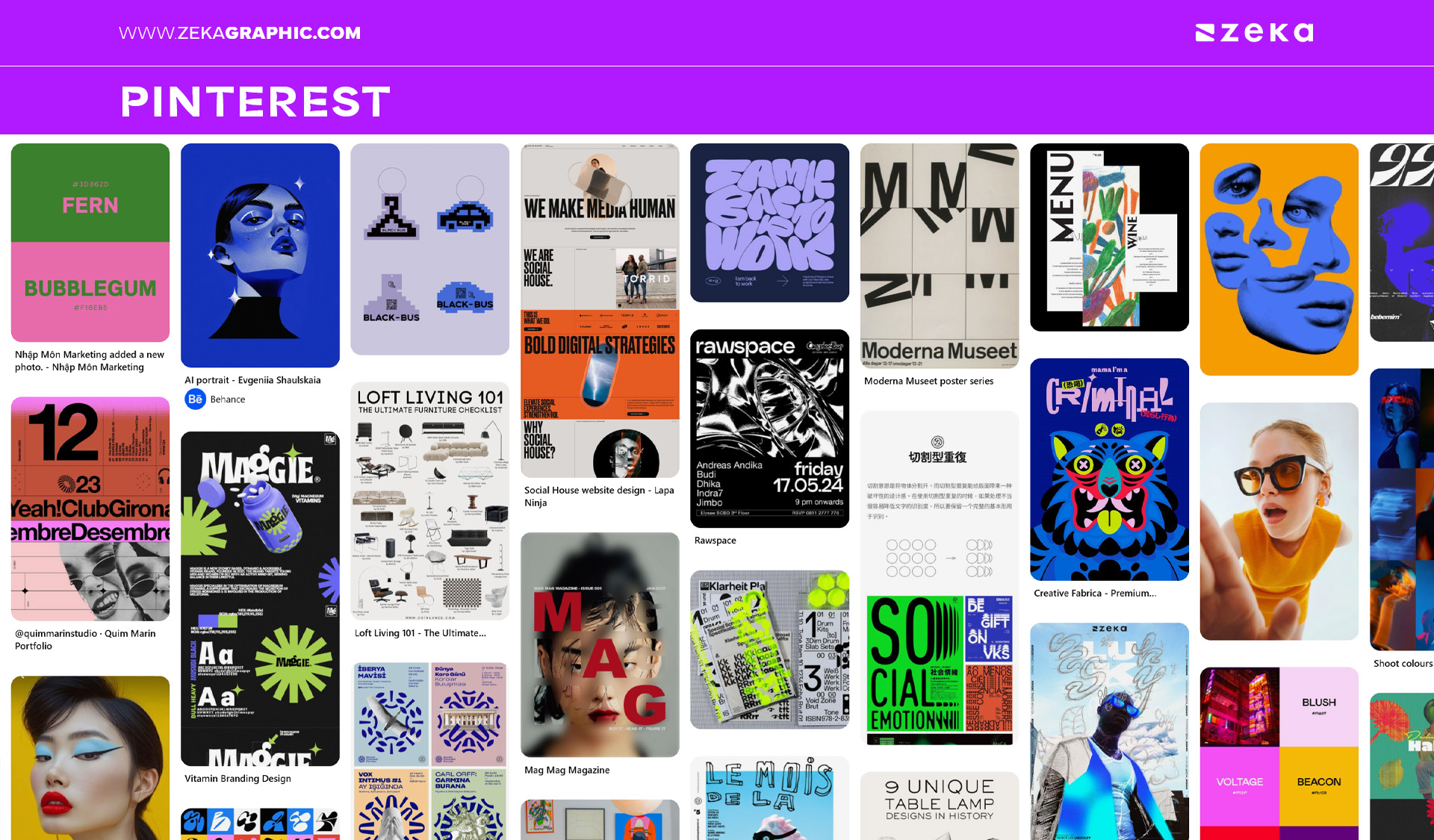
If you’re the type of designer who wants to go beyond collecting visuals and actually structure your ideas, Milanote is for you. It combines the creative freedom of a moodboard with the structure of a project management tool — perfect for branding projects, campaign planning, or agency-style workflows.
What sets Milanote apart is its ability to mix images, text, links, tasks, and even feedback in one beautiful, scrollable canvas. I love using it with branding clients to visually align goals, styles, and project phases — all in one place. You can also invite team members or clients to collaborate live, making it ideal for studios and agencies.
Key Features of Milanote:
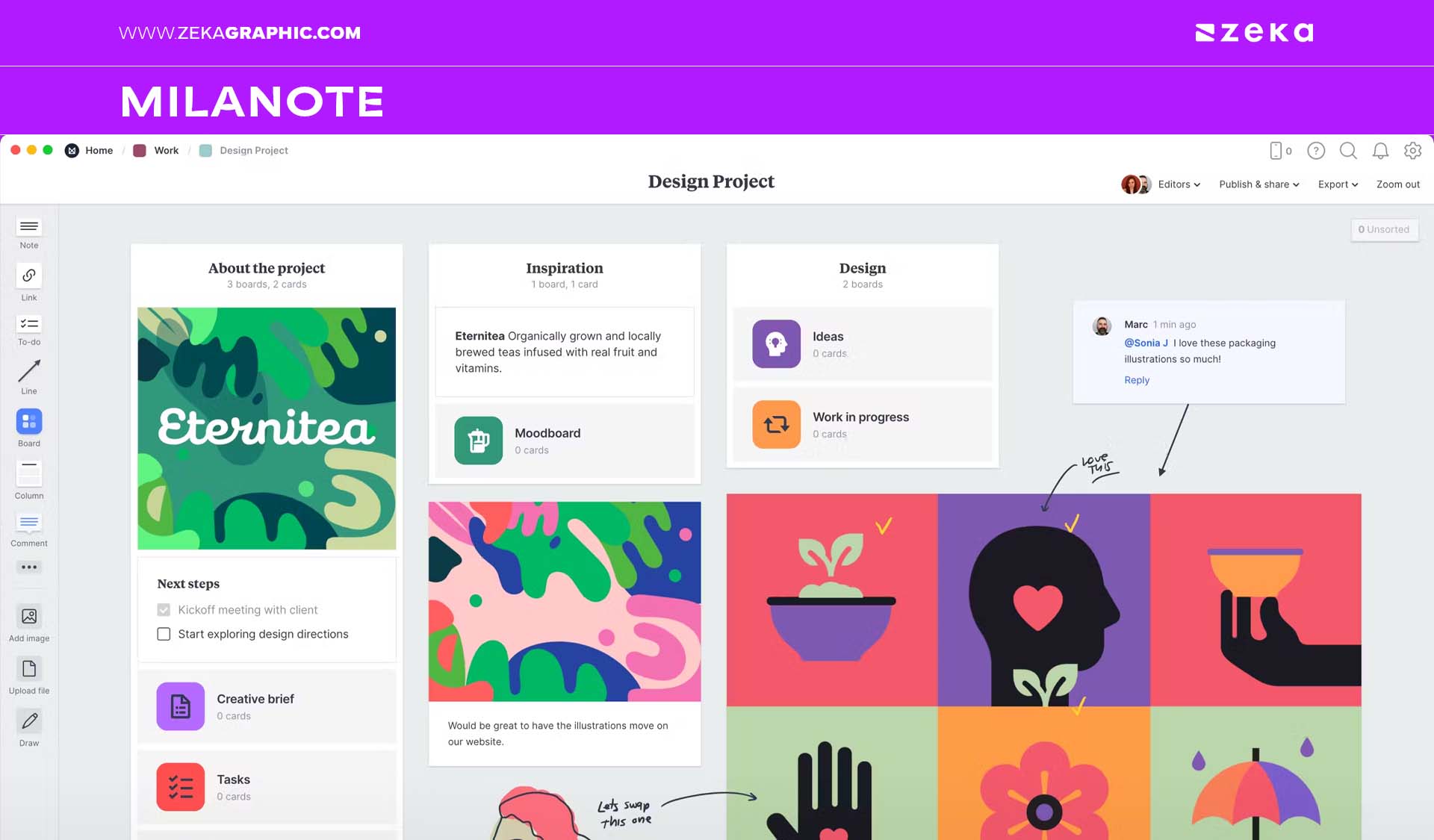
Advertisment
When it comes to accessibility, flexibility, and user-friendliness, Canva moodboard templates hit all the right notes — especially for freelance designers, students, or anyone who wants a beautiful layout without the learning curve. Canva’s intuitive drag-and-drop interface, massive template library, and easy image uploads make it perfect for quick mockups or brand exploration.
Whether you’re building a vibe for a client project or curating inspiration for a visual identity, Canva helps you organize your ideas visually and strategically. Add brand colors, upload fonts, use grids, or even collaborate with clients live — no advanced design tools needed.
What makes Canva ideal for moodboards:
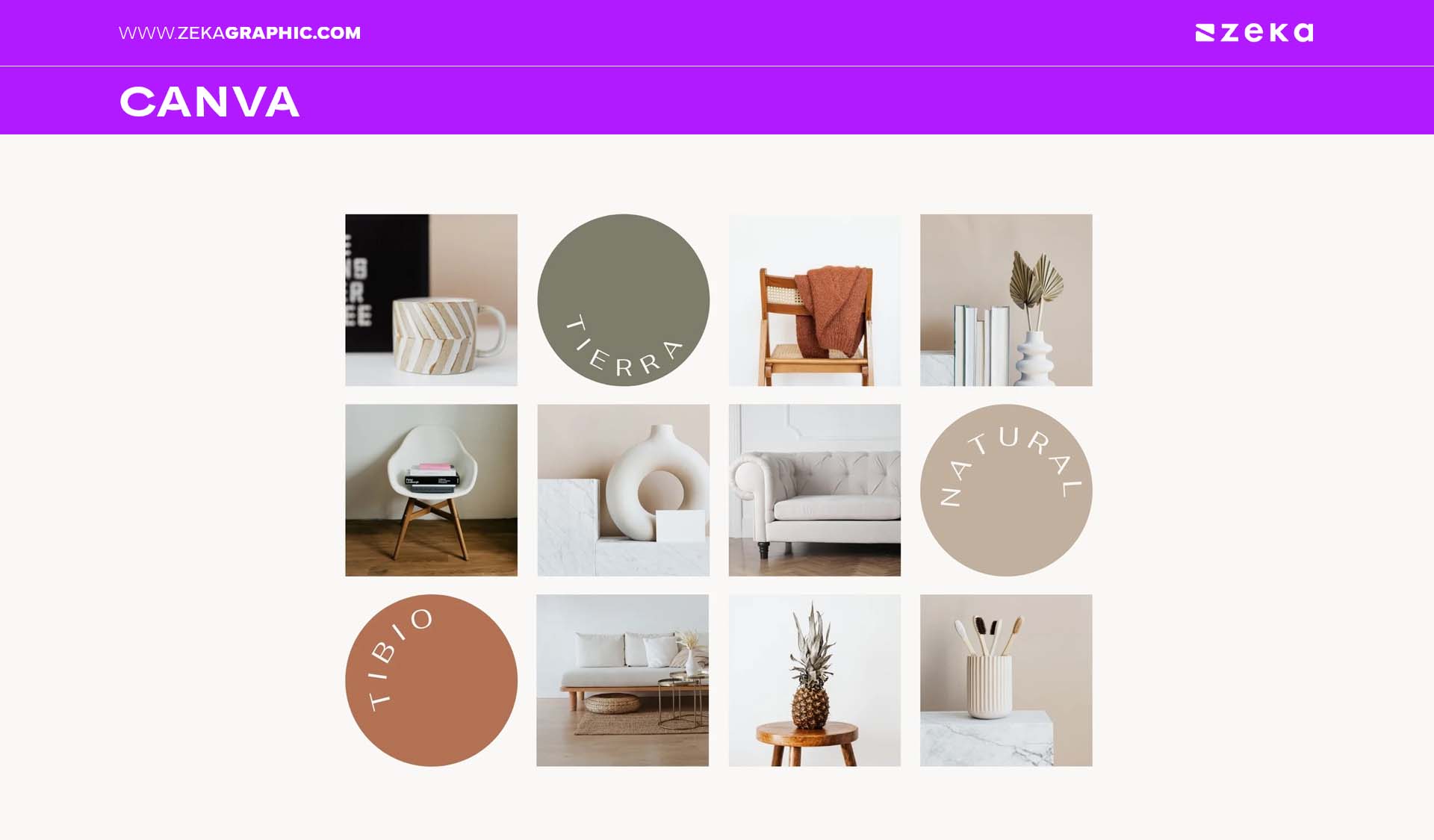
If you’re already in the Adobe ecosystem but want something faster than Photoshop or Illustrator, Adobe Express moodboard creator is a no-brainer. It’s like the sleek, minimalist cousin of Adobe’s flagship tools — perfect for crafting quick visual direction boards or concept previews on the go.
Designers can choose from hundreds of moodboard templates or build their own from scratch using a simple interface. With Adobe Fonts, brand elements, and photo integration, Express gives you just enough power to create polished moodboards without the overwhelm.
Why Adobe Express is a strong contender:

If you’re working on brand strategy, UX/UI design, or remote creative collaboration, Miro moodboard tool takes things to the next level. Miro offers an infinite canvas where moodboarding becomes part of a bigger visual workflow — from brainstorms and client comments to wireframes and strategy notes.
Its real-time collaboration features and flexibility with visuals, text, post-its, and embedded links make it a favorite for creative teams and solo designers who think beyond just the aesthetic. Think of it as your design thinking playground — perfect for exploration, iteration, and shared vision.
Why designers love Miro for moodboarding:
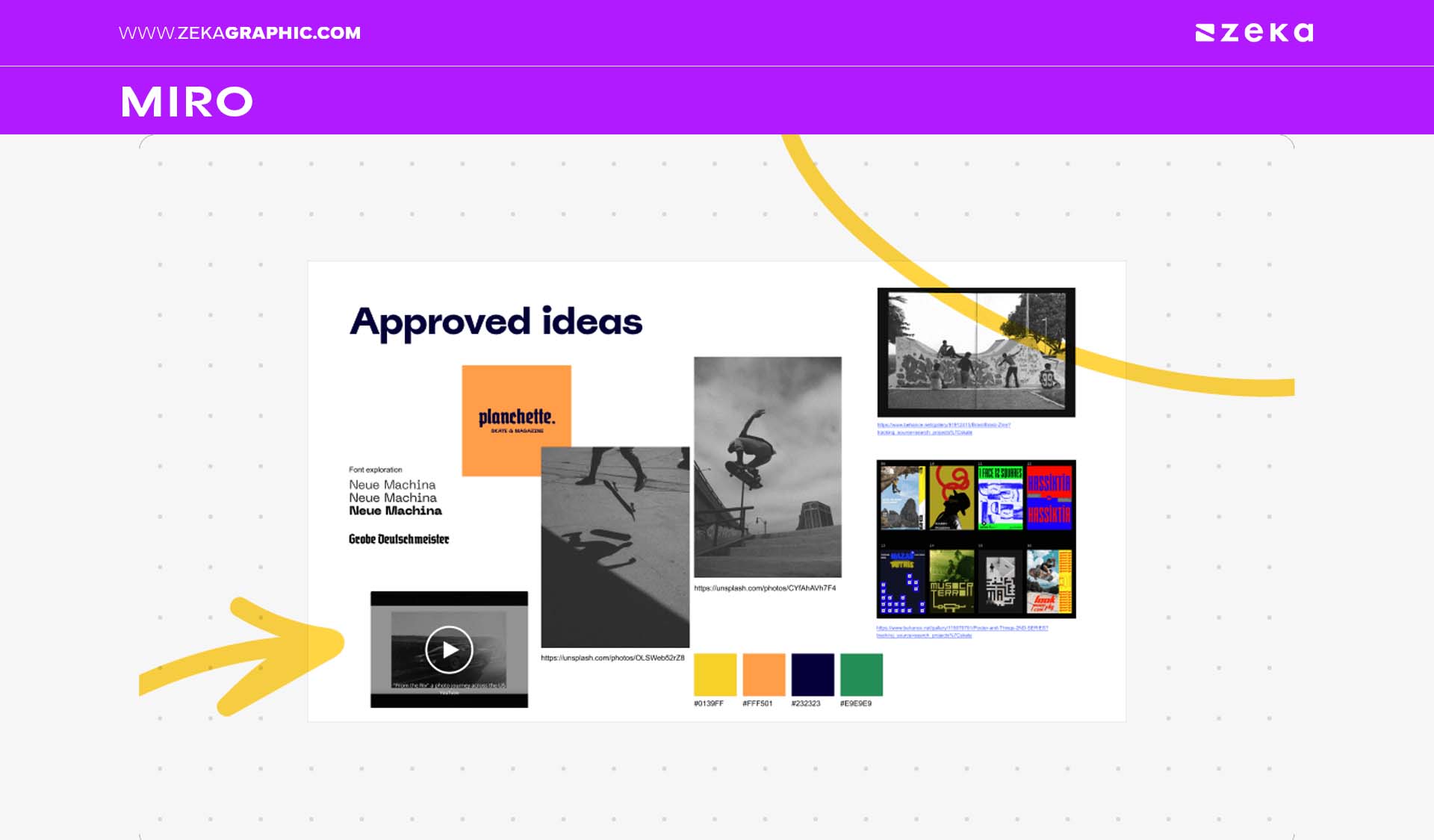
Advertisment
For graphic designers working in remote teams — or building moodboards in client strategy sessions — Mural offers an intuitive, powerful canvas that goes far beyond static inspiration boards. It’s more than a moodboard tool: it’s a collaborative whiteboard designed for creative alignment.
You can drag-and-drop images, links, sticky notes, and sketches, while collaborating in real time with clients, creative directors, or teammates — no matter where they are. Want to plan a visual brand direction and map out a content strategy on the same board? You got it.
Why designers love Mural:
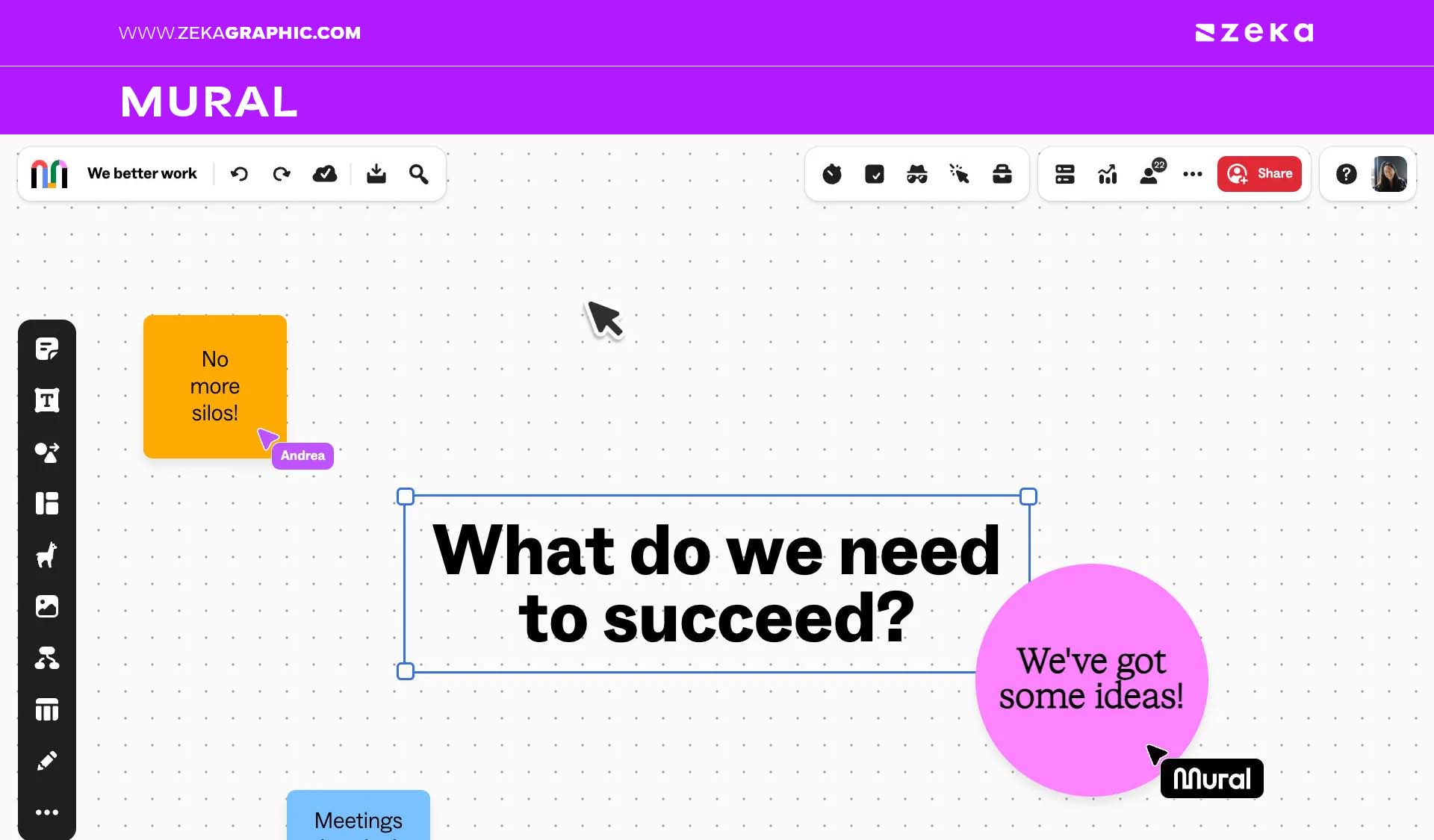
MattoBoard is a lightweight, drag-and-drop moodboard tool ideal for creatives who want fast, intuitive visual exploration. With its minimalist interface and real-time collaboration features, it’s perfect for ideation, concept development, and aesthetic research across web, branding, and digital projects.
If you’re looking for a quick and beautiful way to test visual styles without complex setup, MattoBoard delivers. Just upload, arrange, and create — no sign-up required to start. Its simplicity makes it ideal for early concept phases or mood sketching when you need to move fast but stay organized.
Why designers love MattoBoard:
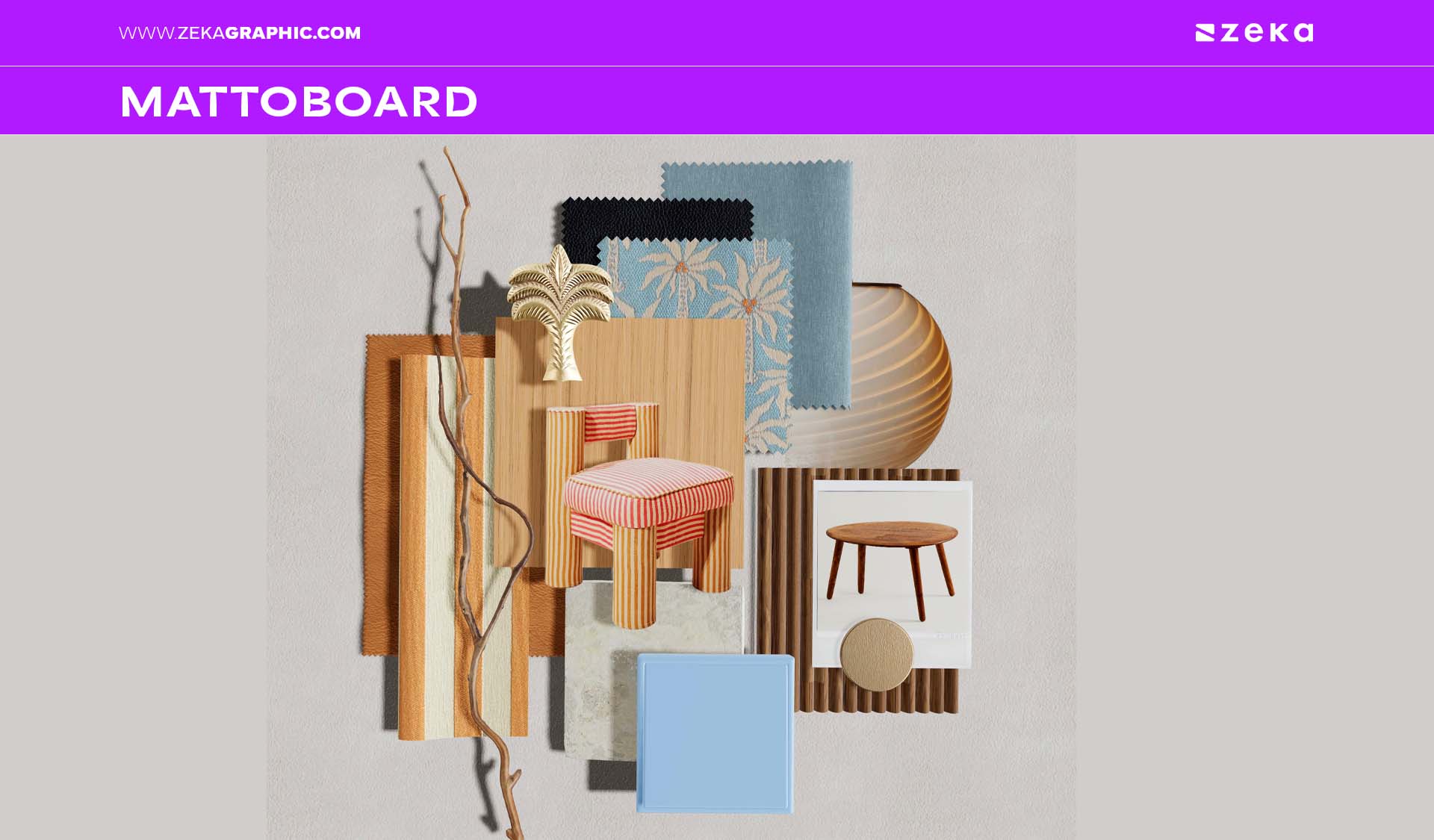
Niice stands out by doing more than moodboards — it helps creative teams build and manage a full visual ecosystem. Think of it as part moodboard, part brand asset library, and part inspiration archive. It’s perfect for agencies, studios, or in-house design teams that want a unified hub for creative assets and visual storytelling.
Unlike simple moodboard creators, Niice integrates asset versioning, permissions, guidelines, and team sharing. This makes it especially valuable when working with evolving brand systems or collaborating across departments.
What makes Niice a power tool:
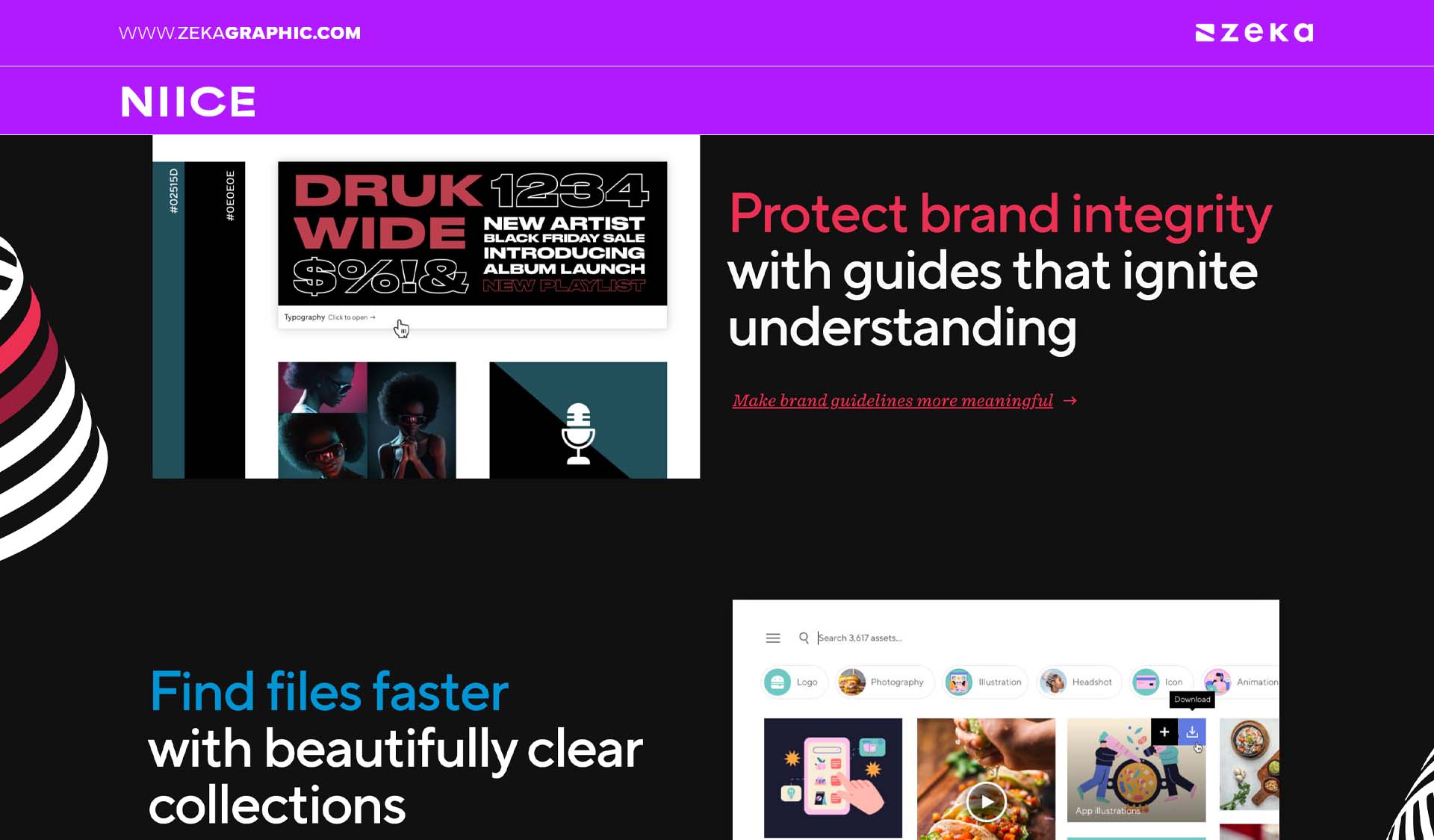
Moodboard AI uses artificial intelligence to help designers create stunning moodboards in seconds. Just enter your theme or keywords, and the platform generates curated, cohesive boards based on your vision — perfect for branding, interior, fashion, and digital design concepts.
Ideal for creatives who want to skip the hunt and get straight to inspiration, Moodboard AI is your shortcut to high-quality visual storytelling. Its smart engine pulls style-consistent images and arranges them into clean layouts, so you can ideate faster without compromising on mood or message.
Why creatives turn to Moodboard AI:
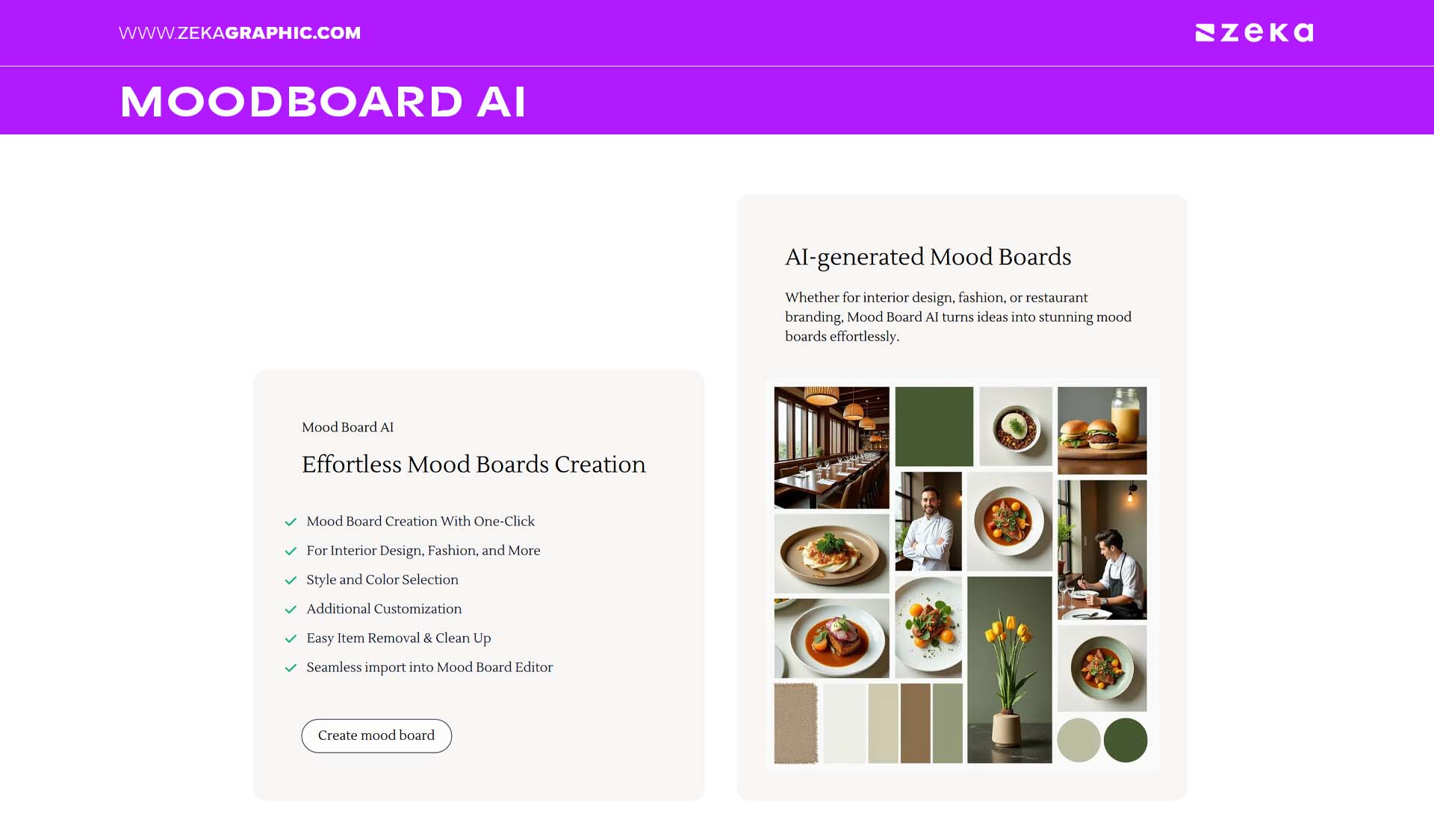
Sometimes the best tools are the ones no one’s talking about yet. If you’ve tried the big names and want something that aligns better with your unique creative process, these alternative moodboard tools for designers might be exactly what you’re looking for.
Whether you’re working in teams, on video-based projects, or prefer minimalist interfaces — there’s something here for you:
Each of these offers something different — from drag-and-drop freedom to strategic alignment tools. They’re perfect if you want to break out of the grid and find something that fits your personal workflow or design niche.
Advertisment
Here’s the thing: there’s no one-size-fits-all moodboard tool. The best moodboard creator for your design style is the one that blends into your creative rhythm, not fights against it.
Are you a minimalist who loves fast drag-and-drop layouts? Go for tools like Canva or Niice. Do you love structure and control? Milanote or Trello could be a better fit. Or maybe you’re collaborative-first — then tools like InVision Freehand or Figma will elevate your entire process.
To find your perfect match:
🎯 Your moodboard should inspire you, not slow you down. Test, tweak, and trust the process — and your visuals will shine brighter for it.
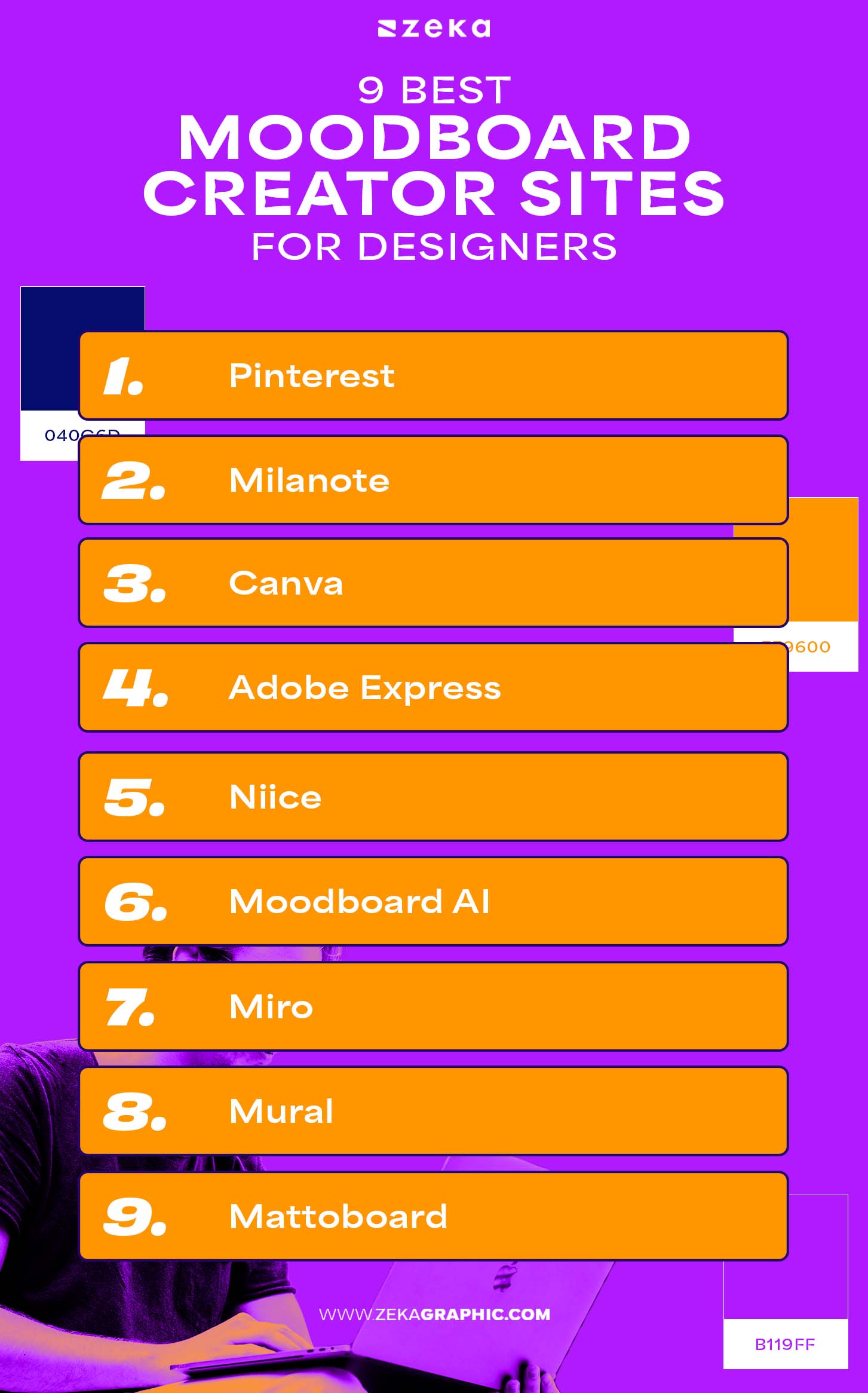

If you found this post useful you might like to read these post about Graphic Design Inspiration.
Advertisment
Written by
If you like this post share it on your social media!
Advertisment
Advertisment