
This post contains Amazon Affialiate Links
Let’s be honest—as freelance graphic designers, our creative output is only as good as our environment. When you’re working from home, a cluttered corner or uncomfortable chair can drain your energy, creativity, and even client satisfaction. That’s why building a proper home office setup for freelance graphic designers isn’t just a luxury—it’s a necessity.
If you’ve ever wondered how to set up a home office for design work that actually supports your creativity and business, you’re in the right place. Whether you’re starting from scratch or refining your current setup, this guide covers everything—from tech gear and design software to furniture and mood lighting. You’ll get practical tips and personal insights to help you design a creative workspace at home that is ergonomic, inspiring, and optimized for professional output.
Expect suggestions that fit different budgets and styles, plus the occasional “you need this in your life” recommendation. Ready to build your dream freelance design office? Let’s start with the core: your computer.
Advertisment
The heart of your freelance design business is your machine. Choosing the best laptop for freelance graphic designers means balancing performance, portability, and compatibility with creative software.
When comparing top laptops for Adobe Creative Cloud, you’ll want to look for at least 16GB of RAM, a high-performance GPU (like an M-series chip or NVIDIA RTX), and fast SSD storage (512GB+). Macs are widely popular among designers thanks to their display accuracy, build quality, and seamless compatibility with Adobe software. But Windows laptops like the Dell XPS or ASUS ProArt series can offer more ports, greater power, and customization options—often at a lower price.
A great example is the MacBook Pro M4, known for its color-accurate display and smooth performance in tools like Photoshop and Illustrator.
If you prefer desktops for heavy rendering or multitasking, consider building a PC or investing in an iMac paired with an external SSD. Here’s a quick comparison:
Laptop/Desktop Comparison for Designers:
Feature | Custom PC Build | |||
RAM | 24-128 GB | 16-64 GB | 16 GB | 32-64 GB |
GPU | Integrated | NVIDIA RTX | Integrated | RTX 3070/3080 |
SSD | 512 GB+ | 1 TB | 512 GB | 1 TB NVMe |
OS | macOS | Windows | macOS | Windows/Linux |
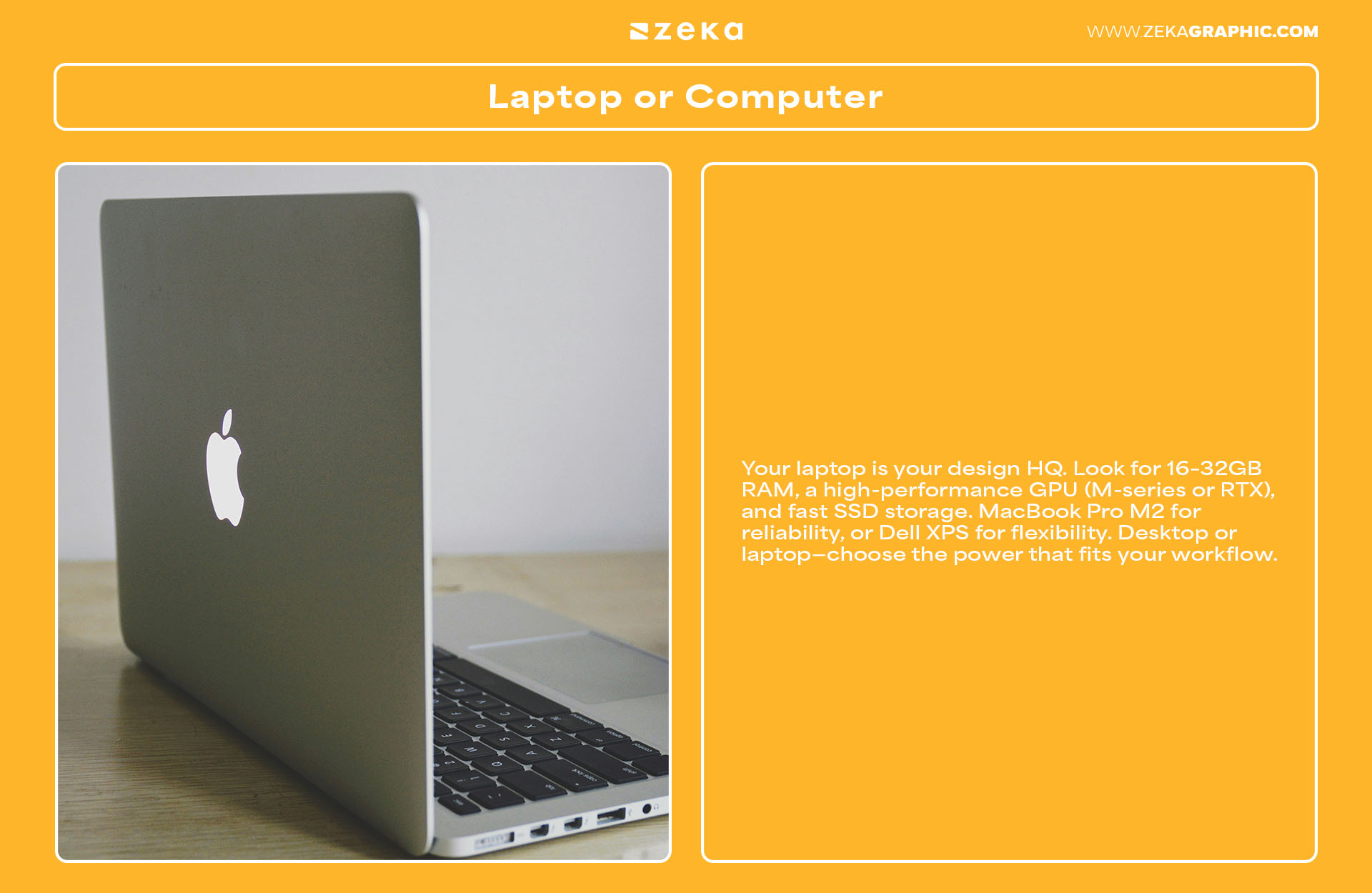
Once your machine is set, a high-quality display is next. The best monitor for graphic designers gives you accurate colors, crisp resolution, and ample screen real estate. If you’re tired of squinting at your laptop or constantly resizing windows, this is the upgrade your workflow needs.
Look for affordable 4K monitors for designers that cover 99-100% sRGB or AdobeRGB. Monitors like the BenQ PD3220U, LG UltraFine 5K, or ASUS ProArt series are color-accurate and perfect for layout, branding, and packaging work. A 27″–32″ screen gives you enough space for tool panels and previews.
Also, consider a second screen for creatives if you work with multi-app workflows (think: Illustrator + Notion + Spotify + Figma open at once). Dual screens can drastically improve your efficiency. Bonus tip: invest in a Monitor Stand Riser to bring the screen to eye level and reduce neck strain.
Monitor Features to Look For:
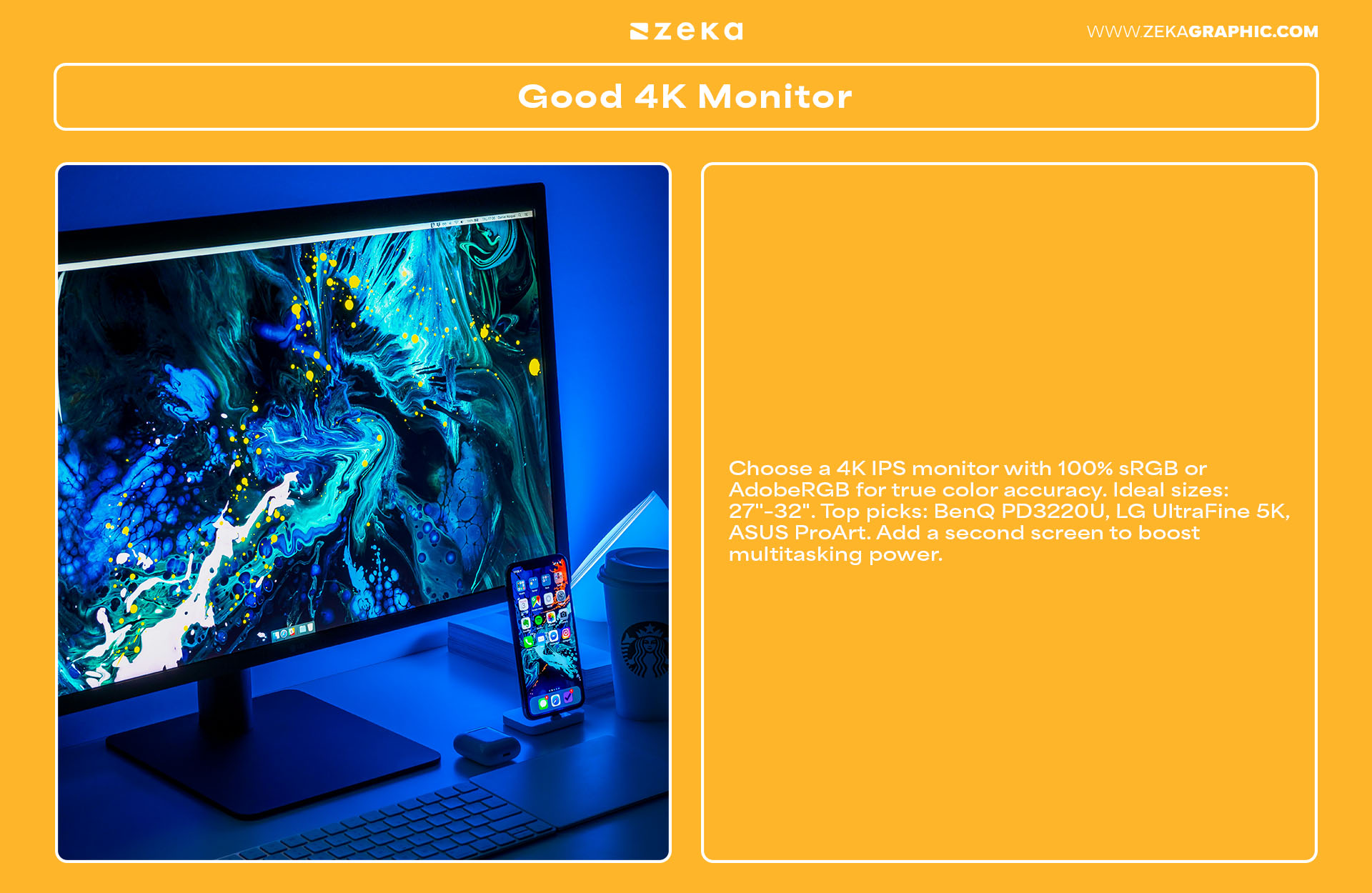
Advertisment
Every freelance designer needs the full toolkit, and nothing beats the versatility of Adobe Creative Cloud for freelancers. It’s the industry standard for a reason.
Among the best Adobe apps for graphic design, I recommend starting with these:
You can also add Premiere Pro or After Effects if you’re creating motion graphics or client promos. The Creative Cloud essentials for freelancers also include Adobe Fonts, Adobe Color, and cloud storage—perfect for accessing files on the go.
A great tip is to take advantage of Adobe’s cloud syncing features. Save files in Creative Cloud, and you can switch between your laptop and desktop without missing a beat. Plus, syncing settings across devices makes working remotely smoother.
Most Useful Adobe Cloud Tools:
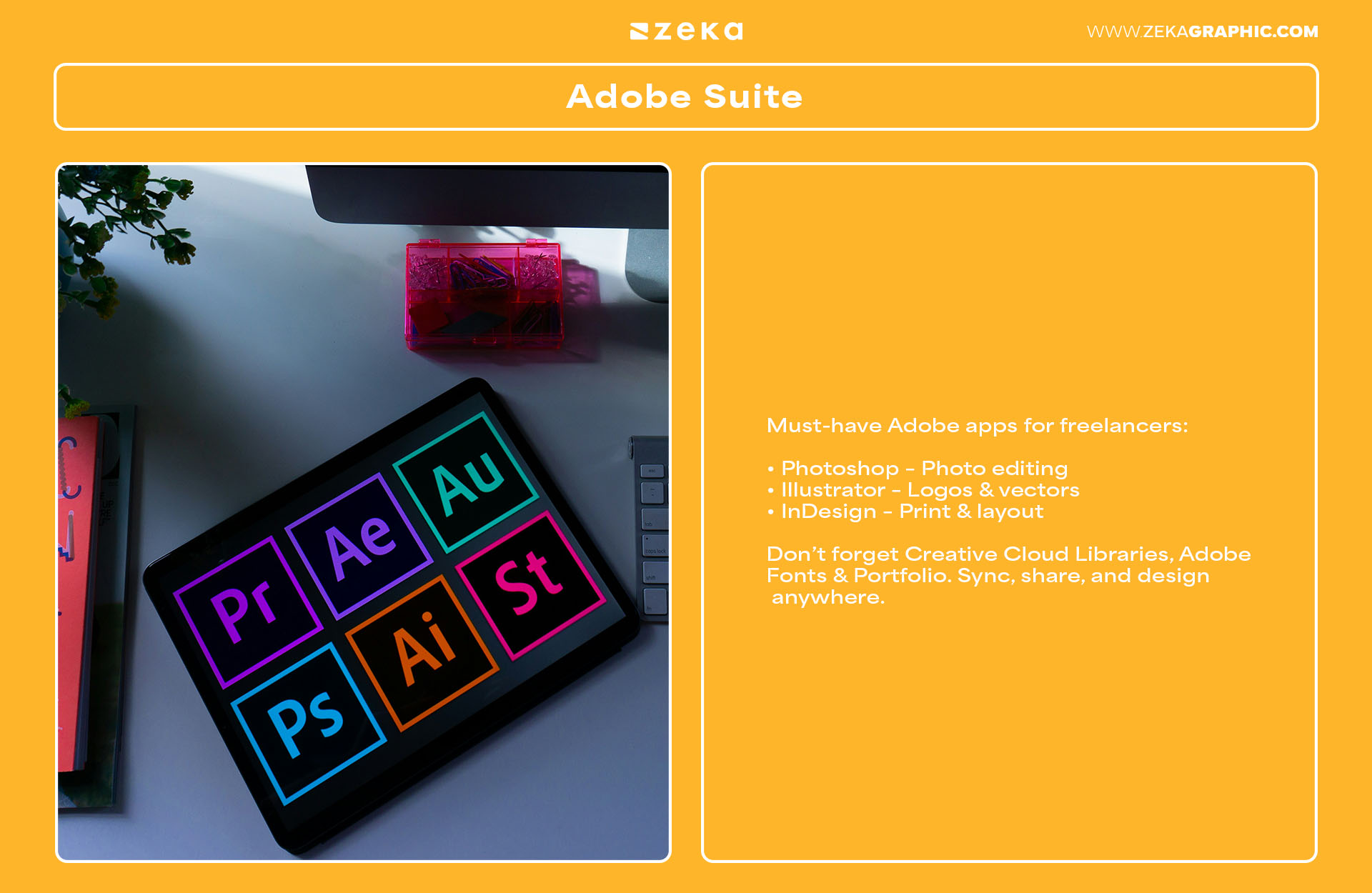
Your projects are your livelihood. Losing files to drive failure or accidental deletion? A nightmare. That’s why having the best external hard drive for graphic design isn’t optional—it’s insurance.
For fast, reliable storage, go with a portable SSD for creatives like the SanDisk Extreme Portable SSD or the Samsung T7. They offer shock-resistance, blazing-fast read/write speeds, and compact designs. If you work with large files (RAW photos, high-res mockups, videos), you need at least 1TB.
HDDs (Hard Disk Drives) are cheaper and great for long-term storage, but SSDs are best for frequent access and backup. I use an SSD for active projects and a HDD for storage.
How I organize my storage:
Top Tips for Freelancers:
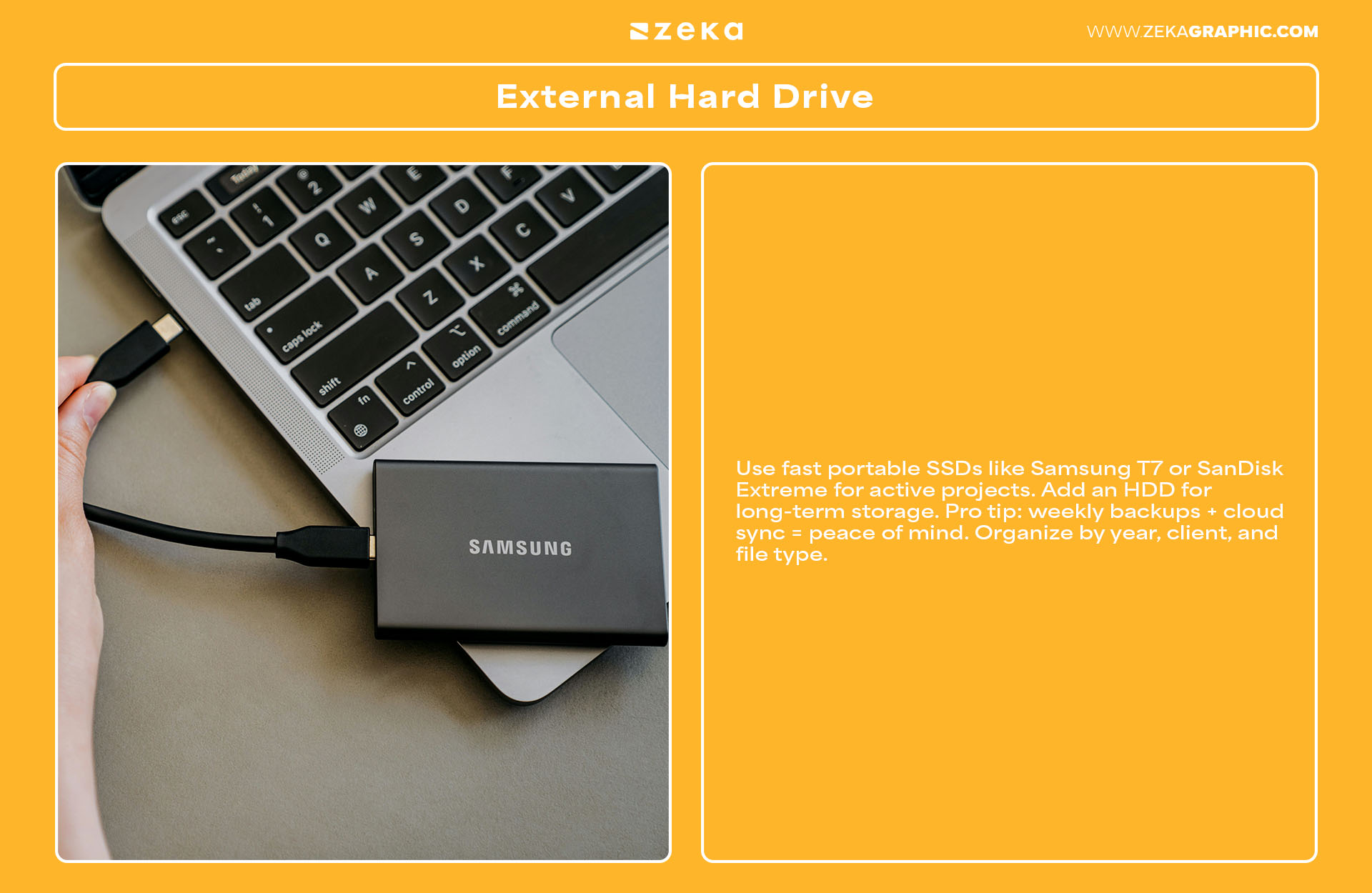
Advertisment
Ergonomics isn’t just a buzzword—it’s essential for staying creative and pain-free during long hours of design work. Investing in an ergonomic chair and desk setup can boost productivity, comfort, and even long-term posture.
Look for adjustable desks that allow easy transitions between sitting and standing, especially during extended sketching or tablet sessions. A wide work surface is ideal for spreading out materials and maintaining good posture. For chairs, prioritize models with strong lumbar support, adjustable armrests, and breathable materials.
Top-rated options among designers include the Secretlab Titan Evo, Herman Miller Aeron, and budget-friendly choices like the Flexispot Soutien.
Ergonomic Must-Haves for Designers:
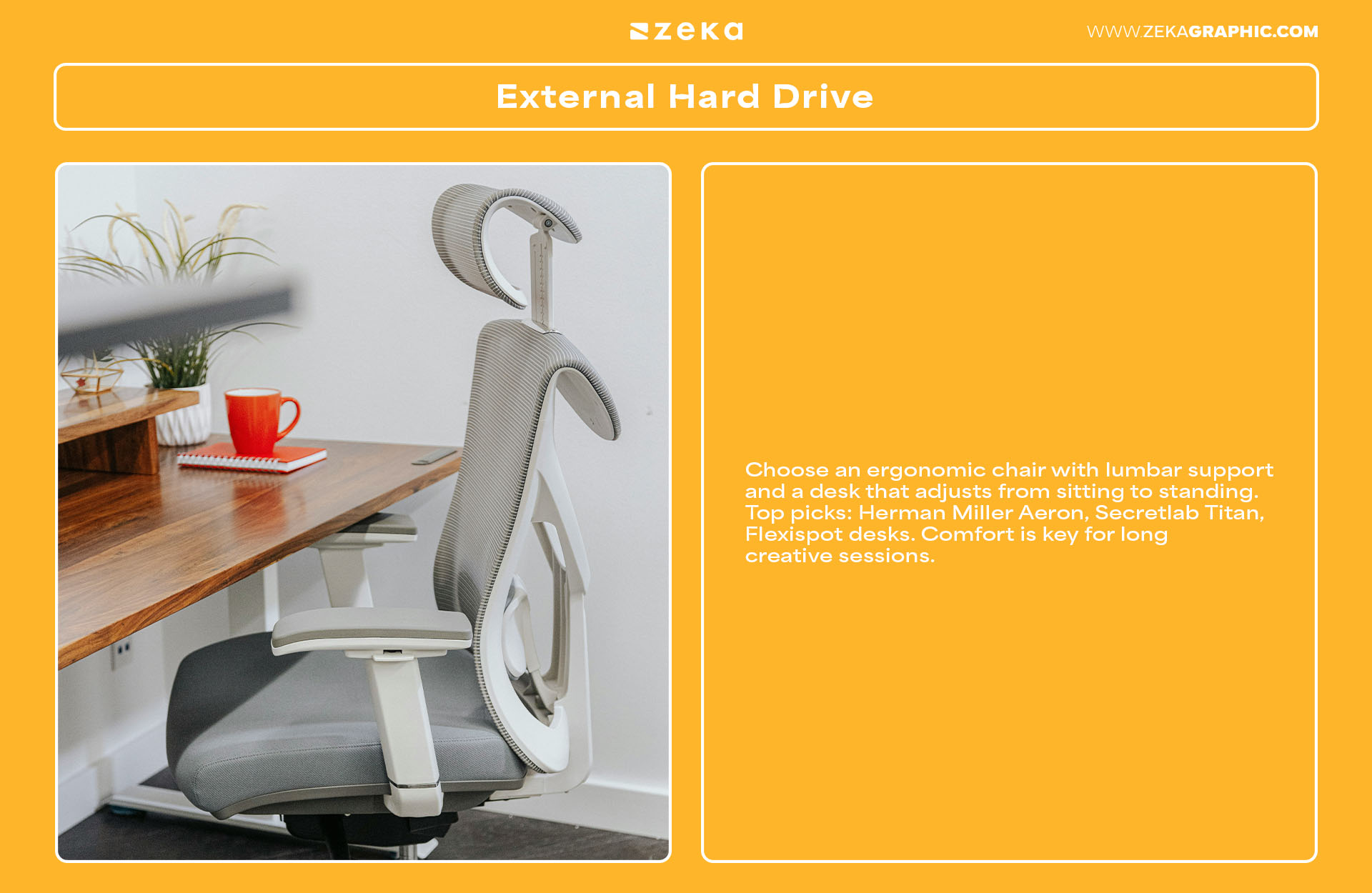
A truly efficient freelance workstation isn’t just about speed or aesthetics—it’s also about physical well-being. An ergonomic home office setup for freelancers can drastically reduce fatigue and prevent long-term strain, especially during intense design sessions.
Start with your monitor height—your eyes should be level with the top third of the screen. If not, a good Monitor Stand Riser can instantly elevate your setup. Your keyboard and mouse should allow your elbows to bend at 90 degrees, ideally supported by a keyboard tray or adjustable desk.
Wrist strain? Invest in a wrist rest for both keyboard and mouse. Under your desk, a footrest can support circulation during long hours of work. Better yet, consider a standing desk converter to switch between sitting and standing throughout the day. Paired with an external keyboard and mouse combo, it gives you maximum flexibility.
Don’t overlook movement—stand, stretch, and take short breaks every hour. It’s not just good for your body; it boosts creativity. For organizing your ergonomic tools and keeping surfaces clear, a Drawer Organizer can help streamline your space and prevent clutter-induced stress.
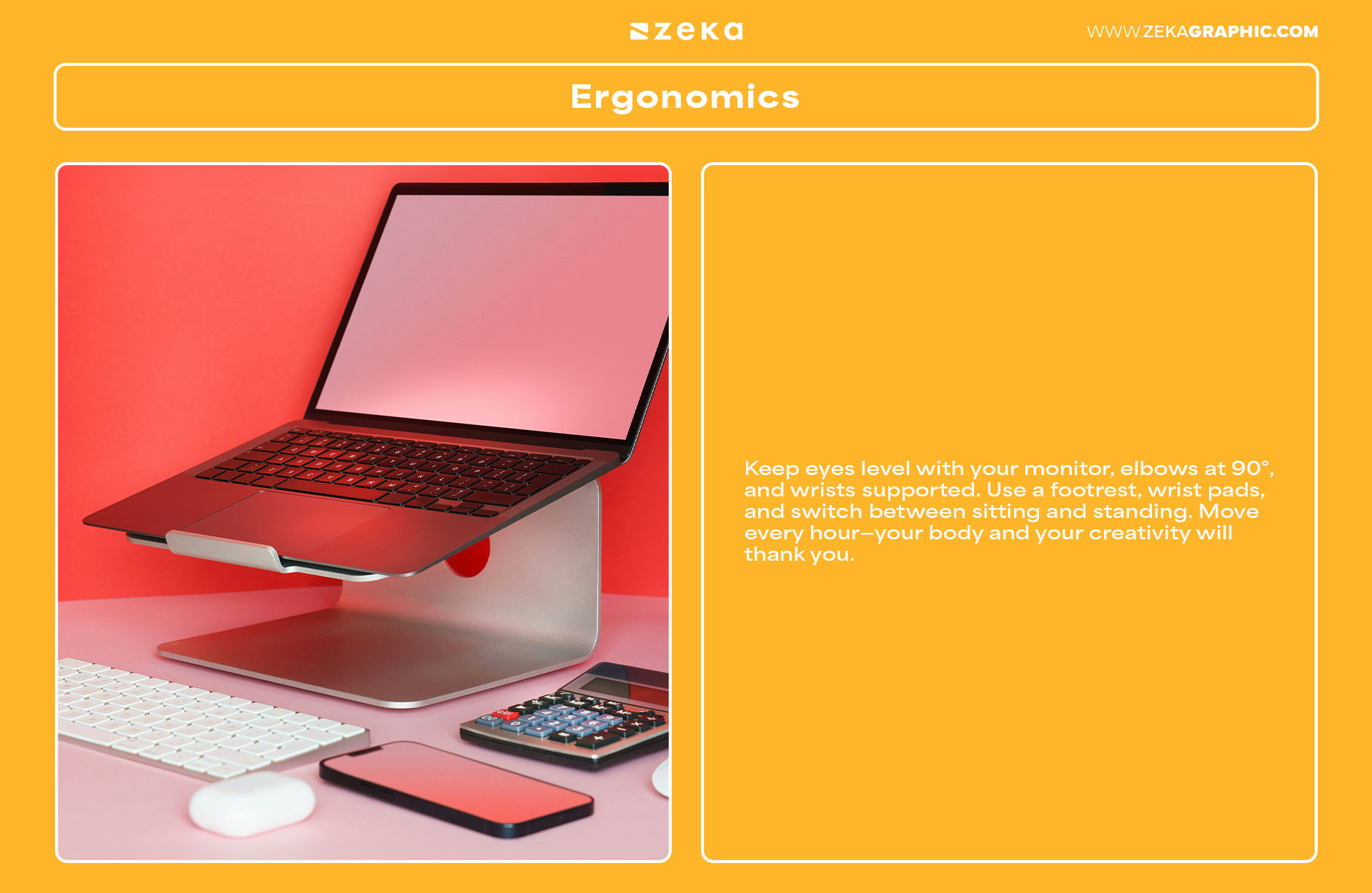
When designing, lighting isn’t just about visibility—it influences your energy, mood, and eye health. The right home office lighting for designers combines natural daylight, focused task lighting, and subtle ambient tones.
Position your desk near a window to soak in natural light during the day, but supplement with a daylight-mimicking LED lamp when the sun sets. These lamps replicate the sun’s spectrum, reducing eye strain and boosting alertness.
A good desk lamp for freelancers offers adjustable brightness and color temperature. Look for features like gooseneck arms or wireless charging bases to multitask efficiently. For those long nights of color correction or sketching, ambient lighting like LED strips behind your monitor or soft floor lamps help reduce glare and visual fatigue.
Balance is key—avoid overly bright environments that create contrast or dull ones that induce drowsiness. Your lighting should energize, not overwhelm.

Advertisment
Even in a digital-first world, every serious designer needs a Pantone color guide for designers. Digital screens vary widely in color display, which is why physical color reference tools are vital for ensuring accuracy in branding, packaging, and printed materials.
Pantone’s Color Bridge and Formula Guide sets are among the must-have Pantone books for graphic designers, offering precise swatches for both coated and uncoated paper. This is especially useful when working with printers, ensuring you get the exact tone your client approved—not just something close.
Learning how to use Pantone swatches in print design helps you streamline your production workflow and avoid costly color corrections. Many designers keep a compact version of the guide nearby during concept reviews or mockup creation. It’s not just about accuracy—it’s about professional credibility.
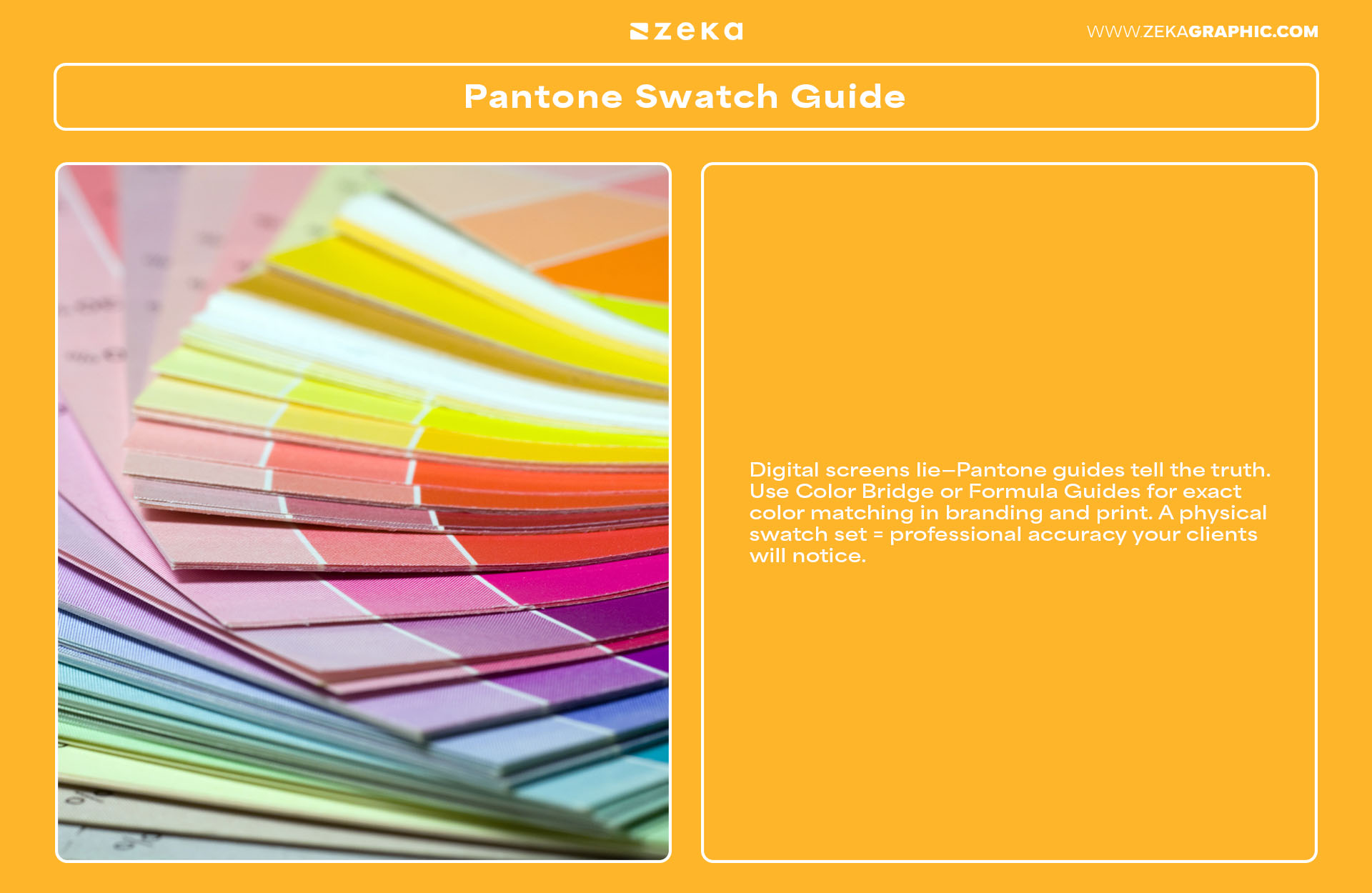
A reliable printer can elevate your design studio, letting you review tangible mockups or print mini portfolios on demand. Choosing the best printer for graphic design at home depends on your output needs: color fidelity, print size, and paper compatibility.
For color-intensive projects, an inkjet printer with multiple pigment-based inks offers exceptional vibrancy and tonal depth. Laser printers, on the other hand, are great for crisp lines and fast output—perfect for layout previews or invoices.
When building your freelance designer print setup, think beyond the printer. Use high-quality paper (matte, gloss, or textured), and calibrate your screen and printer for consistent color output. This ensures your print design mockups reflect what you see on screen and what your client expects.
Don’t forget maintenance—regular head cleanings and updated drivers can make the difference between a flawless print and a wasted sheet.
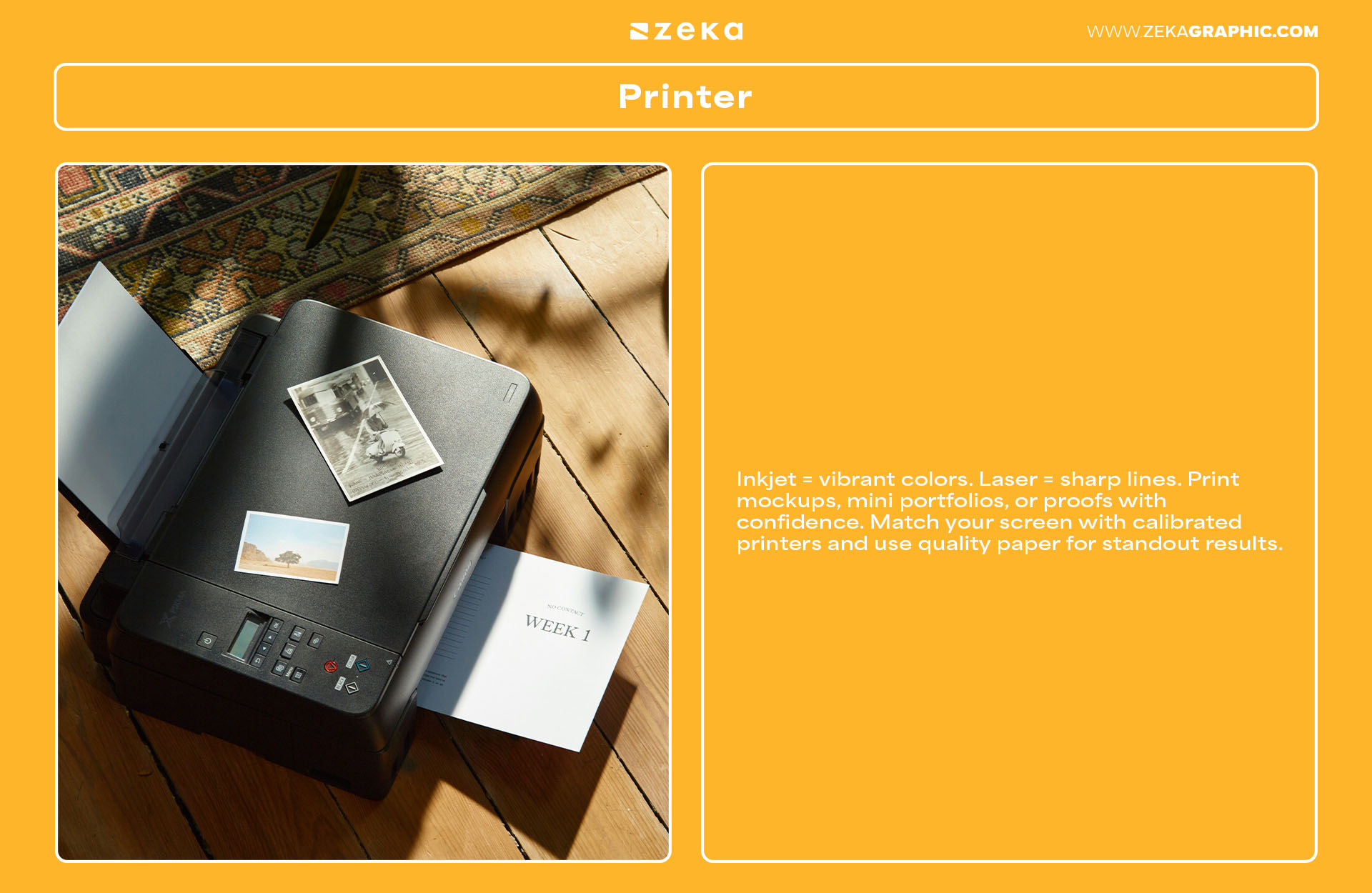
Not everything great happens on a screen. For many, office stationery for graphic designers provides a tactile way to brainstorm, sketch, or plan ideas before diving into software.
Essential analog tools include grid notebooks, dot pads, sketchbooks, and layout paper for exploring compositions or wireframes. High-quality pens, highlighters, and sticky notes help break down tasks, mark key details, or spark new concepts during brainstorming.
Looking for must-have tools for freelance designers? Consider a compact pen pouch, minimalist desk trays, or a chic Drawer Organizer to keep everything within arm’s reach and clutter-free.
Stylish and functional stationery not only supports your workflow—it reflects your personality as a creative. Your desk is your playground—make it inspiring.
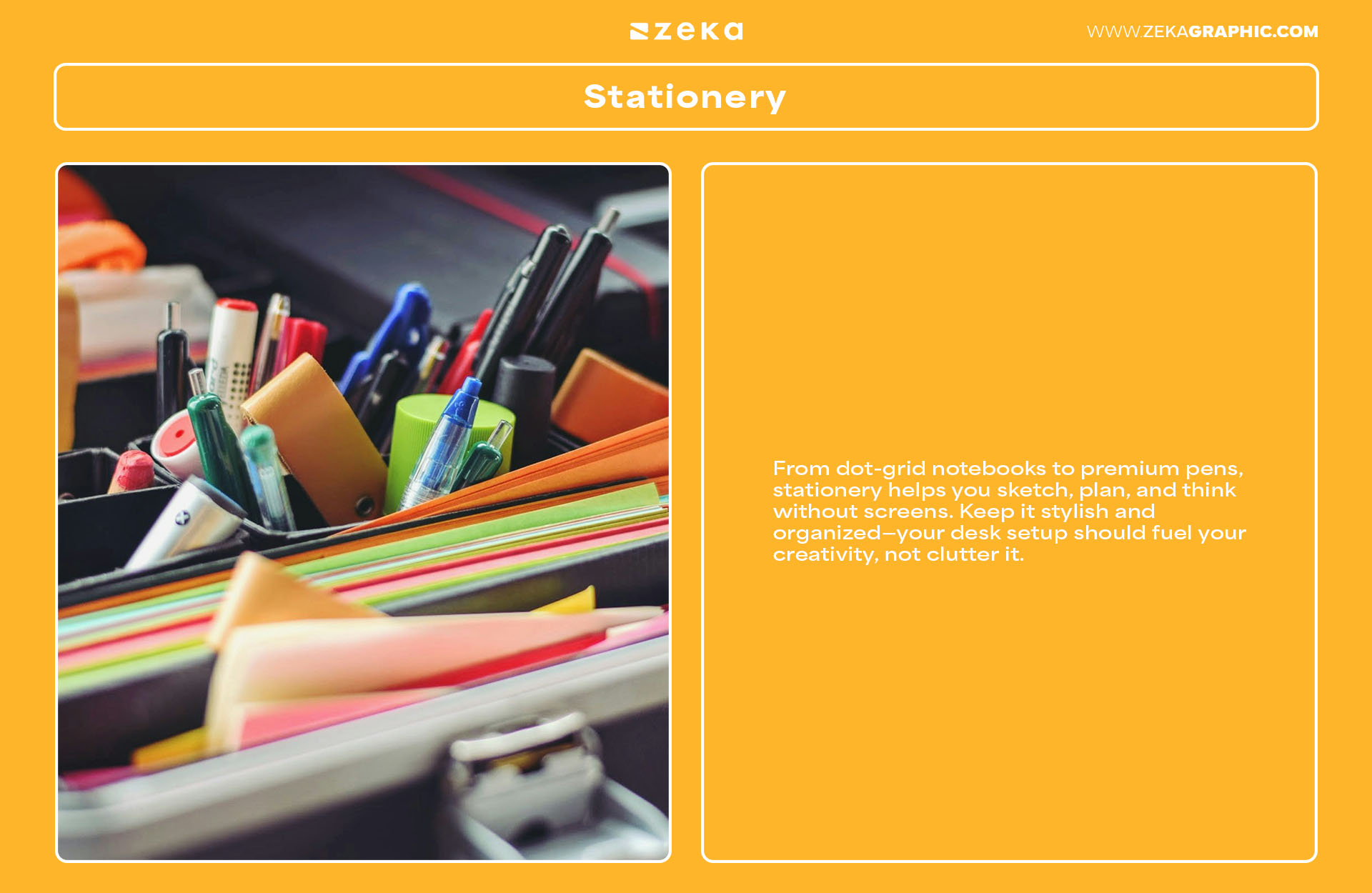
Advertisment
Creating your ideal workspace isn’t about buying all the gear—it’s about choosing the home office essentials for freelance designers that truly support your comfort, creativity, and productivity.
From ergonomics and lighting to color tools and analog sketchpads, every item in your studio should serve a purpose and feel intentional. Think of it as a complete graphic design home office list, tailored to your unique workflow and style.
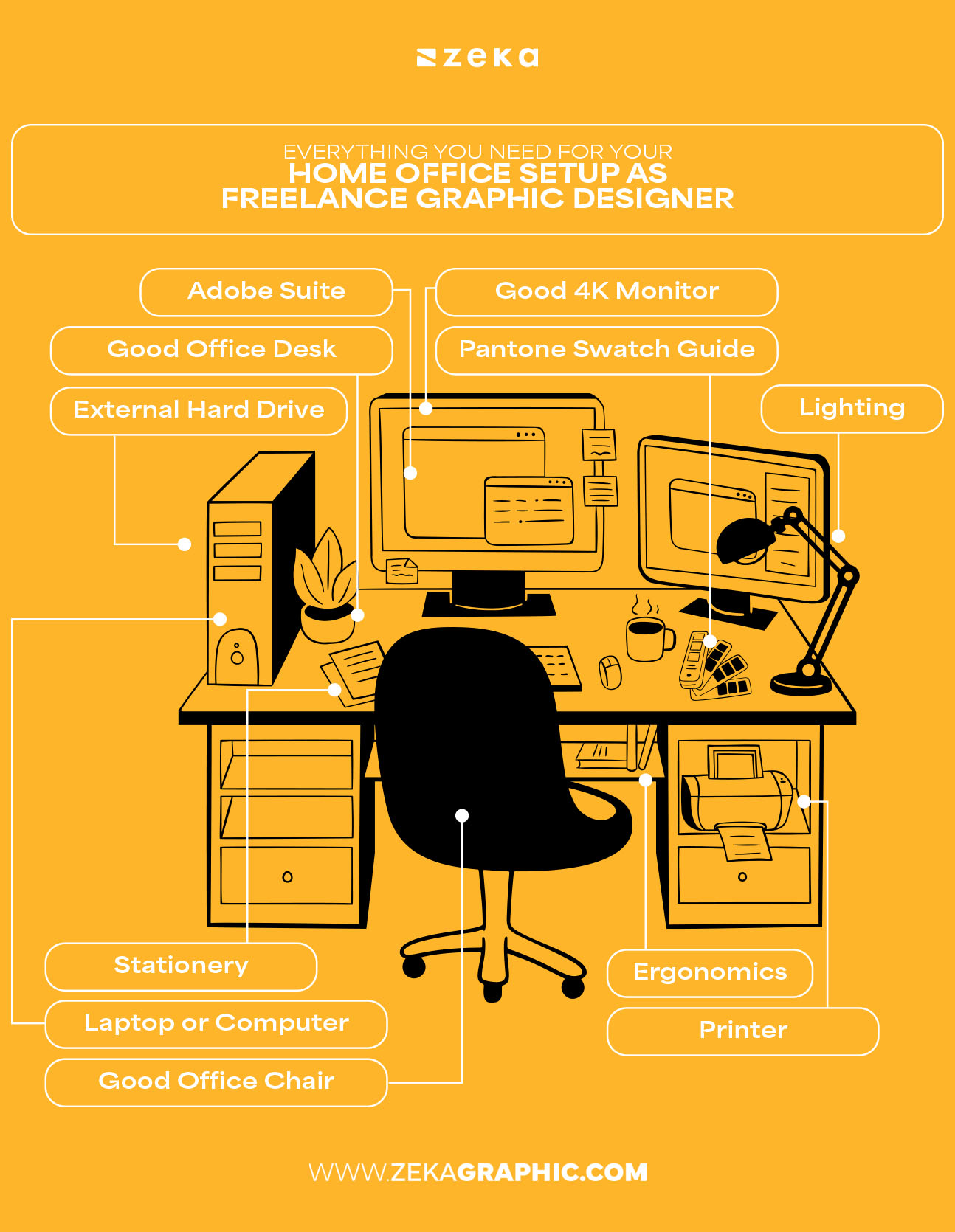
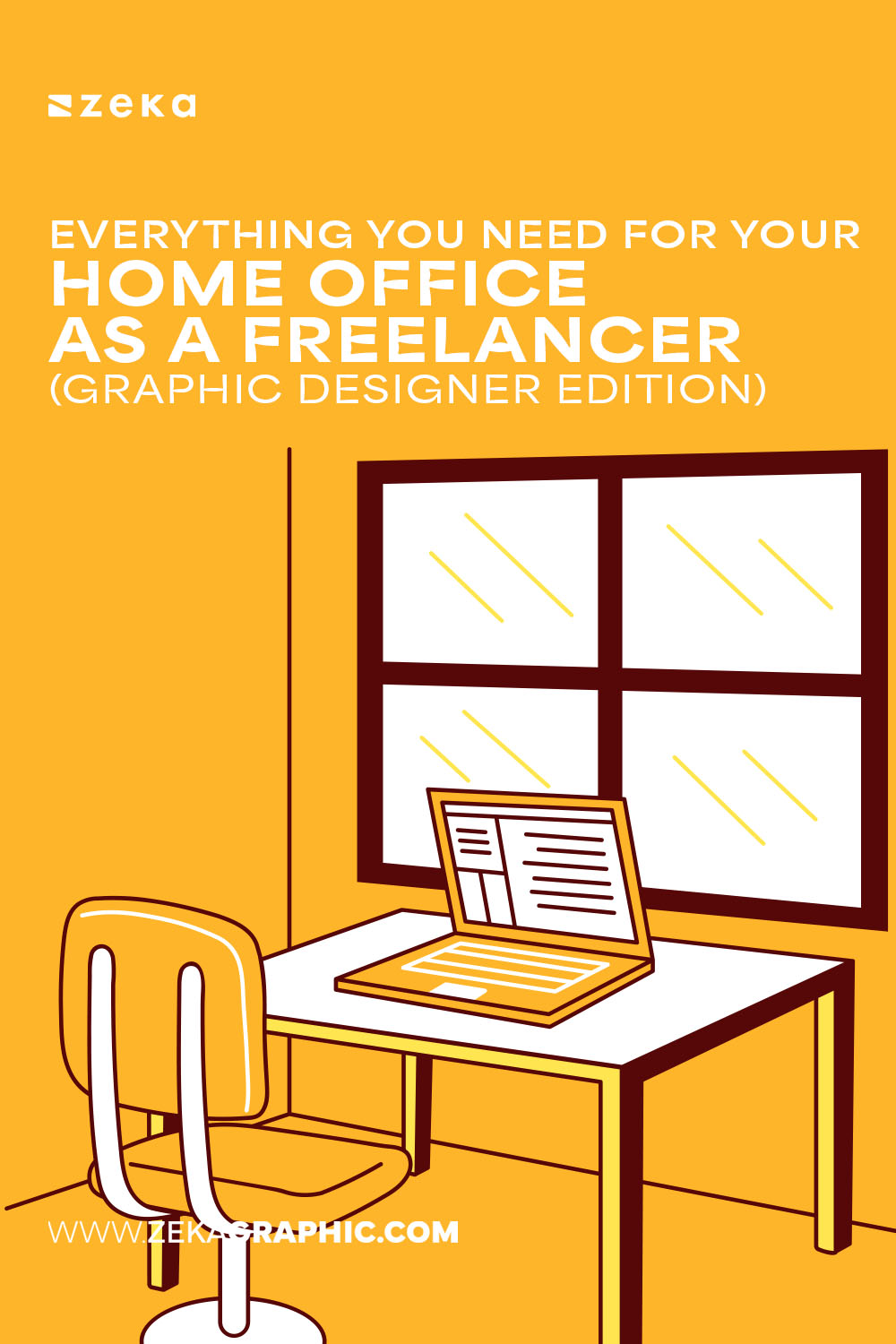
If you found this post useful you might like to read these post about Graphic Design Inspiration.
Advertisment
Written by
If you like this post share it on your social media!
Advertisment
Advertisment